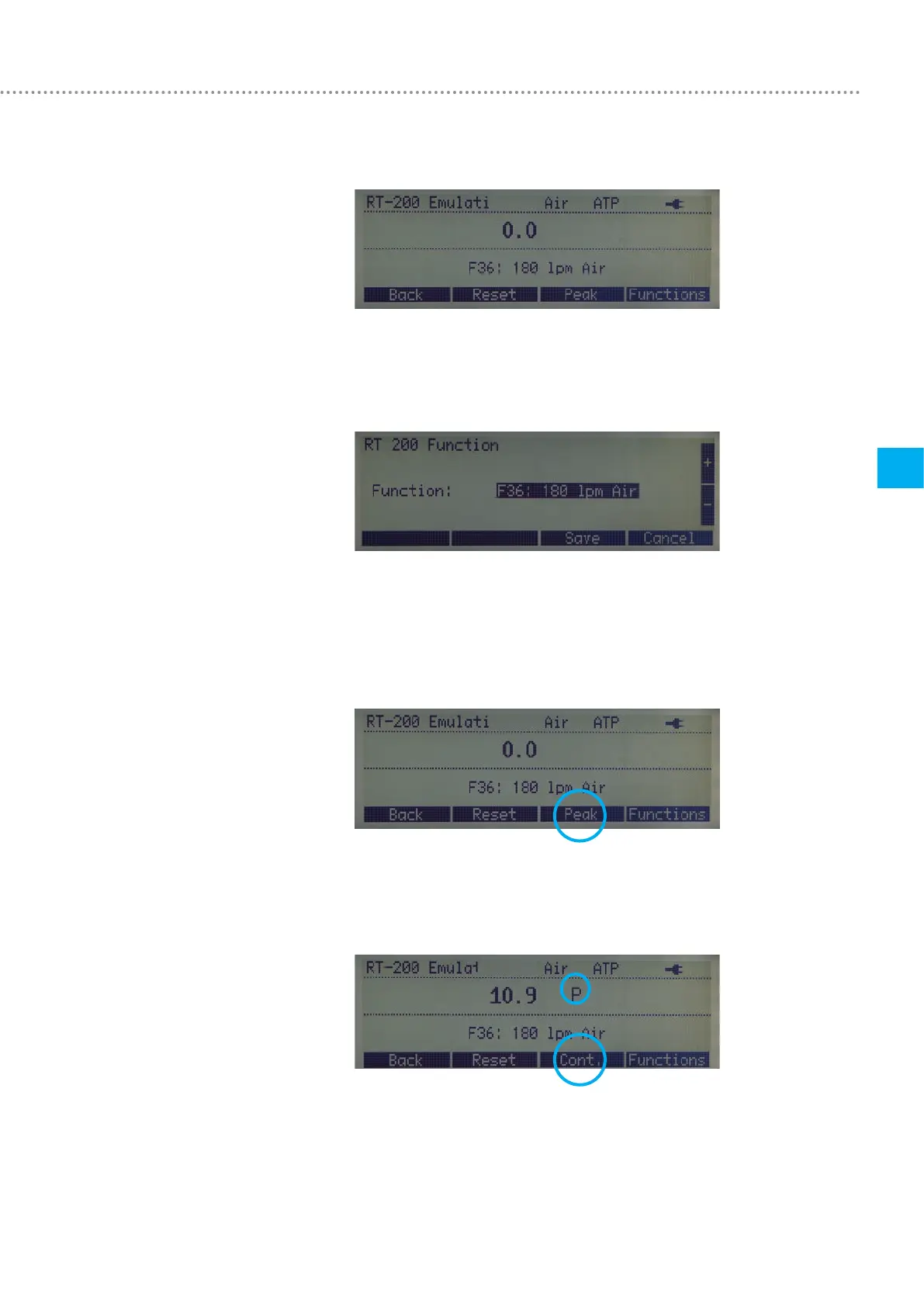Operation
33
6
IMT Analytics AG
Step 2
1. Select RT-200 emulation
2. To change the functions select Functions
Step 3
1. Select the function you wish to use as the measurement basis
2. Select Save
3. Select Back
Continuous measuring mode
This measuring mode allows you to view ongoing measurements.
To switch over to the peak measuring mode select Peak.
Peak measuring mode
This measuring mode enables you to view the peak values immediately.
To switch over to continuous measuring mode select Cont.