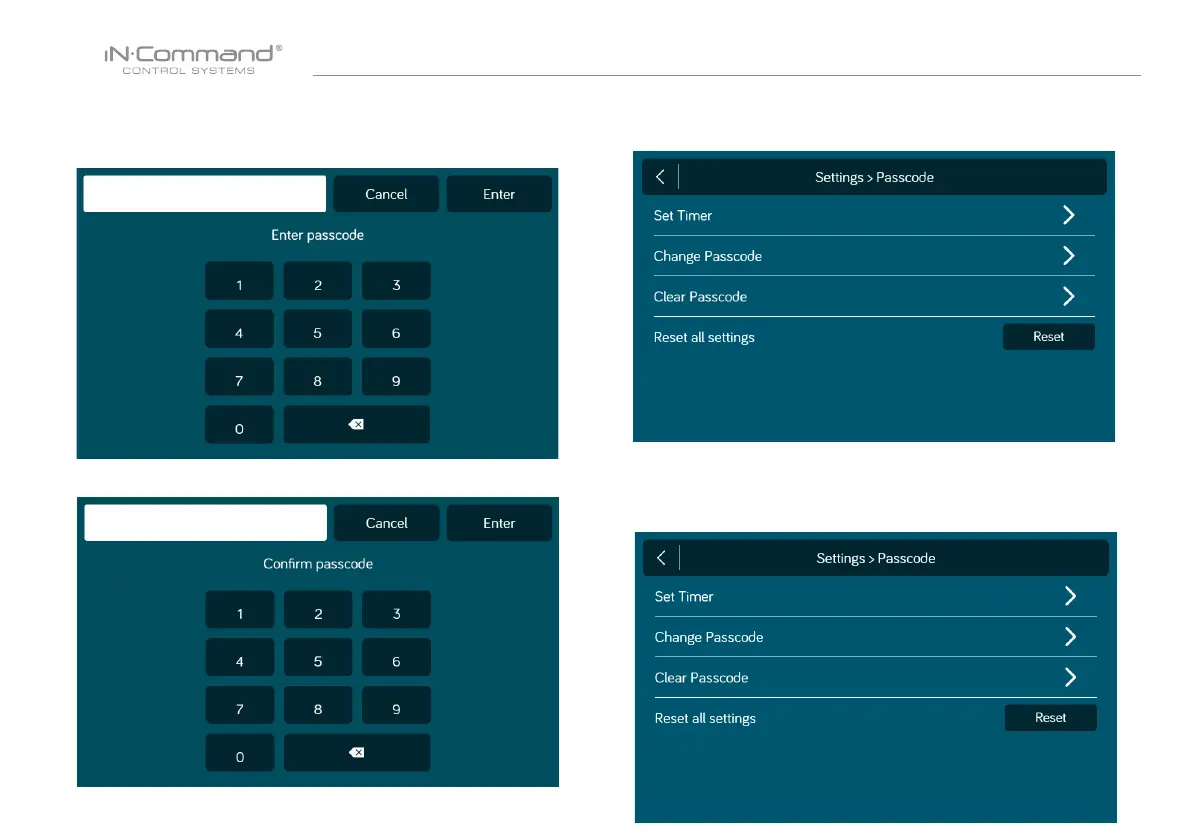NCSP3CM
17
3. Conrm new passcode.
Press the “Clear Passcode” to clear the passcode. It will have the user
create a new passcode.
1. Press the “Change Passcode” button to change to a new passcode.
2. Enter the new passcode.
• Change Passcode
• Clear Passcode
1. Press the Reset All Settings "Reset" button to reset all settings.
This will restart the App, take the user to the End-User License
Agreement, and have the user setup a new passcode.
• Reset All Settings