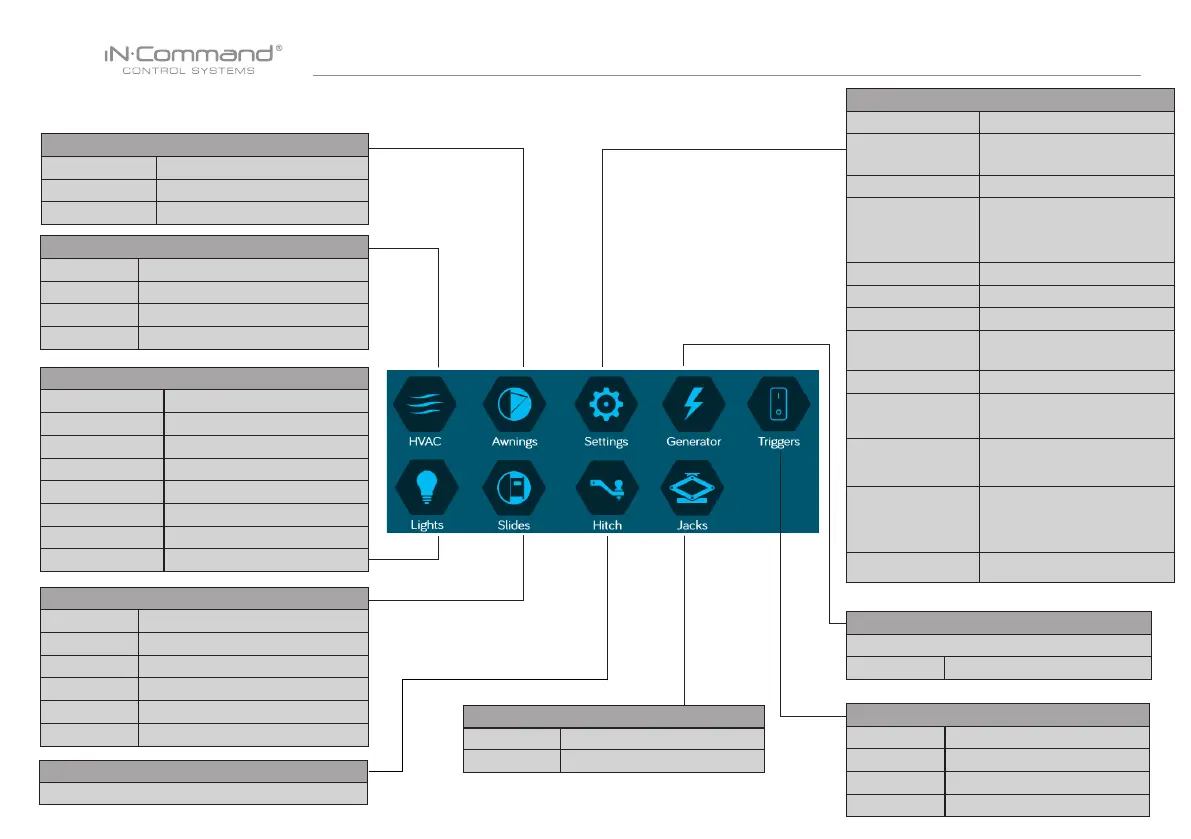NCSP3CM
8
• SETUP MENU LIST
Triggers
Trigger 1 No, Momentary , Latch
Trigger 2 No, Momentary , Latch
Trigger 3 No, Momentary , Latch
Trigger 4 No, Momentary , Latch
Jacks
Front Up, Down
Rear Up, Down
Generator
Prime, Start, Manual
Schedule Start time, Stop time
HVAC (Zone1, Zone2, Zone3)
Mode On, Off, Fan, Cool, Heat, Auto
Vent Open, Shut
Vent Fan Off, Low, Medium, High
Schedule Start time, Stop time
Awnings
Awning Light No, Yes
Awning 1 In, Out
Awning 2 In, Out
Slides
Hydraulic In, Out
Slide 1 In, Out
Slide 2 In, Out
Slide 3 In, Out
Slide 4 In, Out
Slide 5 In, Out
Lights
Light Group 1 No, Yes
Light Group 2 No, Yes
Light Group 3 No, Yes
Light Group 4 No, Yes
Awning Light No, Yes
Dimmer Light 1 No, Yes
Dimmer Light 2 No, Yes
Dimmer Light 3 No, Yes
Settings
Bluetooth Scan
Wi-Fi
On, Off, Scan, Add,
Clear Account
Date & time Edit
Edit
Alarms,Awnings,
Generator,Triggers,
Lights, Slides
Passcode Setting
Brightness Up, Down
Calibration Set
Reset Floor plan
OEM Floor Plan ,
Default Floor Plan
Information Information notes
Software
DC,App,BCM, OTA,
Floor plan
Global Connect
Login, Show Passcode,
Clear Account
Administration
App Data, Generator
Hour Meter, Log File,
Tanks
Language English, French
Hitch
-