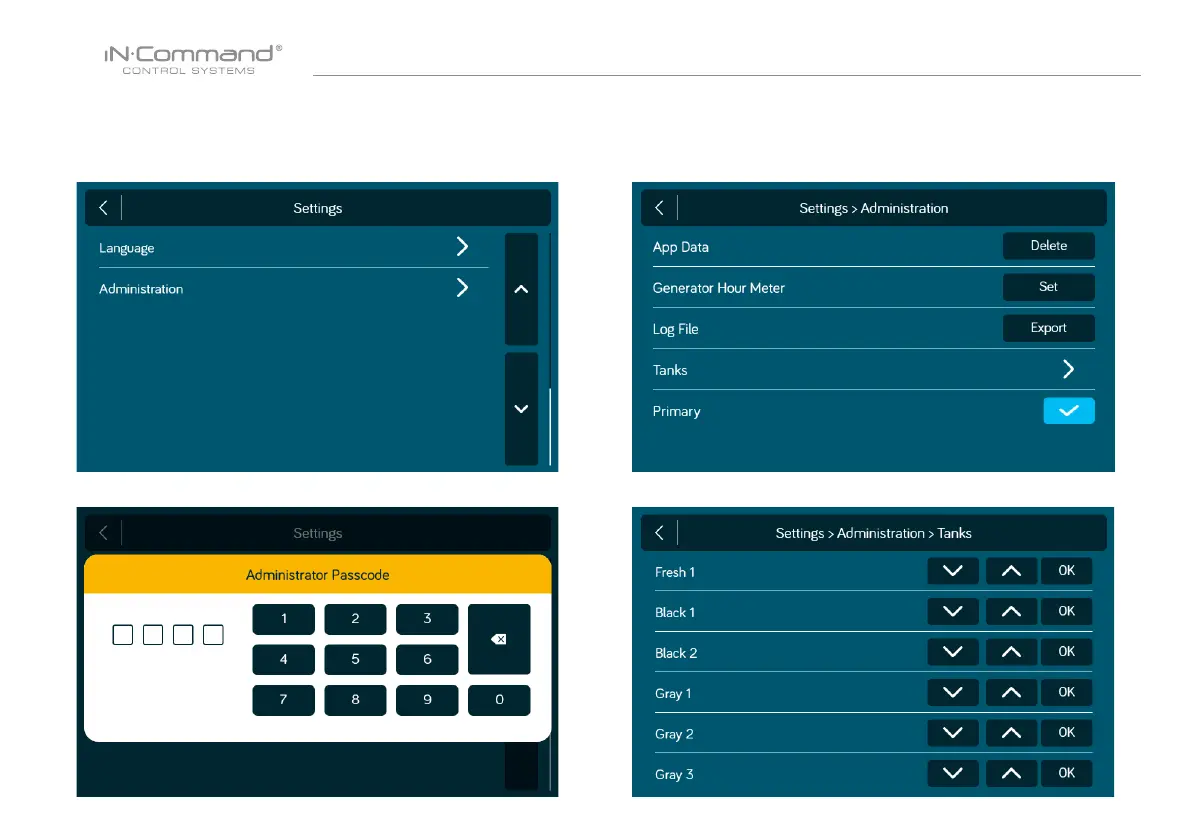NCSP3CM
43
2. Enter Administrator passcode to proceed.**
4. Select “Tanks” to set resistor reference value for every tank.
• SYSTEM CALIBRATION *
From the Administration page, the App Data can be deleted, the
Generator Hour Meter can be set, and the Water Tanks can be calibrated.
1. From the Settings page, press "Administration".
3. Make Selection.