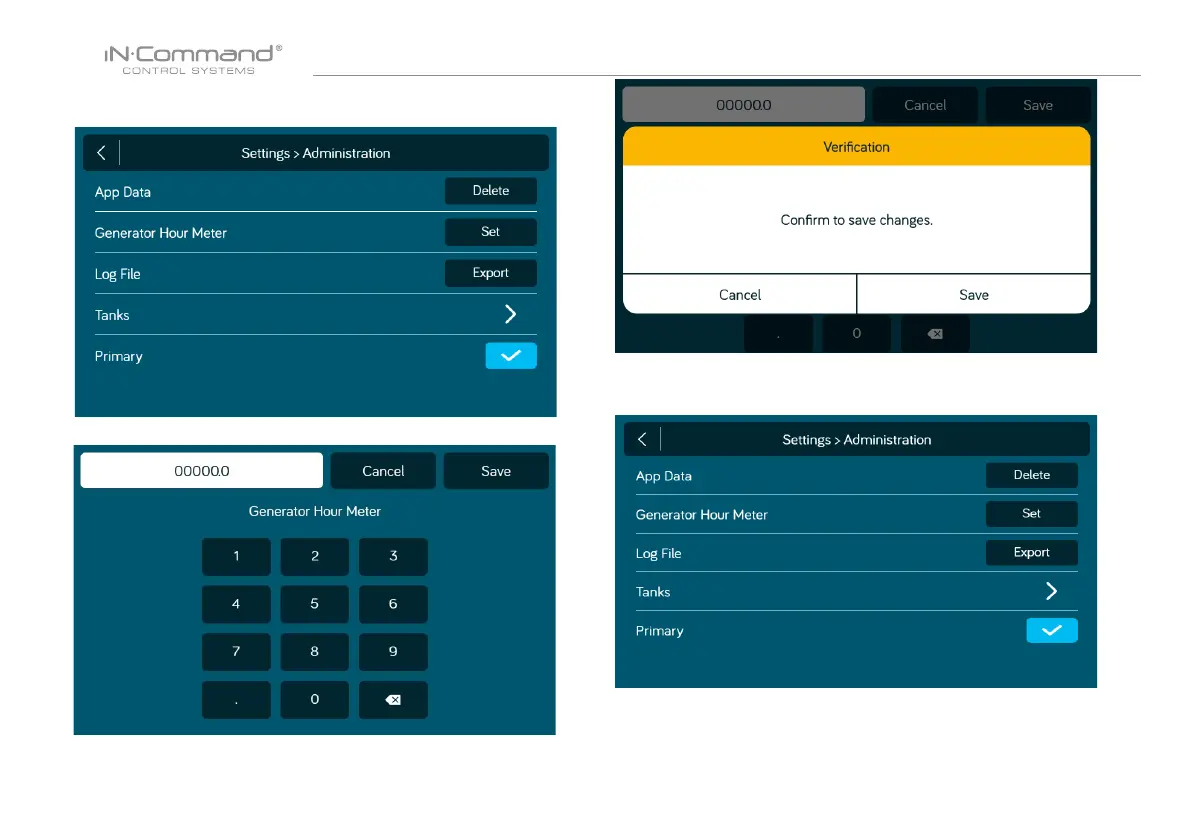NCSP3CM
44
* The system is calibrated by the manufacturer and should only be
accessed for troubleshooting.
** The Administration Passcode is used by the manufacturer for programming
and troubleshooting purposes. Should there be a calibration issue,
call ASA Electronics Technical Support at 1-877-845-8750 or
email them at info@asaelectronics.com.
6. Press the App Data "Delete" button to clear current App data.
Note: This will remove the oor plan settings from the
RV Manufacturer.
5. Press the Generator Hour Meter "Set" button to set the meter time.
