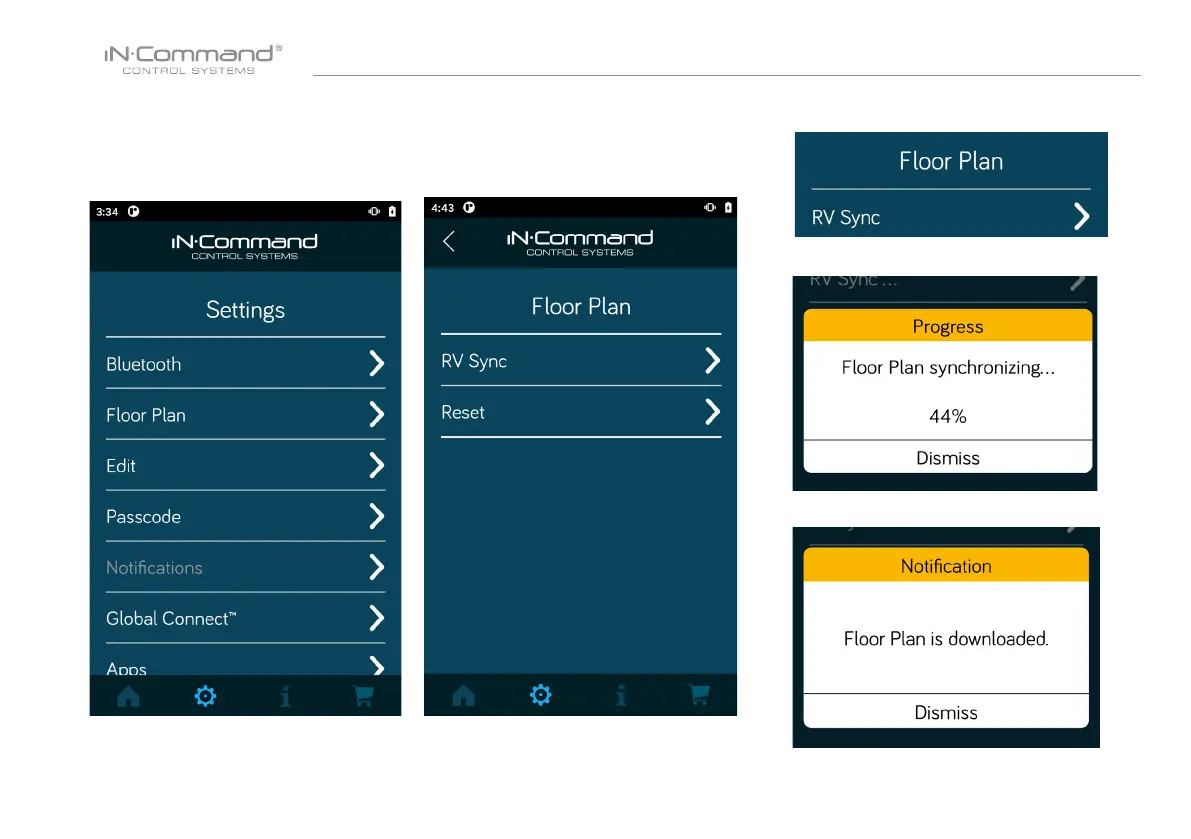NCSP3CM
24
1. Press the Floor Plan button in the
settings menu page.
• Loading the DC Floor Plan
2. Press RV Sync to Load the oor plan
conguration from the DC. The current
settings will be lost/replaced upon doing this.
When syncing via Global connect.
When syncing via Bluetooth.
When syncing has completed.