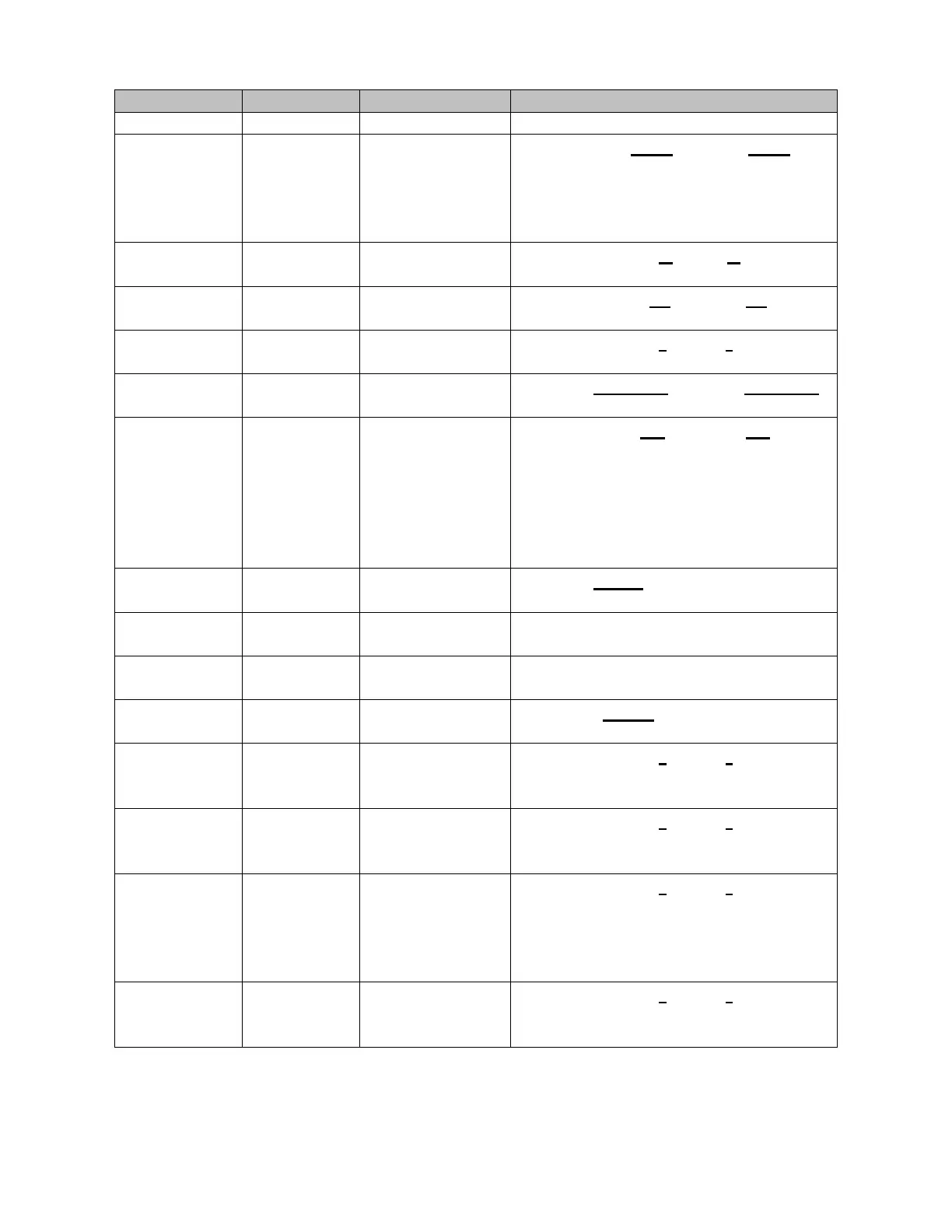110=remote display driver
000000000000bbbb 4 LSBs (bbbb)
0000=300, 0001=1200, 0010=2400,
0011=4800, 0100=9600, 0101=14400,
0110=19200, 0111=28800, 1000=38400,
1001=57600, 1010=76800
000000000000000w LSB (w) select
0 = 7 bits, 1 = 8 bits
00000000000000pp 2 LSBs (pp)
00 = none, 01 = even, 10 = odd
000000000000000s LSB (s) select
0 = 1 bit, 1 = 2 bits
00000000aaaaaaaa 8 LSBs (aaaaaaaa)
table add/del/edit
control
0000000000000ccc 3 LSBs (ccc) select
000 – no operation
001 – clear table
010 – add to table *
011 – load table position **
100 – delete table position **
101 – add learned table position *
bcdabcdbbcdcbcdd bcde000000vspppp
bcdabcdbbcdcbcdd bcde000000vspppp
000000000000000s LSB (s) select
0 = Off
1 = On (Test Display LED’s)
input calibration
(write-only)
000000000000000s LSB (s) select
0 = Off
1 = On (Perform Input Calibration)
analog output
calibration
(write-only)
000000000000000s LSB (s) select
0 = Off
1 = Low-Scale Output
2 = Mid-Scale Output
3 = High-Scale Output
program disable
input status
(read-only)
000000000000000s LSB (s) select
0 = Input is Open
1 = Input is Closed
* To add or learn a new position in the table: