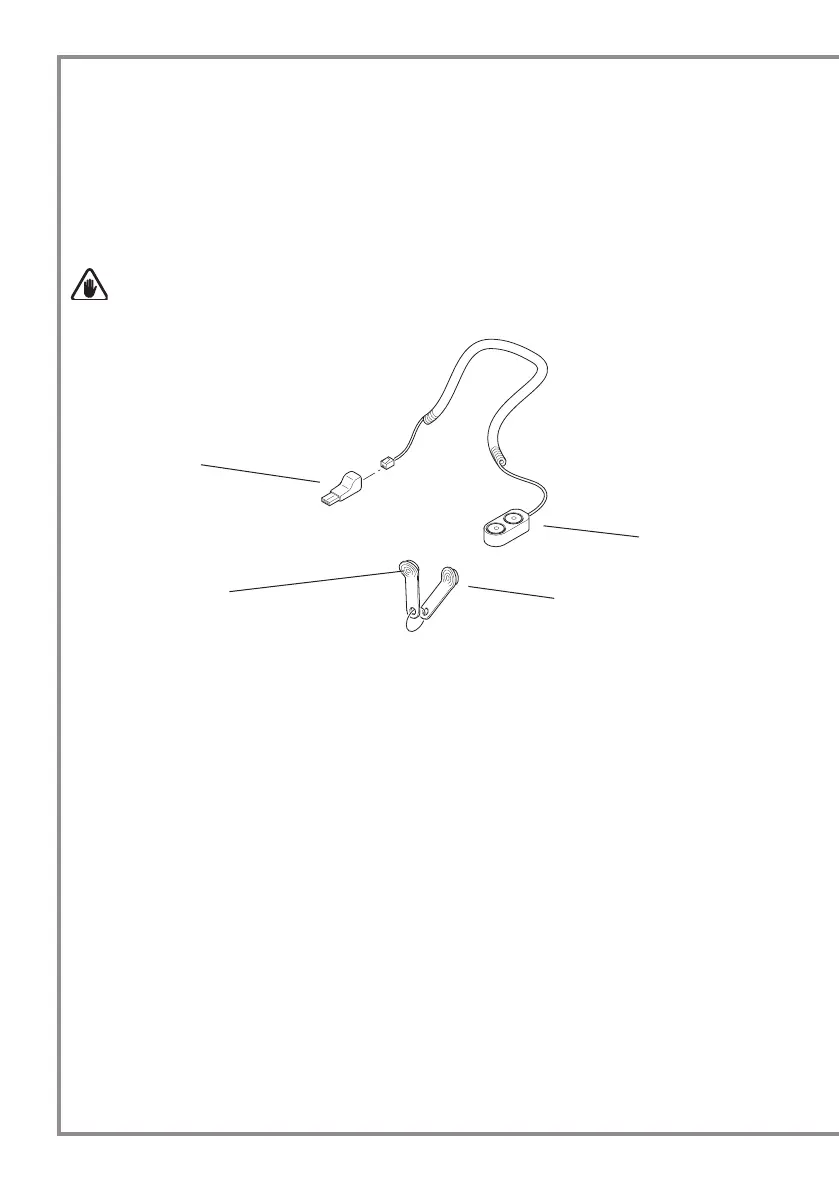14
SAFE 10 E PLUS SMART
SAFE 10 E PLUS SMART_IM_20190905
SMART BOX INDEL B
È possibile utilizzare un programma chiamato Smart Box Indel B, che memorizza le aperture della cassaforte
in un file di dati. Questo programma gestisce il file in base all’utilizzo del codice cliente e/o il tipo di chiave
utilizzata (chiave proprietario, chiave master o chiave meccanica), mostrando data e ora delle aperture della
cassaforte.
AVVERTENZA
Per installare il programma sono necessari alcuni requisiti minimi di sistema. Questi requisiti sono:
Sistema operativo: Windows
RAM: 64MB
ENCODER
CHIAVE DATI (GIALLA)
INTERFACCIA USB
CHIAVE TEMPORALE
(VERDE)
ACCESSORI FORNITI CON IL KIT
INSTALLAZIONE DEL SOFTWARE
La prima operazione è scaricare il software di installazione dal link seguente:
www.indelb.com/smartboxsoftware_ts.
Una volta completato il download, aprire il file “Smart_box V2108.11_Installation Guide.pdf” e seguire le
istruzioni riportate al suo interno.