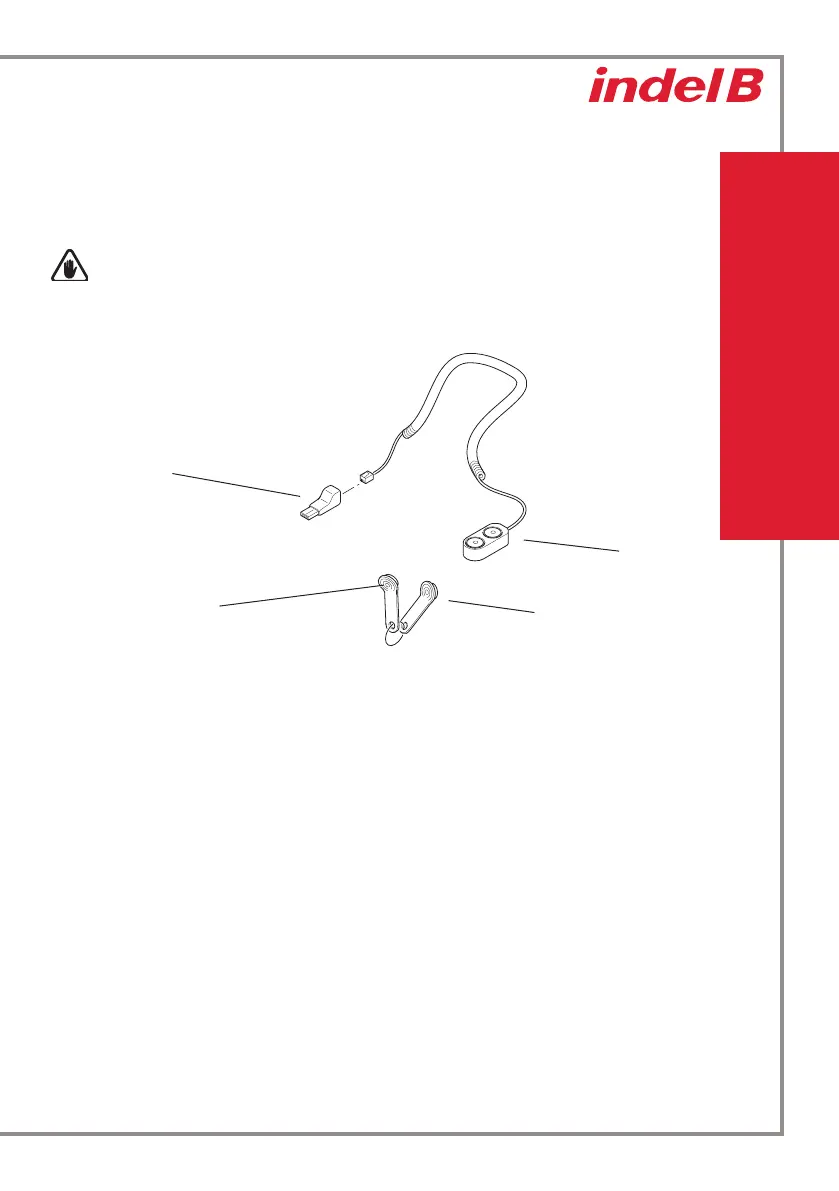65
FRANÇAIS
SMART BOX INDEL B
Il est possible d’utiliser le programme Smart Box Indel B pour mémoriser les ouvertures du core-
fort sur un chier de données. Ce programme gère le chier en fonction de l’utilisation du code
client et/ou du type de clé utilisée (clé propriétaire, clé master ou clé mécanique), en indiquant la
date et l’heure des ouvertures du core-fort.
AVERTISSEMENT
Pour installer le programme, un certain nombre de pré-requis de système sont nécessaires. Pré-
requis:
Logiciel d’exploitation: Windows
RAM: 64MB
ENCODEUR
CLÉ DONNÉES (JAUNE)
INTERFACE USB
CLÉ TEMPORELLE
(VERTE)
ACCESSOIRES FOURNIS AVEC LE KIT
INSTALLATION DU LOGICIEL
Il est avant tout nécessaire de télécharger le logiciel d’installation en utilisant le lien suivant :
www.indelb.com/smartboxsoftware_ts.
Une fois le téléchargement terminé, ouvrir le chier “Smart_box V2108.11_Installation Guide.pdf”
et suivre les instructions qui y sont données.