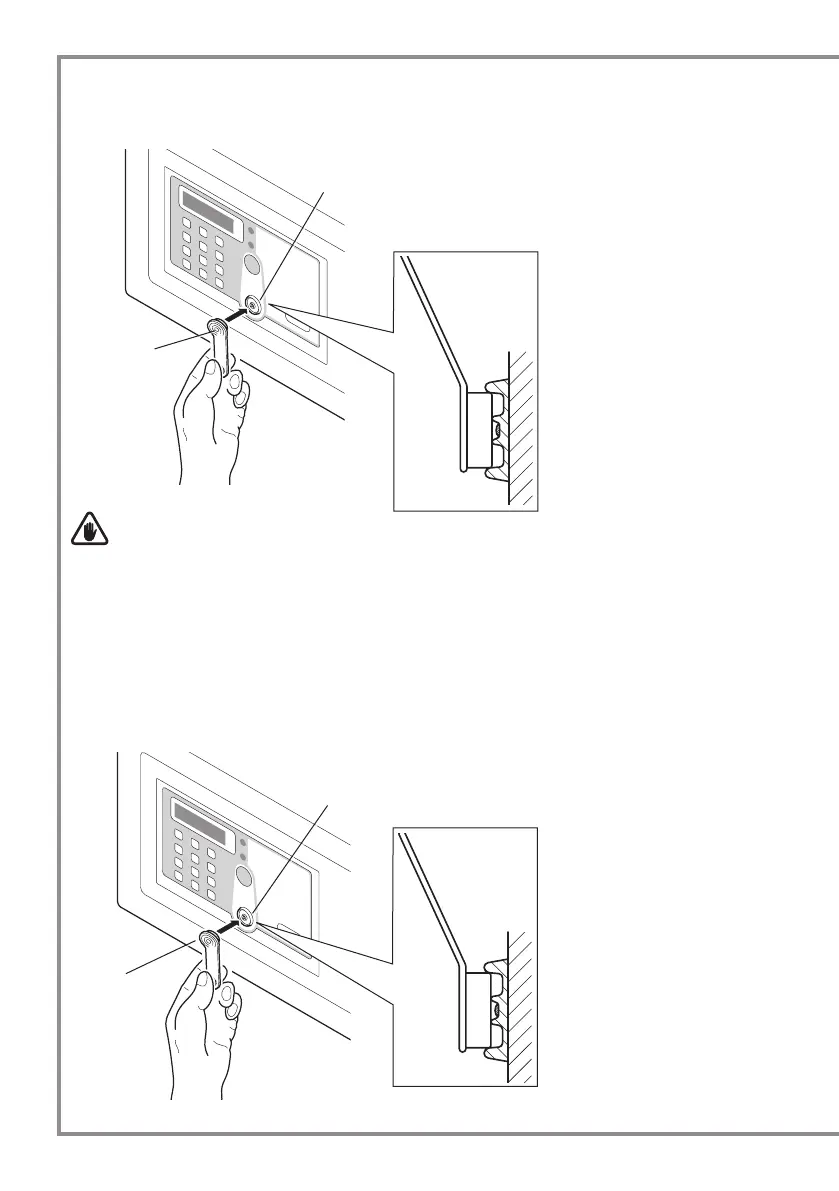34
SAFE 10 E PLUS SMART
SAFE 10 E PLUS SMART_IM_20190905
Put time card (green) on the receiver, after one acoustic
signal (“beep”) the display will show “P_ED”, that means
date and time are set successfully.
WARNING
Place the time card (green) on the receiver. If this doesn’t happen it is necessary to press again the * button,
place the Owner Key (red) on the receiver and then place the time card (green).
DATA FILING
To le data on the computer it is necessary to transfer them from the Safe, with the data card (yellow). This
le can contain a maximum of three hundred openings.
For the transfer procedure proceed as follows.
Type on the Safe keypad the * button and place the Owner
key on the receiver.
An acoustic signal (“beep”) will conrm that it has been
recognised.
Receiver
Time card (green)
Receiver
Owner Key