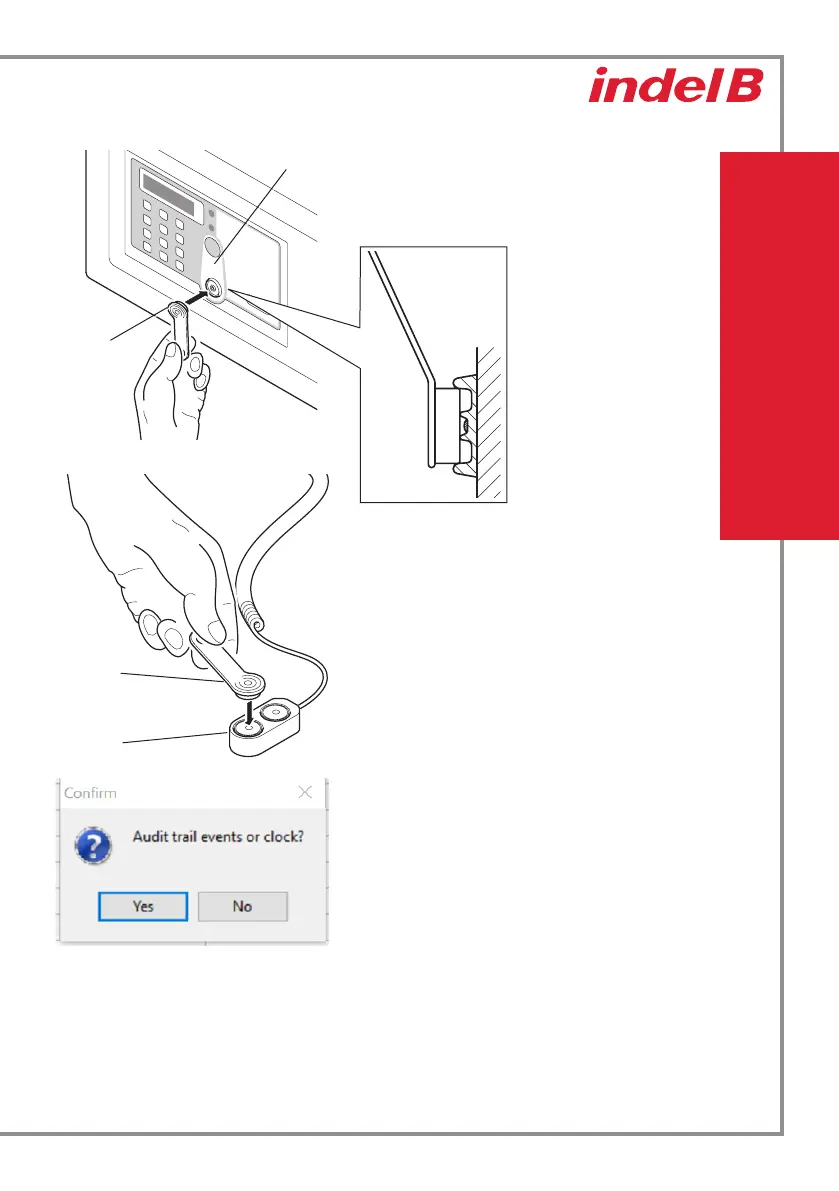35
ENGLISH
Put data card (yellow) on the receive, the display
will show “NO 001-300” that means the data card is
reading the one to the three hundred record, than
the display will show “P_ED” once ended.
Click on the Yes button.
The data transfer from the data card (yellow) to
the computer will then begin; this will take some
minutes.
Receiver
Data card
(yellow)
Encoder
Data card
(yellow)
Place the data card (yellow) on one of the two
encoder ports and click on the Audit Trail button
in the operator panel.
At this point a window opens asking to conrm
your choice.