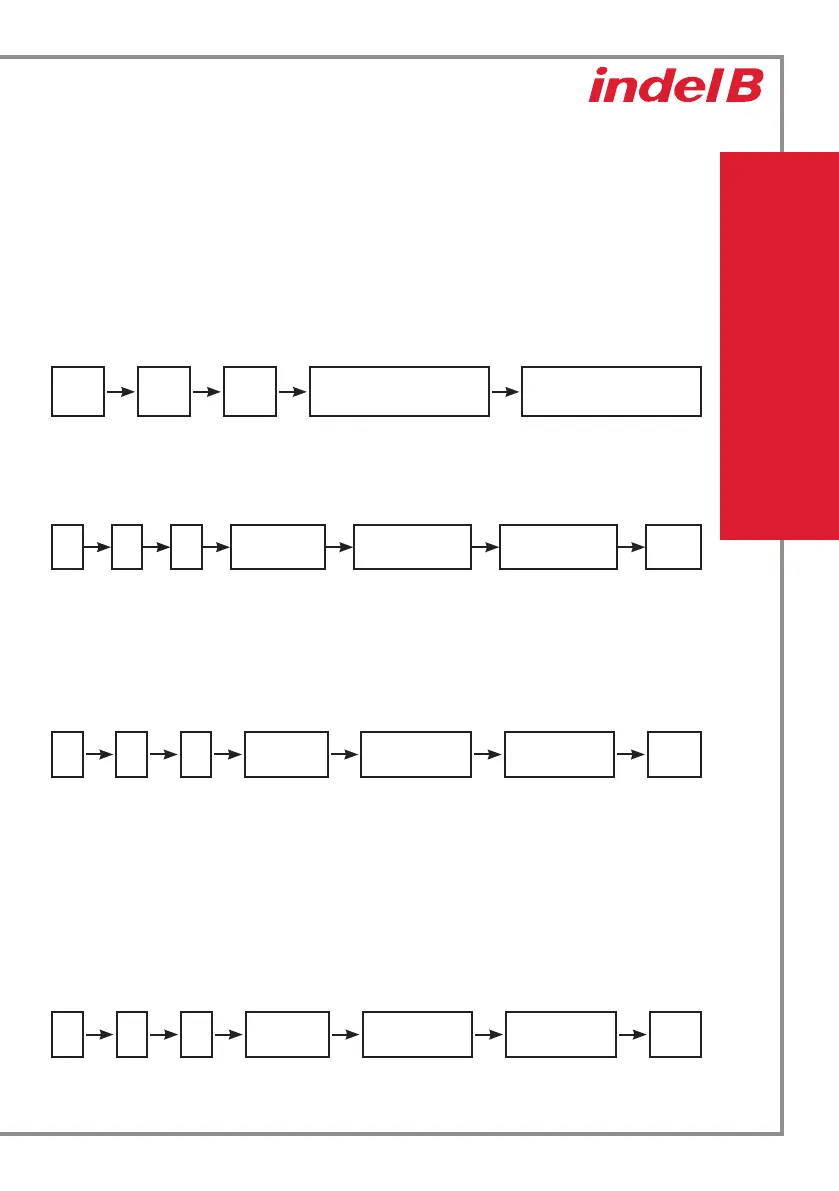29
ENGLISH
MODE 2: OPEN SAFE BY IB KEYS + CORRESPONDING PIN
CODE
ALL DATA IN MODE 1 ARE VALID IF NO INITIALIZATION EVER DONE
1. The IB key to be activated will become the OWNER key: it’s the highest authority key. The
owner key can be used to program and open SAFE. If the owner card is lost, initialization is
the only way to program again the SAFE.
2. MODE SWITCH/ACTIVATE:
If under mode 1: *0# + Owner key → LCD displays “Mode 2”, means success to activate mode 2;
If under mode 2: *0# + Owner key → LCD displays “Mode 1”, means success to activate mode 1;
3 BEEP
• Initial factory setting MODE is Mode 1.
3. PIN code setting/amend for OWNER KEY
2 BEEP
AMEND
1. Press *1# + place “Owner key” on the receiver: lights will ash for 4sec;
2. While lights keep ashing enter new PIN code followed by #: LCD will display ”rEPE”;
3. Enter again new PIN code followed by #: LCD shows ”Succ”;
4. PIN CODE will update to new one.
* 1 #
Place the
owner key
New pin code
(4-6 digits)+#
New pin code
(4-6 digits)+#
Pin
code
* 2 #
Place the
owner key
New pin code
(4-6 digits) + #
New pin code
(4-6 digits) + #
Pin
code
* 0 # Place the owner key Mode switch/activate
2 BEEP
• For setting and amend PIN code, if second time pin code entered is not same as rst time, LCD
display “ERROR”;
4. PIN code set/amend for MASTER KEY
Setting
1. Press *2# + place “Owner key” on the receiver: LCD will display ID of master key “ID (1-5)” and
lights will ash for 4sec;
2. While lights keep ashing enter PIN code followed by #: LCD will show ”rEPE”;
3. Enter again PIN code followed by #: LCD display ”Succ”;
4. PIN CODE will update to new one.
LCD display “ID (1-5)” 2 BEEP
Place the
ownerkey
Pin code (4-6
digits)+#
Pin code (4-6
digits)+#
Pin
code
#* 3
