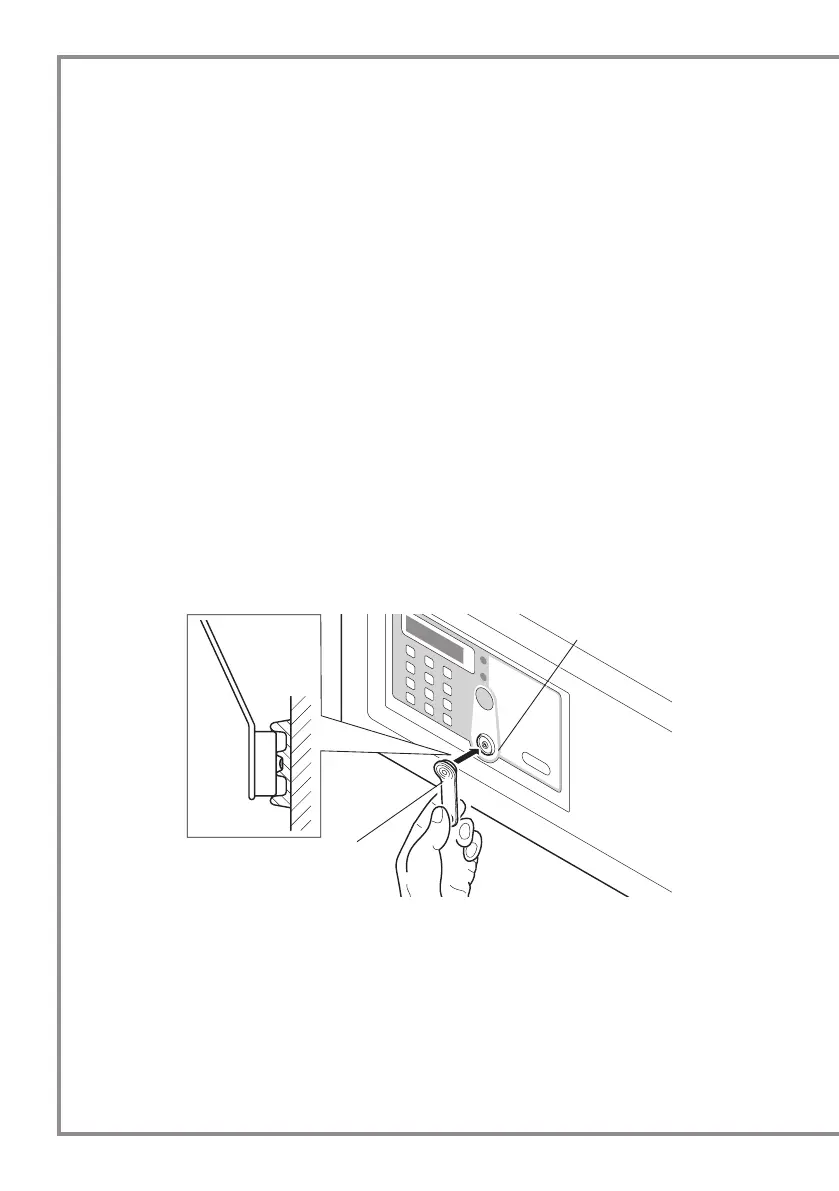24
SAFE 10 E PLUS SMART
SAFE 10 E PLUS SMART_IM_20190905
MODE 1
INITIALIZATION ELECTRONIC LOCK (MODE 1 - MODE 2)
This operation is required only for Safe already used and initialized. It is not necessary with new Safe, just
purchased and installed.
Press reset button, the display will show “RESET” with three acoustic signals, that means the Safe initialization
is been completed and the keys and codes memorized have been cancelled.
OWNER KEY
The Owner Key is the “mother” key necessary for the conguration of the Safe and its opening in case of
emergency.
SET OWNER KEY MODE 1 MODE 2
1. To set owner key, safe box must be unlocked and the initialization has been done, Put the rst IB key
on the receiver, after one acoustic signals (“beep”) the IB key becomes the Owner Key.
2. Each Safe only one Owner Key will be set.
SAFE OPENING WITH THE OWNER KEY
Place on the receiver the Owner Key; an acoustic signal (“beep”) sound and the display show “OPEN” and
the Safe is opening.
Receiver
Owner Key
or
Master Key
OWNER KEY ERASURE
Press the RESET button (see Instruction for Use chapter), after three beeps the Owner Key will be erased.
