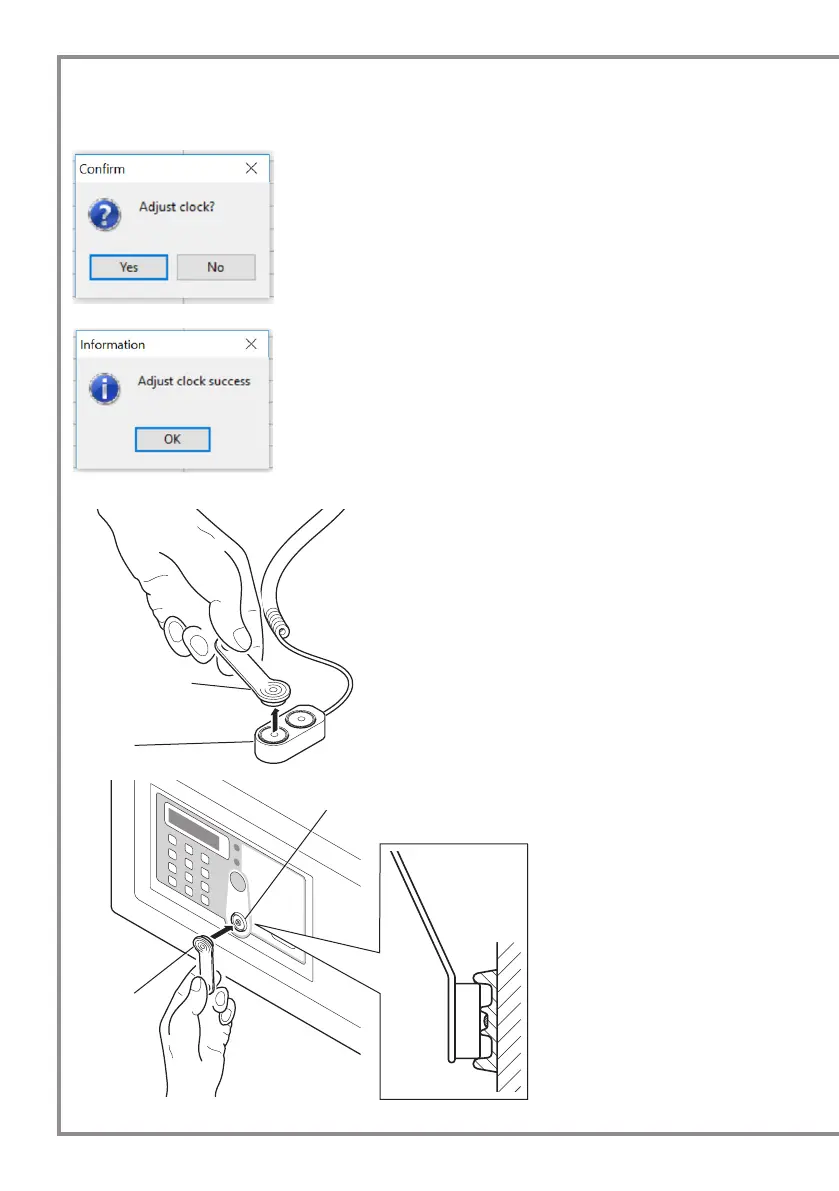84
SAFE 10 E PLUS SMART
SAFE 10 E PLUS SMART_IM_20190905
An dieser Stelle öffnet sich ein Fenster, in dem Sie aufgefordert
werden, Ihre Wahl zu bestätigen.
Klicken Sie auf die Schaltfläche Bestätigen.
Entfernen Sie die Zeitkarte (grün) von der Encoder-
Schnittstelle.
Zeitkarte (grün)
Encoder
Empfänger
Inhaberschlüssel
Ein weiteres Bestätigungsfenster öffnet sich.
Klicken Sie auf die Schaltfläche OK.
Geben Sie auf der Safe-Tastatur das
Zeichen * ein und legen Sie den
Inhaberschlüssel auf den Empfänger.
Ein akustisches Signal (“Piepton“)
bestätigt, dass es erkannt wurde.