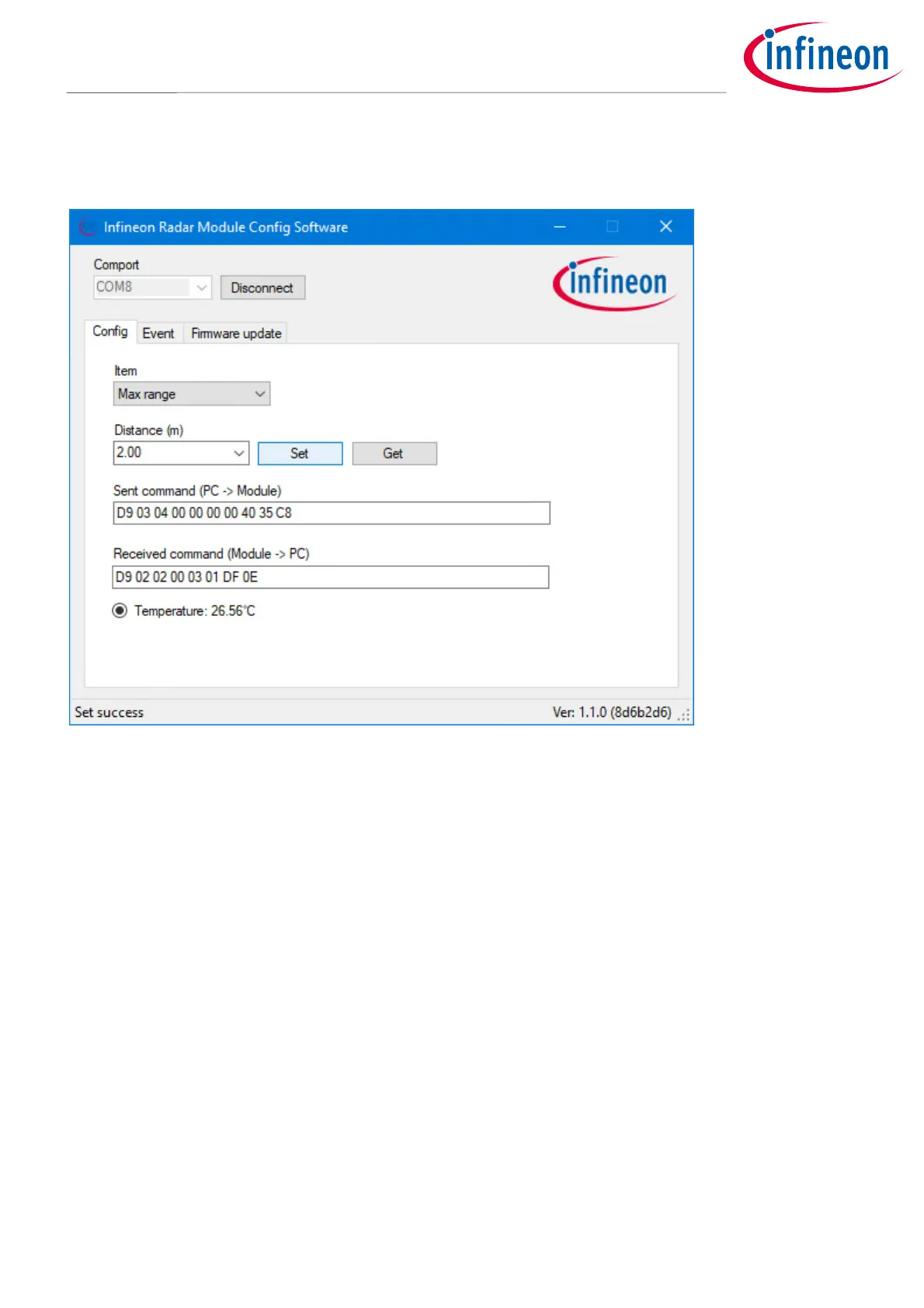10 of 20
2022-05-16
XENSIV™ 60GHz BGT60TR13C Radar System on Module MCU4
Set and get configuration
After pressing the “Set” or “Get” button, the relevant binary command would be shown in the command text
box. The developer can use that command for reference or checking. The temperature button enables periodic
polling of the radar chip temperature.
Figure 7 Configuration set or get example
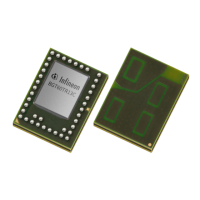