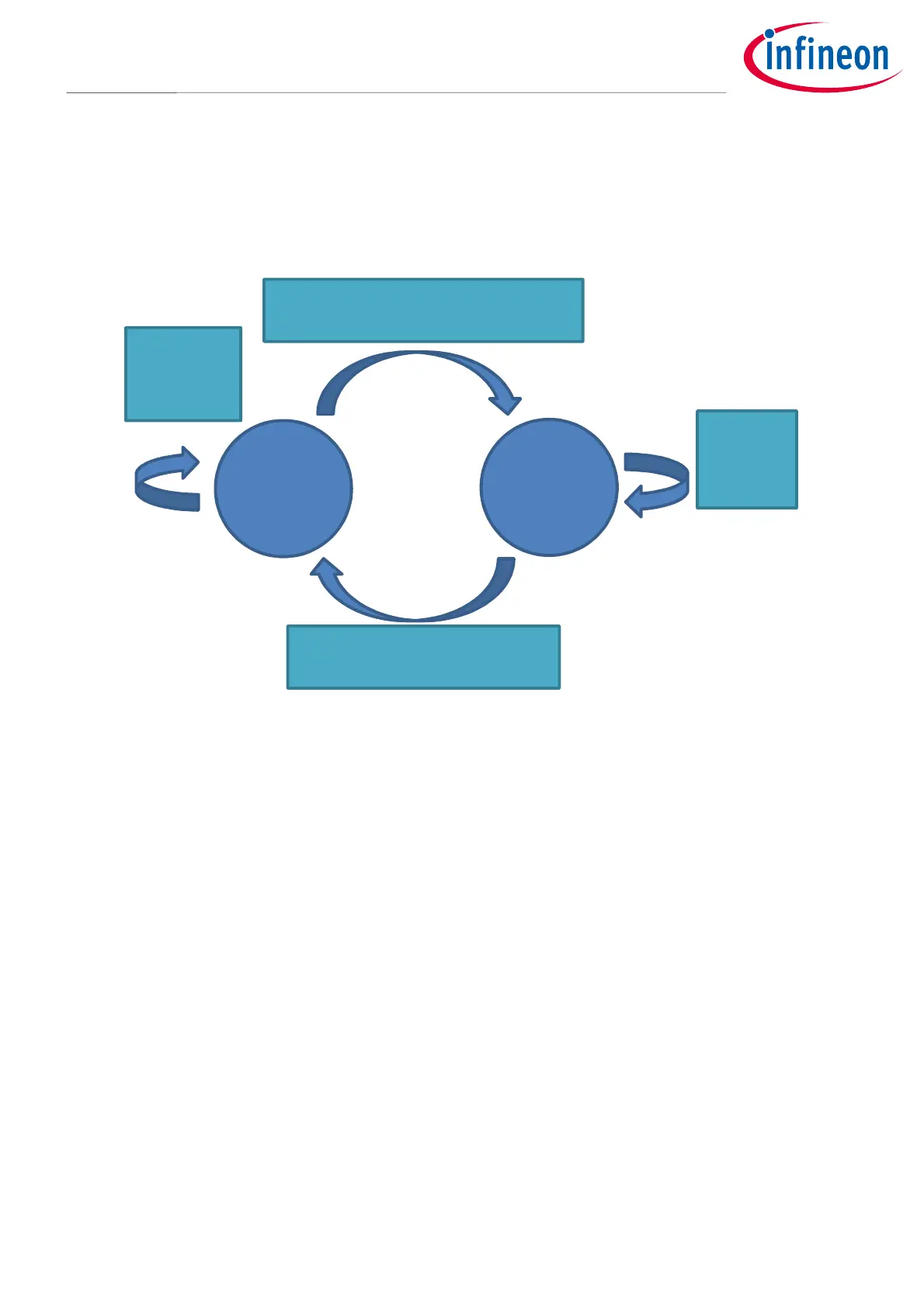12 of 20
2022-05-16
XENSIV™ 60GHz BGT60TR13C Radar System on Module MCU4
Macro and micro threshold tuning
6 Macro and micro threshold tuning
In the presence detection solution, there is a macro and micro mode concept. The macro then micro detection
mode can be illustrated using a state machine.
Figure 9 Presence detect state diagram
When the detection is in absence state, it will check the macro level. If the macro level is higher than the macro
threshold, the macro trigger confirmation count will increase by 1. If the confirmation count exceeds the macro
trigger delay, the state will transit from absence to presence. For presence state, the state remains in presence
when the micro level is higher than the micro threshold. When the micro level is lower than the micro
threshold, the absence count will increase by 1. If the absence count exceeds micro valid, the state will return
to absence.
Sensitivity settings (high, medium and low) have pre-defined macro and micro threshold values. If the user
finds the sensitivity is not enough even with high sensitivity, they can manually set the micro and macro
threshold value to fit their use case.
6.1 Reading the macro and micro level
The following steps are used to enable macro- and micro-level tuning.
1. Turn “Calibration mode” to “On”.
2. Set “Detection mode” to “macro and micro”.
3. Set “Calibration rate” to 4, so the solution will report the update rate as fast as possible.
With these settings, the presence detection solution would report the macro- and micro-level readings. An
example is shown below (macro level 1.155, micro level 219.1):
Absence
Presence
Macro level > Macro threshold
Confirmation count > Macro trigger delay
Micro
level >
Micro
Macro level
< Macro
threshold
Micro level < Micro threshold
Absence count > Micro valid
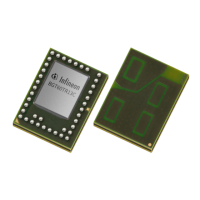