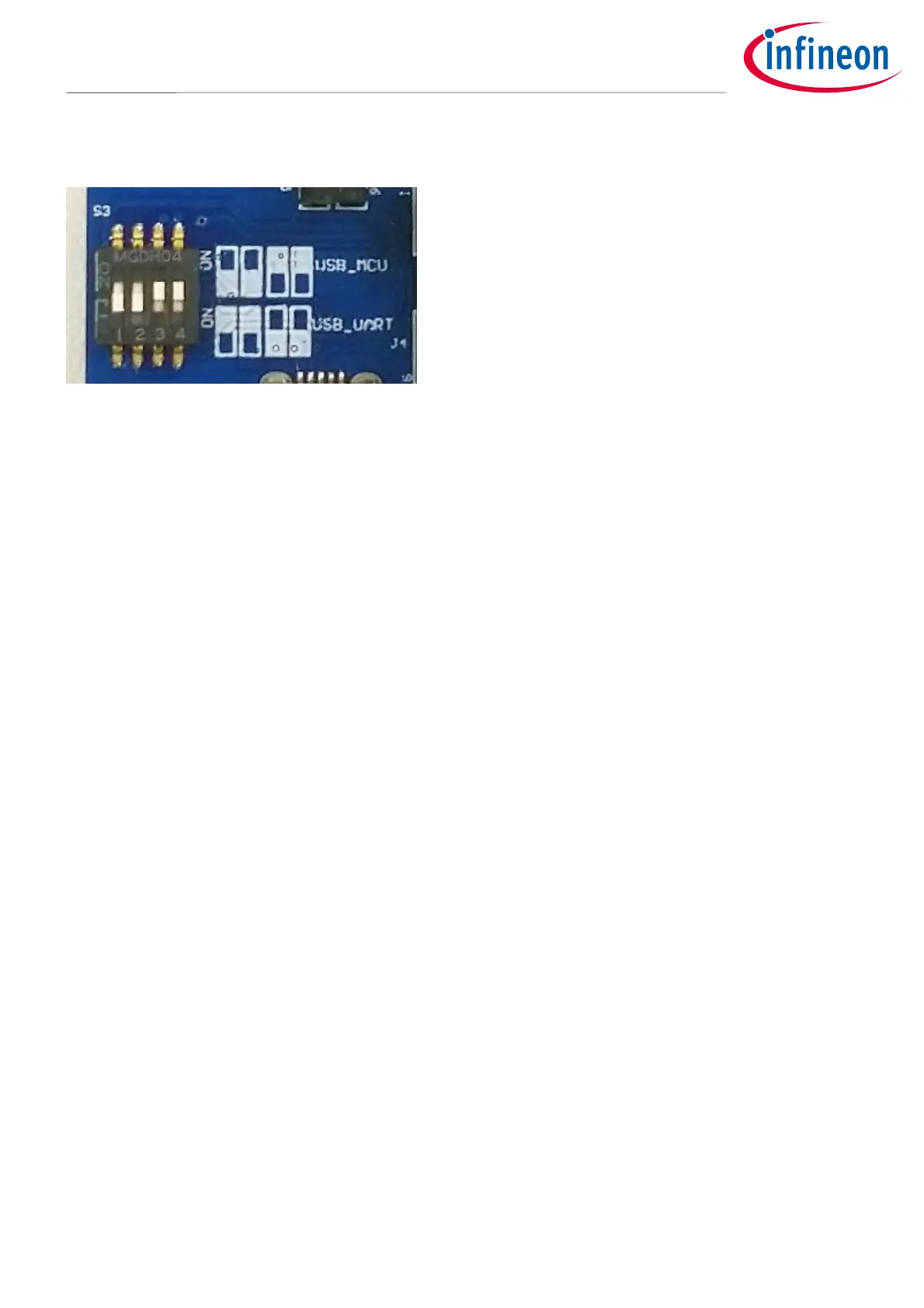5 of 20
2022-05-16
XENSIV™ 60GHz BGT60TR13C Radar System on Module MCU4
The following dip switch setting can directly route the USB connection to the module. The module will then
become a USB device, acting as VCOM at the PC.
USB_MCU selection
2.2 Software
Infineon_ XENSIV™ 60 GHz BGT60TR13C SoM _Presence_v1.3.0_build-xxxxxxx.zip is part of the above software
release package.
This archive contains the following files after extraction to the folder MCU4_SoM:
IFX_B XENSIV
TM
60GHz BGT60TR13C SoM _MCU4_Module_Config_v1.3.1_build-xxxxxxx.exe
IFX_ XENSIV
TM
60GHz BGT60TR13C SoM _MCU4_Presence_v1.3.0_build-xxxxxxx.bin
The “xxxxxxx” stands for the build and version number of the firmware and should match the number in the
archive filename.
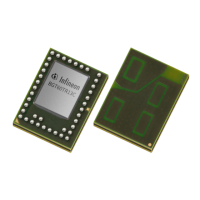