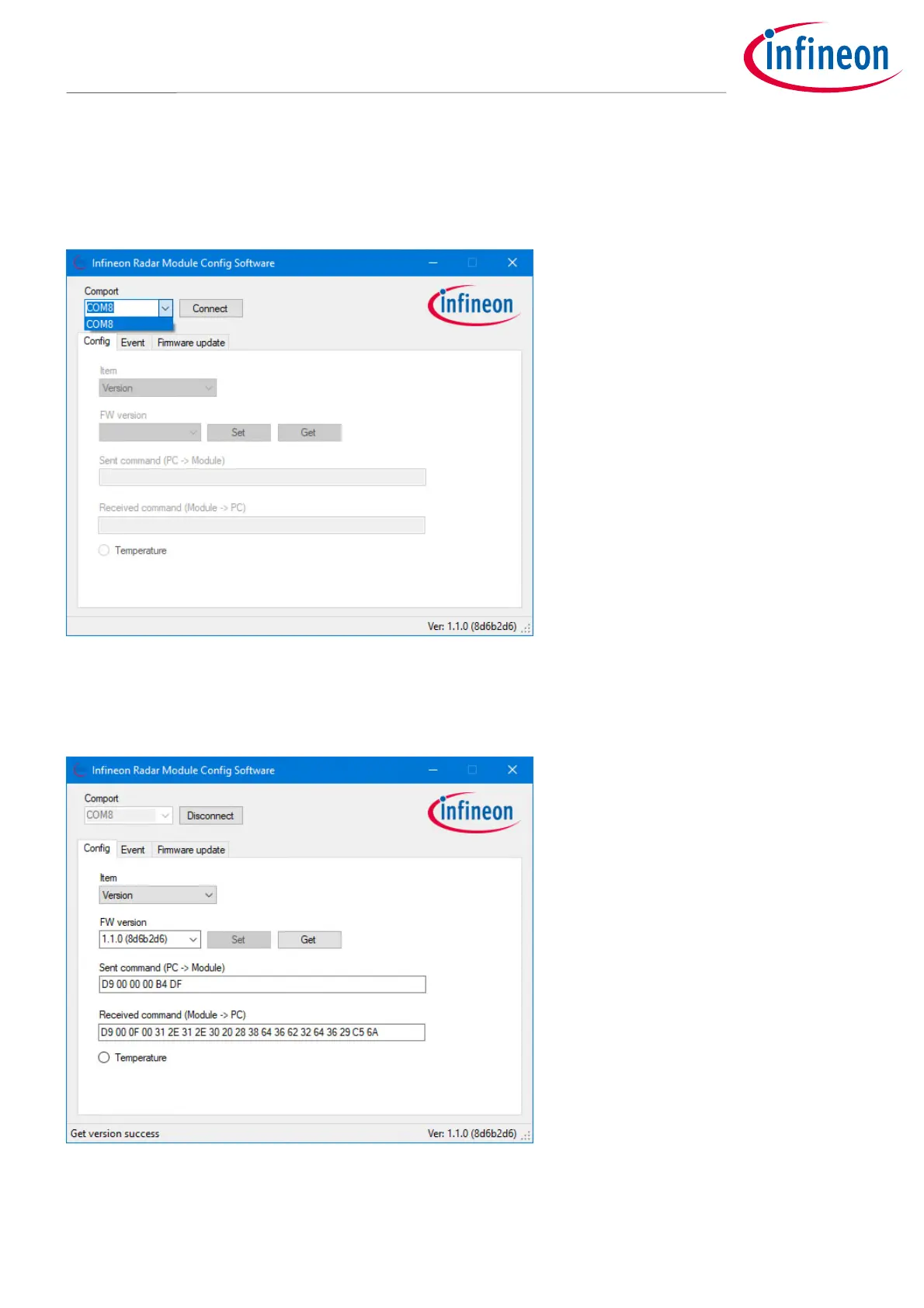6 of 20
2022-05-16
XENSIV™ 60GHz BGT60TR13C Radar System on Module MCU4
3 Module configuration software setup
Connect the radar board to the PC through USB, and open the file “IFX_ XENSIV
TM
BGT60TR13C SoM
_MCU4_Module_Config.exe”. Select the correct comport number (COM8 in this example) and press “Connect”.
Figure 4 Com port selection
If the board is connected successfully, a firmware version will show in the box. Otherwise a fail message will be
shown at the bottom.
Figure 5 Firmware version get success
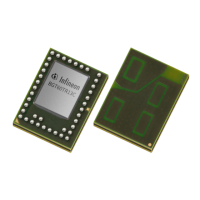