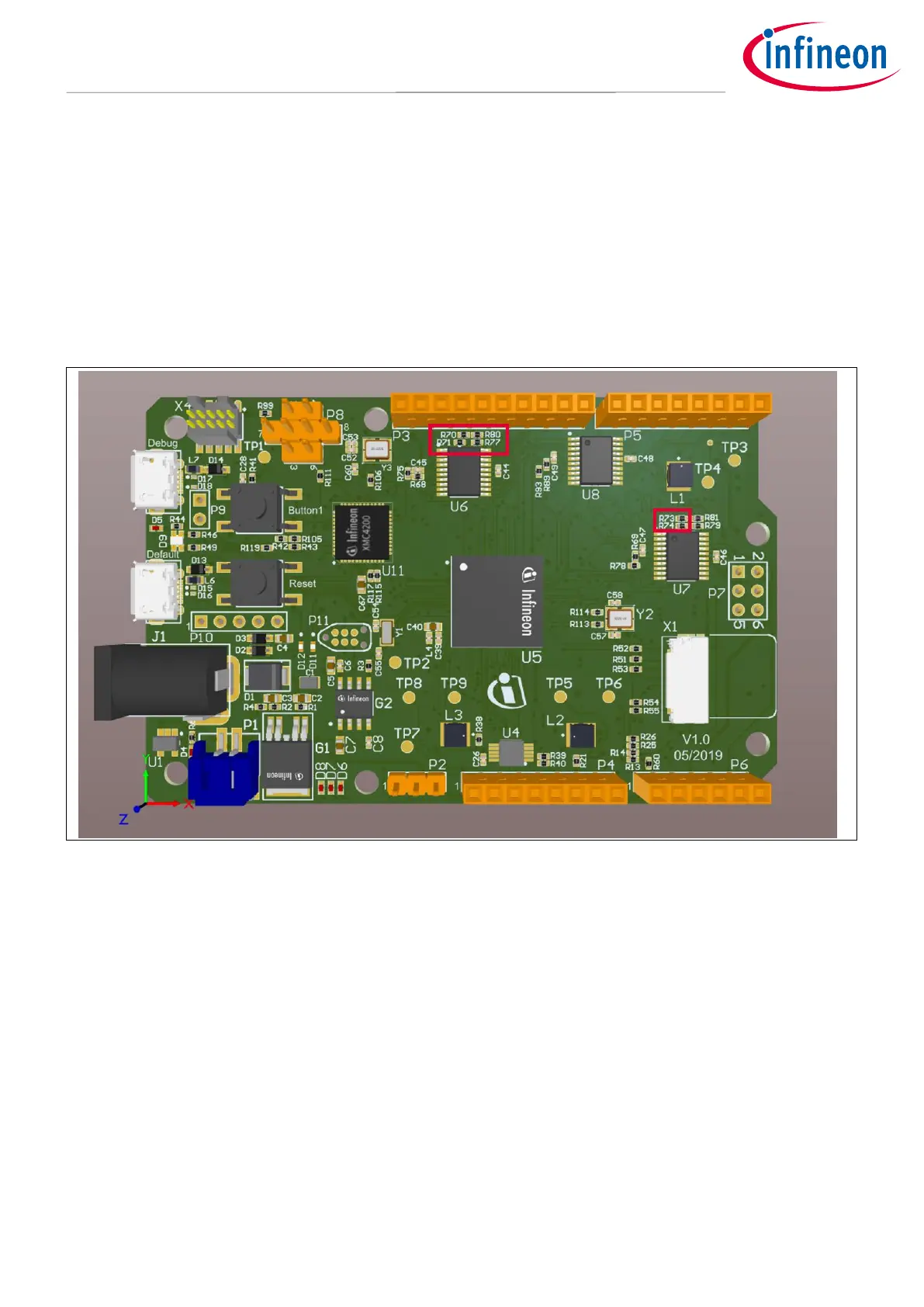Using Infineon’s radar baseboard XMC4700 and BGT24LTR11 radar
shield with Arduino
Set-up guide
2 Hardware modifications
This section highlights some of the changes required to be made to the hardware before interfacing the radar
baseboard XMC4700 with other Arduino shields.
2.1 Removal of resistors
If I
2
C communication is intended to be used as the interface to the target Arduino shield, remove the following
resistors (Figure 3): R70, R71, R73, R74, R77 and R80.
Figure 3 Resistors to be removed for I
2
C communication
2.2 Selection of IOREF
XMC4700 operates in the 3.3 V domain. Depending on the target Arduino shield, the IOREF can be configured as
5 V or 3.3 V via a jumper on P2 (Figure 4).
To select 3.3 V as IOREF, short pins 1 and 2 of P2.
To select 5 V as IOREF, short pins 2 and 3 of P2.
