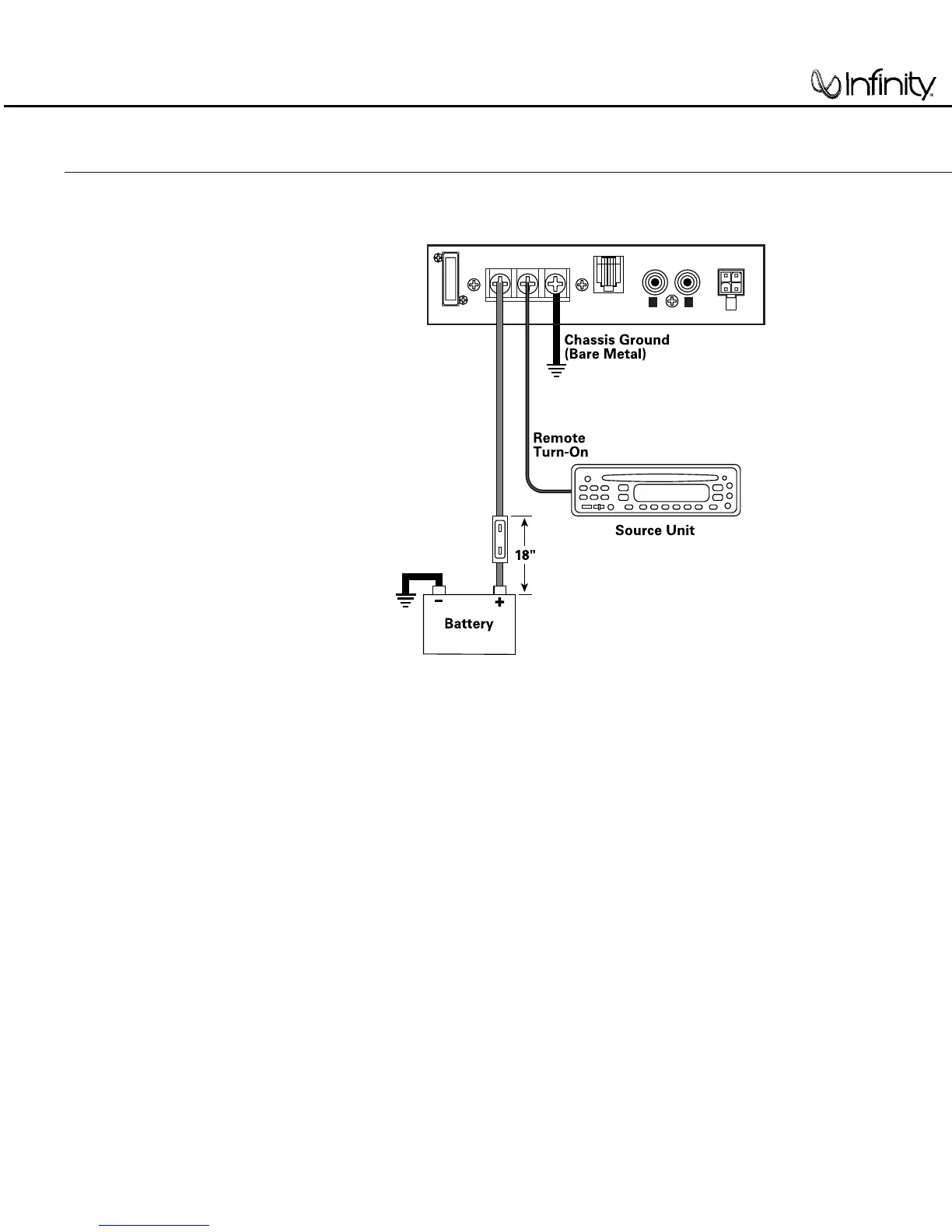Connect power to BassLink T, as shown in
Figure 6. Also observe these installation tips:
•
Use at least #10 AWG wire for the +BATT
(+12 Vdc) and GND (ground) connections. If
needed, use at least a #20 AWG wire for the
REM (remote) connection.
•
Route all power wires through a grommet in
the vehicle’s firewall. If a factory grommet is
unavailable, install one.
•
Connect a short GND wire from BassLink T
to the nearest bare metal surface. For a
good connection, scrape away paint from
the metal surface and use a screw with a
lock (star) washer.
•
Install a fuse holder with a 25 A fuse within
18" of the battery’s positive (+) terminal (see
Figure 6).
•
The REM connection requires +5 to +12 Vdc
signal to turn on BassLink T. Most head units
with preamp outputs provide this remote
voltage signal. For speaker-level applications,
a remote connection is preferred but not
required, since BassLink T’s Auto Turn-On
feature will sense voltage on the speaker
wires to automatically turn on BassLink T.
IMPORTANT: To enable BassLink T’s Auto
Turn-On feature, set the AUTO TURN-ON
switch to the AUTO position (see Figure 12
on page 7).
Figure 6. Power connections for BassLink T.
POWER CONNECTIONS
