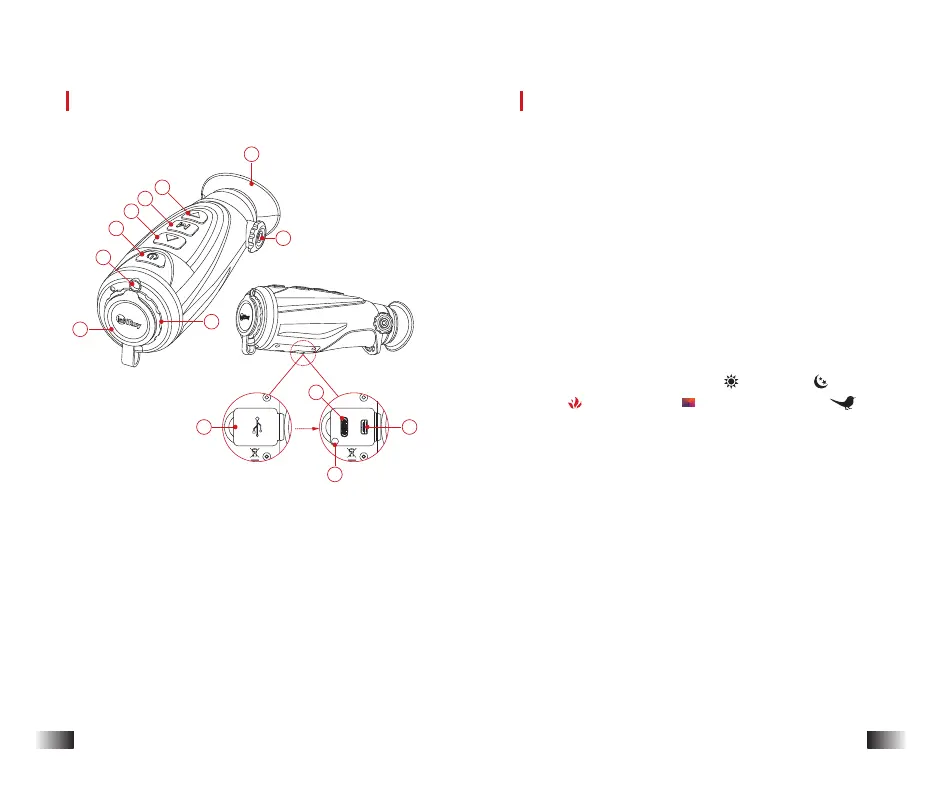Getting Started
l Open the lens cover (9).
l Power on: Press and hold the Power (6) button for 2s
to turn on the thermal imaging monocular.
l When an infrared image is displayed in the eyepiece,
the device enters the working status.
l Rotate the diopter adjustment knob (2) to adjust the
resolution of the icon on the display. The diopter
adjustment knob is used to adjust the eyepiece diopter
for users with different degrees of myopia.
l Setting the image mode: briefly press the Up (5)
button to set the image palette mode. There are five
modes for selection: white hot ( ), black hot ( ), red
hot ( ), pseudo color ( ), and target highlight ( ).
The icon on the top status bar is updated in real-time.
l Setting the display brightness: In the main menu,
select the display brightness option to set the display
brightness level from level 1 to level 5.
l Digital Zoom: On the home screen, briefly press the M
(4) button to set the digital zoom.
l Photography: On the home screen, short press the
Down (3) button to take a photo.
l Video Recording: On the home screen, press and hold
the Down (3) button to start the video recording
function.
l Power off: After using the device, press and hold the
Power (6) button for 3 seconds to enter the power-off
interface with a shutdown countdown. when the
Components and Controls
1. Eyeshade
2. Diopter adjustment
3. Down button
4. Menu (M) button
5. Up button
6. Power button
7. LED light
8. Objective lens
9. Lens cover
10. USB rubber cap
11. Power indicator
12. Type C port
13. Micro HDMI port
1
2
3
4
6
5
7
9
8
13
11
12
10
Open
2
ENGLISH 3ENGLISH
