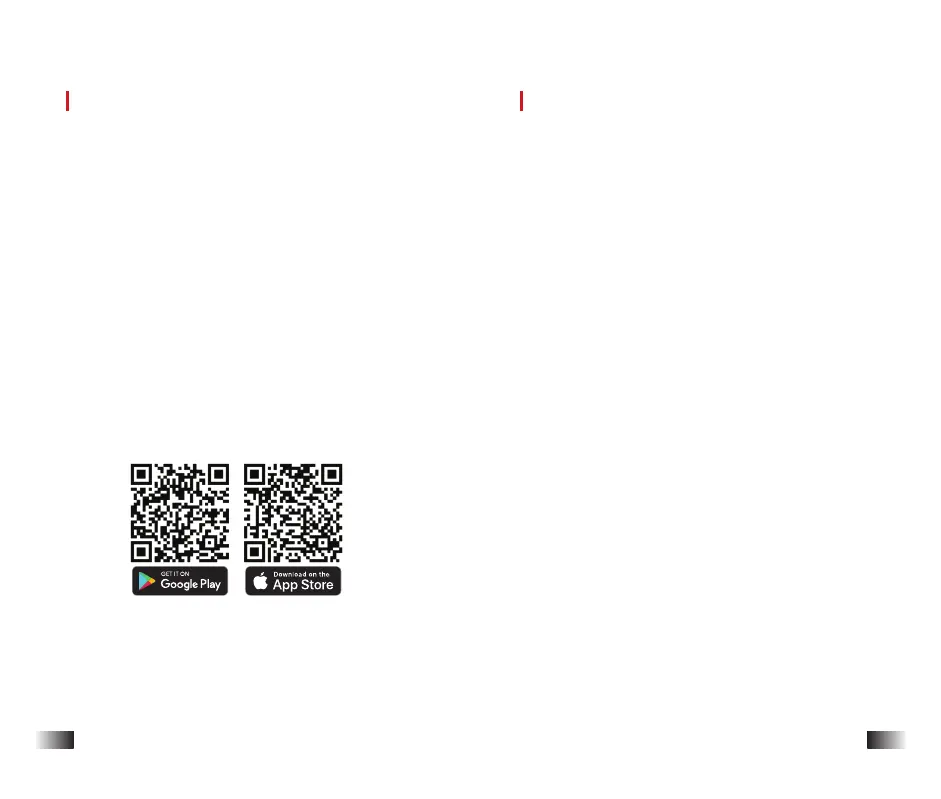Important Safety Information
Environmental influences
l Never point the lens of the device directly at intense
heat sources such as the sun or laser equipment. The
objective lens and eyepiece can function as a burning
glass and damage the interior components.
l Avoid touching the metal surface (cooling fins) after
exposure to sunlight or cold.
Ergonomics notes
Take breaks after longer periods of use to avoid wrist pain.
Risk of swallowing
Do not place this device in the hands of small children.
Incorrect handling can cause small parts to come loose
which may be swallowed.
Safety instructions for use
l Handle the device with care: rough handling can
damage the internal battery.
l Do not expose the device to fire or high temperatures.
l Do not disassemble the device to access the battery.
The battery is not meant to be replaced by the end
user.
l Only charge the device at temperatures ranging
between 0°C and 40°C.
User information on the disposal of electrical and
electronic devices (private households)
2012/19/EU (WEEE directive): Products marked with this
11
ENGLISH
Update and InfiRay Outdoor
In order to continuously improve the product performance
and provide better user experience, the software program,
as well as parameters and operating instruction of the
device will be constantly updated. Users can go to the
official website (www.infirayoutdoor.com) to download
and update.
The AFFO series thermal imaging monocular support APP
technology, and can be connected to a smart phone or
tablet PC via Wi-Fi for real-time image transmission,
control operations, and program updates.
You can download and install the InfiRay Outdoor APP on
the official website (www.infirayoutdoor.com) or APP
store. Alternatively, you can download the APP by
scanning the following QR code.
10 ENGLISH
