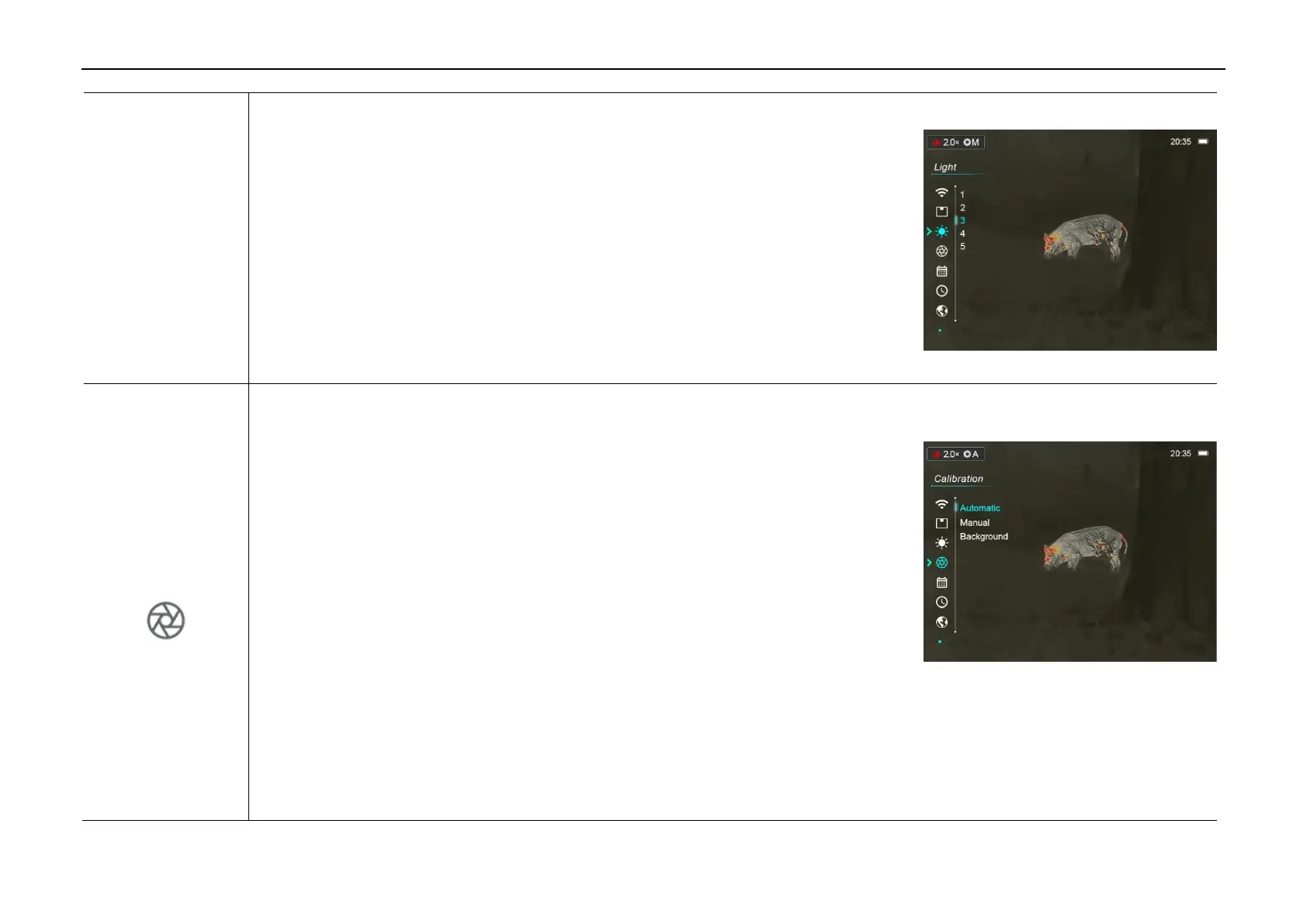InfiRay Outdoor • AFFO Series • Operating Manual www.infirayoutdoor.com
All rights reserved and shall not be copied and distributed in any form without written permission
Set the display brightness level
⚫ Press and hold down the M (4) button to enter the Menu.
⚫ Select the Display Brightness menu option with the Up (5) / Down (3) button.
⚫ Briefly press the M (4) button to enter the submenu.
⚫ There are five levels for selection. Select one level with the Up (5) / Down (3) button.
⚫ Briefly press the M (4) button to confirm your selection and return to the menu
interface.
⚫ The default level is 3.
Select calibration mode
There are three calibration modes: Automatic(A), Manual (M) and Background (B).
The selected calibration mode is displayed in the status bar.
⚫ Press and hold down the M (4) button to enter the Menu.
⚫ Select the Calibration menu option with the Up (5) / Down (3) button.
⚫ Briefly press of the M (4) button to enter the submenu.
⚫ Press Up (5) / Down (3) button to select one mode from the following modes:
- Automatic (A). The software determines the need for calibration in automatic
mode. The calibration process starts automatically.
- Manual (M). The user independently determines the need for calibration based on the quality of the observed image.
- Background (B). Close the lens cover before starting the calibration.
⚫ Briefly press M (4) button to confirm your selection and return to the menu interface.