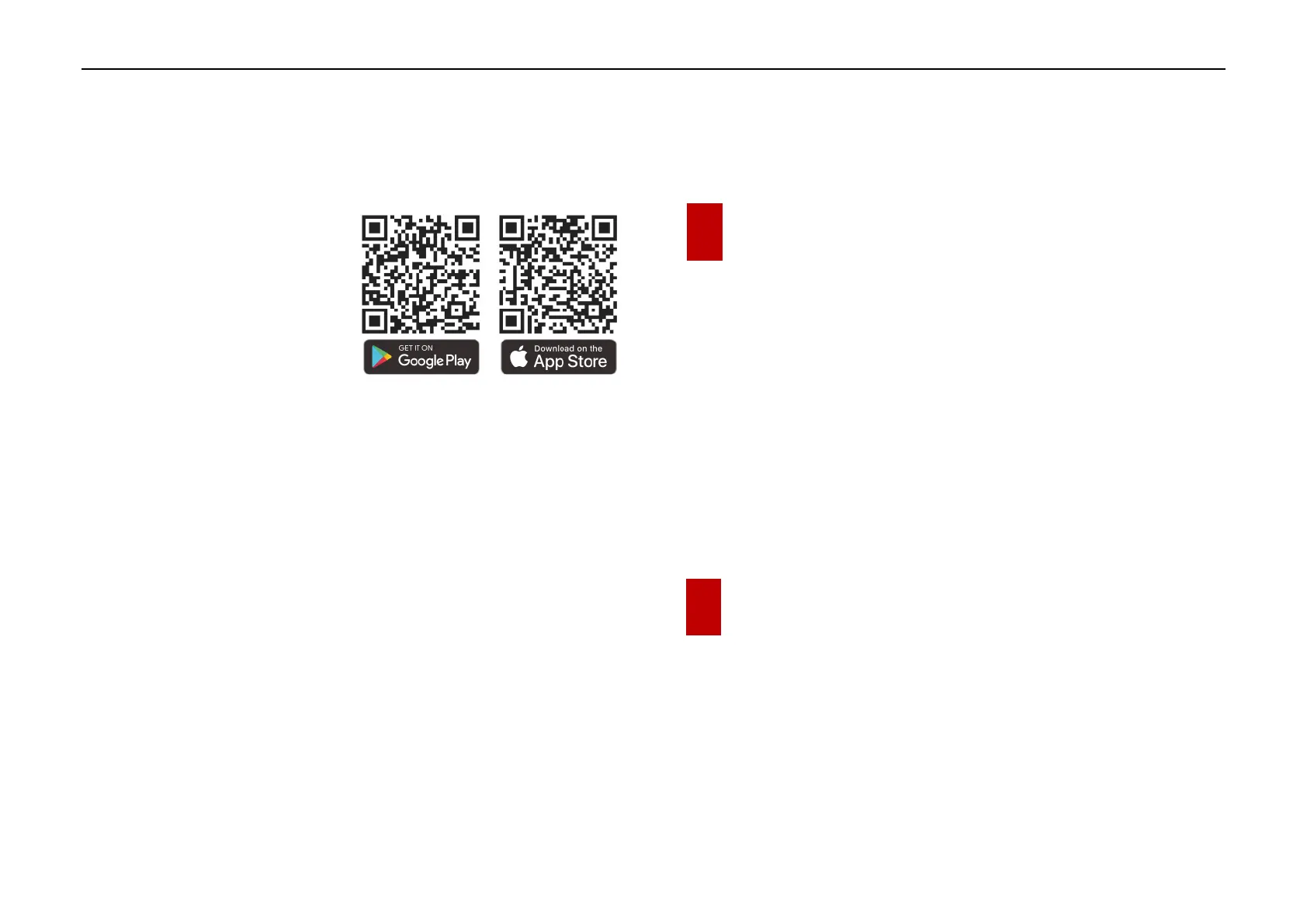InfiRay Outdoor • AFFO Series • Operating Manual www.infirayoutdoor.com
All rights reserved and shall not be copied and distributed in any form without written permission
www.infirayoutdoor.com.
About InfiRay Outdoor
⚫ You can get InfiRay Outdoor
application in the official website:
www.infirayoutdoor.com; or
search InfiRay Outdoor in App
store to download App; or scan
the following QR code to download.
⚫ When installation is completed, open it.
⚫ If your device has been connected to a mobile device, please switch on
the mobile data in mobile device. After the device accesses the Internet,
an update prompt will be displayed automatically. Click Now to
download the latest version immediately or click Later to update later.
⚫ InfiRay Outdoor saves the last connected device automatically.
Therefore, once you link to InfiRay Outdoor before, it will automatically
detect an update in the background even when the device is not
connected to a phone or laptop. If an update is available and the mobile
device accesses the internet, you can download the update first. Then,
when the device is connected to the mobile device, the version will be
updated automatically.
⚫ After the update is installed, the device will root.
20 Technical Inspection
It is recommended to carry out a technical inspection each time before using
the monocular. Check the following:
⚫ The appearance (there should be no cracks on the body).
⚫ The condition of the object lens and eyepiece (there should be no cracks,
greasy spots, dirt or other deposits).
⚫ The battery status (it should be charged).
⚫ The controls/buttons should be in working order.
21 Legal and Regulatory Information
Wireless transmitter module frequency range:
WLAN: 2.412-2.472GHz (For EU)
Wireless transmitter module power<20dBm (only for EU)