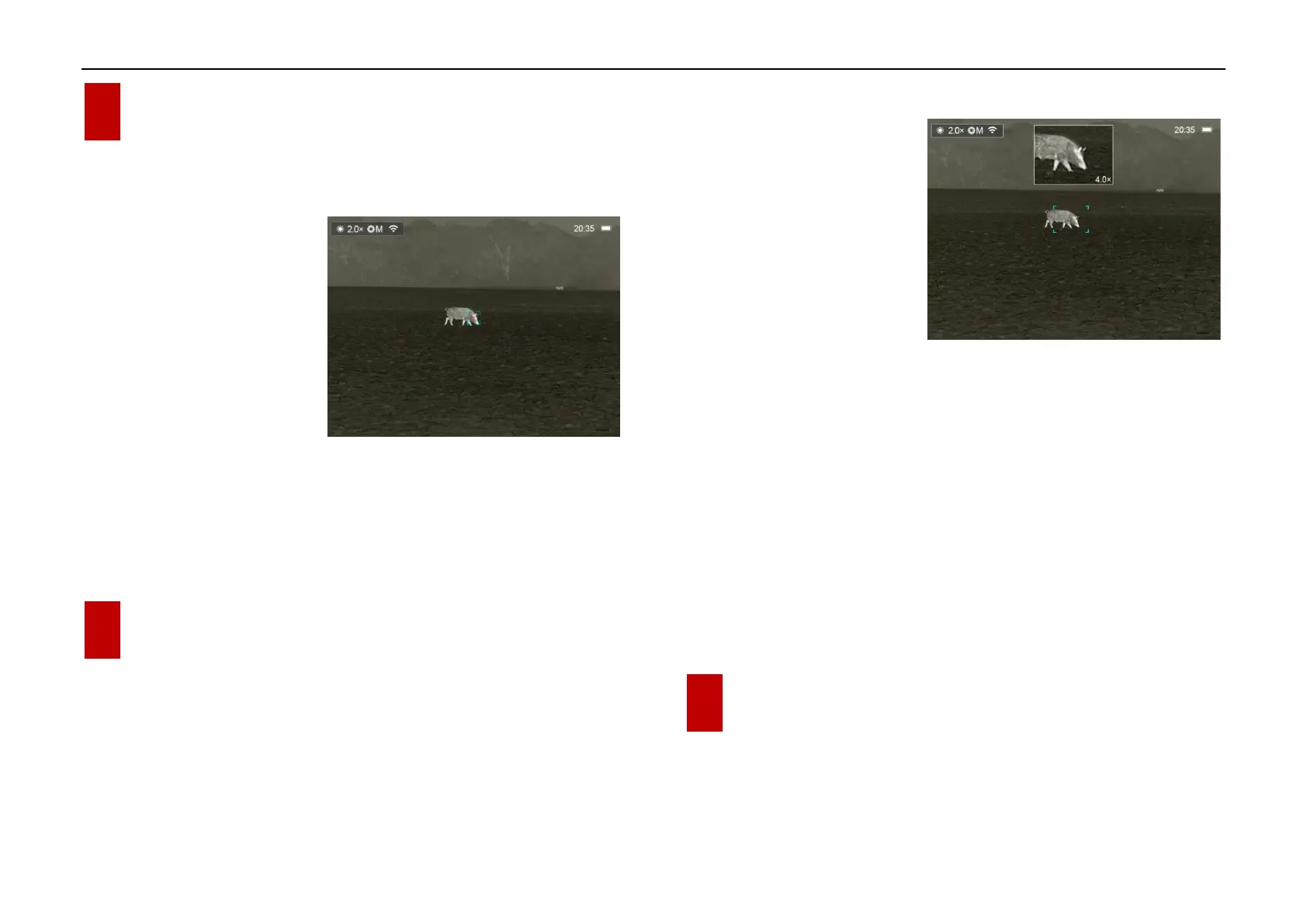InfiRay Outdoor • AFFO Series • Operating Manual www.infirayoutdoor.com
All rights reserved and shall not be copied and distributed in any form without written permission
16 Hotspot Tracking
The AFFO series provides hotspot tracking function, which allows you to
track the hottest object in the
image.
⚫ On the home screen, press
and hold the Up (5) + Down
(3) buttons to turn on the
hotspot tracking function.
⚫ A blue box will appear in the
image and track the hottest object automatically.
⚫ Press and hold the Up (5) + Down (3) buttons again to exit the hotspot
tracking function.
17 PIP Function
The PIP (Picture in Picture) function allows you to see both a magnified
image in a particular window and the main image. This window shows part
of the image which is enlarged to 2× in a certain area of the main image.
⚫ On the home screen, press and hold the M (4) button to enter the menu
interface.
⚫ Select the PIP option with
the Up (5) / Down (3)
button.
⚫ Turn the PIP function on with
a short press of the M (4)
button.
⚫ When the PIP function is on, a small window and a blue box will appear
on the screen. The image in the separate window is the 2x magnified
image that is captured by the blue box in the main image, when the laser
indicator is turned on, zoom in with the laser cursor as the center.
⚫ When the main image is enlarged with a short press of the M (4) button,
the PIP image will synchronously be enlarged two times.
⚫ For example, when the magnification of the main image is 1×, 2×, 4×,
the corresponding magnification of the PIP image is 2×, 4×, 8×.
18 Wi-Fi
The AFFO series Is built-in Wi-Fi module for wireless communication with
mobile devices (smartphone or tablet) via Wi-Fi.
