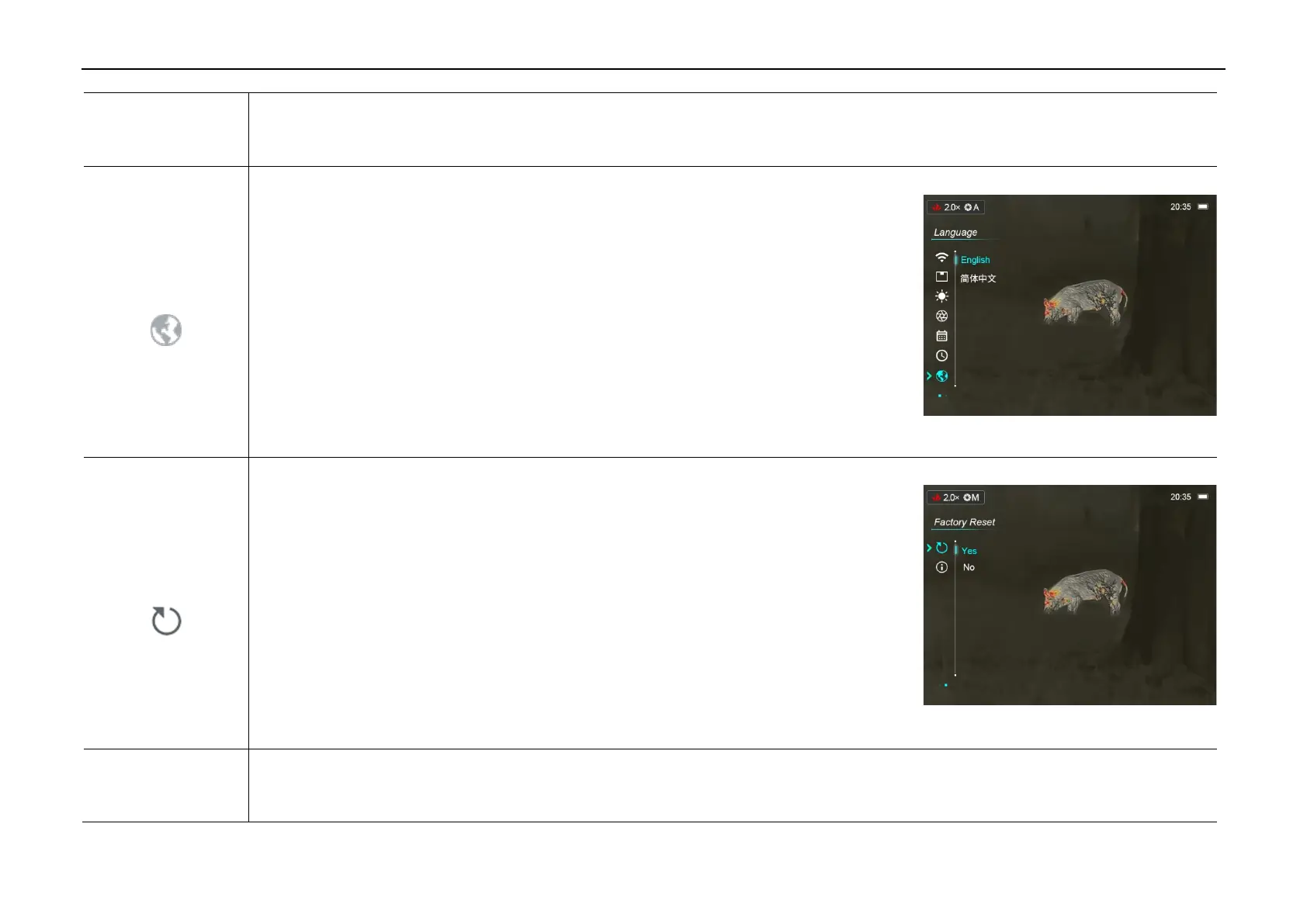InfiRay Outdoor • AFFO Series • Operating Manual www.infirayoutdoor.com
All rights reserved and shall not be copied and distributed in any form without written permission
⚫ Save the selected time and exit the submenu with a long press of the M (4) button.
⚫ Or, briefly press the Power (6) button to return to the home screen without saving.
Set the GUI Language
⚫ Press and hold down the M (4) button to enter the Menu.
⚫ Select the Language menu option with the Up (5) / Down (3) button.
⚫ Briefly press the M (4) button to enter the submenu of the language.
⚫ Select the desired language with a short press of the Up (5) / Down (3) button. AFFO
series support English and Chinese two languages.
⚫ Confirm your selection with a short press of the M (4) button and return to the menu
interface automatically.
Reset to Factory Settings
⚫ Press and hold down the M (4) button to enter the Menu on the home screen.
⚫ Select the Factory Reset menu option with the Up (5) / Down (3) button.
⚫ Enter the Factory Reset submenu with a short press of the M (4) button.
⚫ Briefly press the Up (5) / Down (3) button to select Yes or No.
⚫ Confirm your selection with a short press of the M (4) button.
⚫ If Yes is selected, the device will complete the factory reset.
⚫ If No is selected, the action will be cancelled and will return to the menu interface.
Show device information
⚫ Press and hold down the M (4) button to enter the Menu on the home screen.