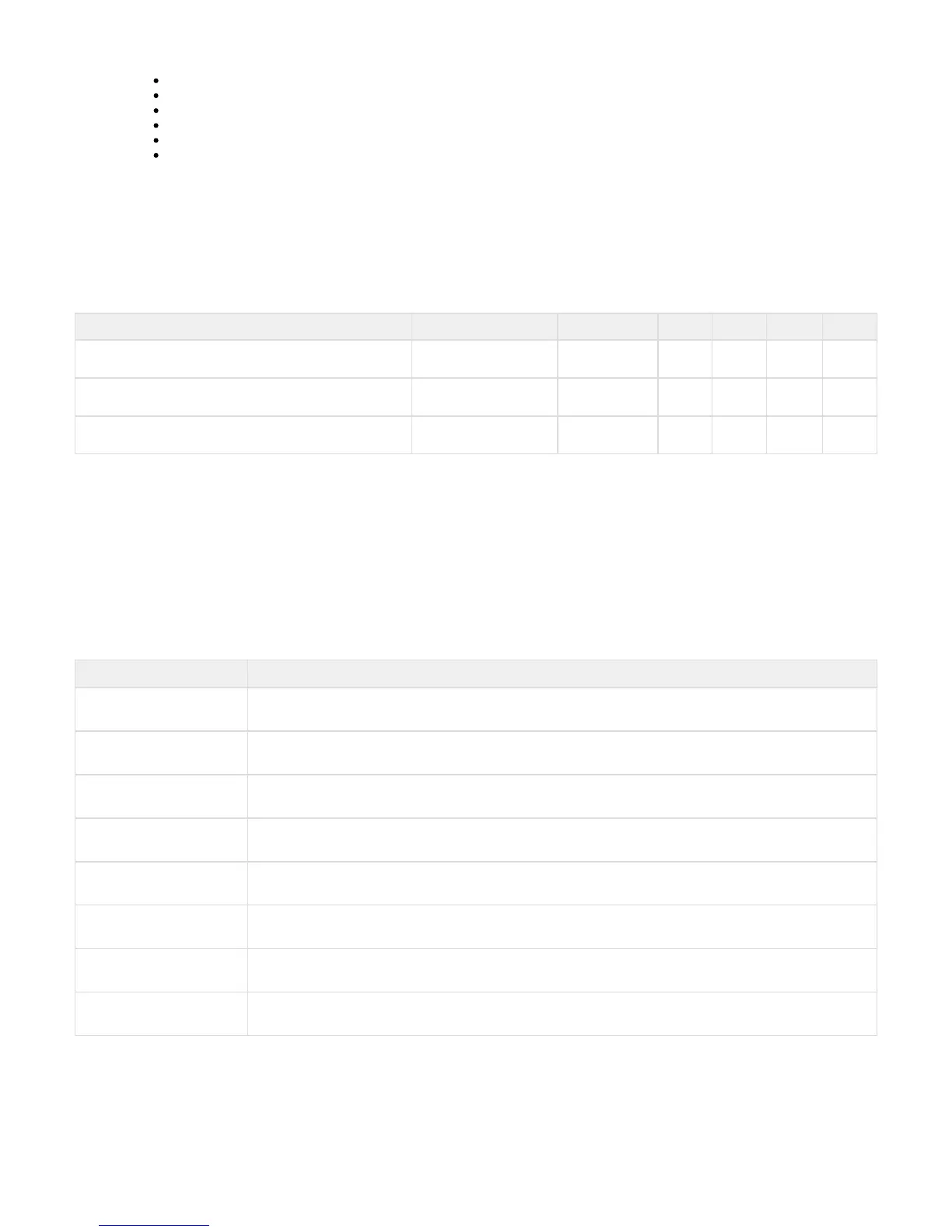Copyright ©2018, Infoblox, Inc.All right reserved.
1.
Trunking: Disable
EtherChannel: Disable
IGMP Snooping: Disable
Port Channeling: Disable
Speed and Duplex settings: Match these settings on both the Infoblox appliance and switch
Disable other dynamic and proprietary protocols that might interrupt the forwarding of packets
Use the Infoblox Grid Manager to access the Infoblox appliance from a management system. Through the Grid Manager, you can set up and
administer the appliance. For management system requirements and access instructions, see . Accessing the Infoblox 800 Series Appliance
Field Replaceable Units
The Infoblox 800 Series supports a limited set of field-replaceable units, consisting of the rack mounting slider kits that are originally supplied with
the appliance. provides part numbers and model compatibility. Table 3
Table 3 Infoblox 800 Series FRU Rack Slider Kits
FRU Slider Kit Part Number Type TE-810 TE-820 ND-800 TR-800
Trinzic 800, 1400 Series rack kit for 2-post or
4-post racks up to 600mm deep
T-800-1400-RAIL-2-4-600
MM
FRU only Y Y Y Y
Trinzic 800, 1400 and 2200 Series rack rail kit for 4-post racks
600-900 mm deep, adjustable
T-800-1400-2200-RAIL-4-
600-900
FRU only Y Y Y Y
Infoblox 800 Series 18AWG AC Power Cord IB-POWER-CORD-US Contact Infoblox
Support
Y Y Y Y
Accessing the Infoblox 800 Series Appliance
The management system is the computer from which you configure and monitor the Infoblox appliance. You can access the appliance from the
management system remotely across an Ethernet network or through a serial console cable. After completing the steps in Cabling the Appliance
, you can open an HTTPS connection to the appliance and access the Infoblox Grid Manager using a supported Web browser. You to a Network
must install and enable Javascript for the Grid Manager to function properly.
Alternatively, start an SSHv2 connection and access the CLI through an SSHv2 client. You can also access the CLI by connecting a serial cable
directly from the console port of a management system to the console port on the appliance, and then using a terminal emulation program.
Infoblox recommends that the management system meet the following requirements to operate an Infoblox appliance.
Table 4 Management System Software Requirements
OS Browser
Microsoft Windows 8® Microsoft Internet Explorer® 11.x*, 10.x* Mozilla Firefox 25.x, 21.x, 16.x, and 10.x Google Chrome 30.x, 27.x,
22.x, and 16.x
Microsoft Windows 7® Microsoft Internet Explorer® 11.x*, 10.x*, 9.x, and 8.x Mozilla Firefox 25.x, 21.x, 16.x, and 10.x
Google Chrome 30.x, 27.x, 22.x, and 16.x
Microsoft Windows XP®
(SP2+)
Microsoft Internet Explorer 7.x and 8.x Mozilla Firefox 25.x, 21.x, 16.x, and 10.x Google Chrome 30.x, 27.x,
22.x, and 16.x
Red Hat® Enterprise Linux®
6.x
Mozilla Firefox 25.x, 21.x, 16.x, and 10.x Google Chrome 30.x, 27.x, 22.x, and 16.x
Red Hat® Enterprise Linux
5.x
Mozilla Firefox 25.x, 21.x, 16.x, and 10.x Google Chrome 30.x, 27.x, 22.x, and 16.x
Apple® Mac OS X 10.8.x Safari 6.x
Mozilla Firefox 25.x, 21.x, 16.x, and 10.x Google Chrome 30.x, 27.x, 22.x, and 16.x
Apple® Mac OS X 10.7.x Safari 5.x
Mozilla Firefox 25,x, 21.x, 16.x, and 10.x Google Chrome 30.x, 27.x, 22.x, and 16.x
Apple® Mac OS X 10.6.x Safari 5.x
Mozilla Firefox 25,x, 21.x, 16.x, and 10.x Google Chrome 30.x, 27.x, 22.x, and 16.x
*Grid Manager fully supports Microsoft Internet Explorer® 11.x and 10.x when you enable compatibility view in the browser. Features in the Repor
tab may not function properly if you disable compatibility view. In the browser, go to to enable the feature.ting Tools -> Compatibility View
Infoblox recommends using the latest release of the supported versions of Internet Explorer, Mozilla Firefox or Google Chrome for best
performance.
Management computer system requirements include the following: