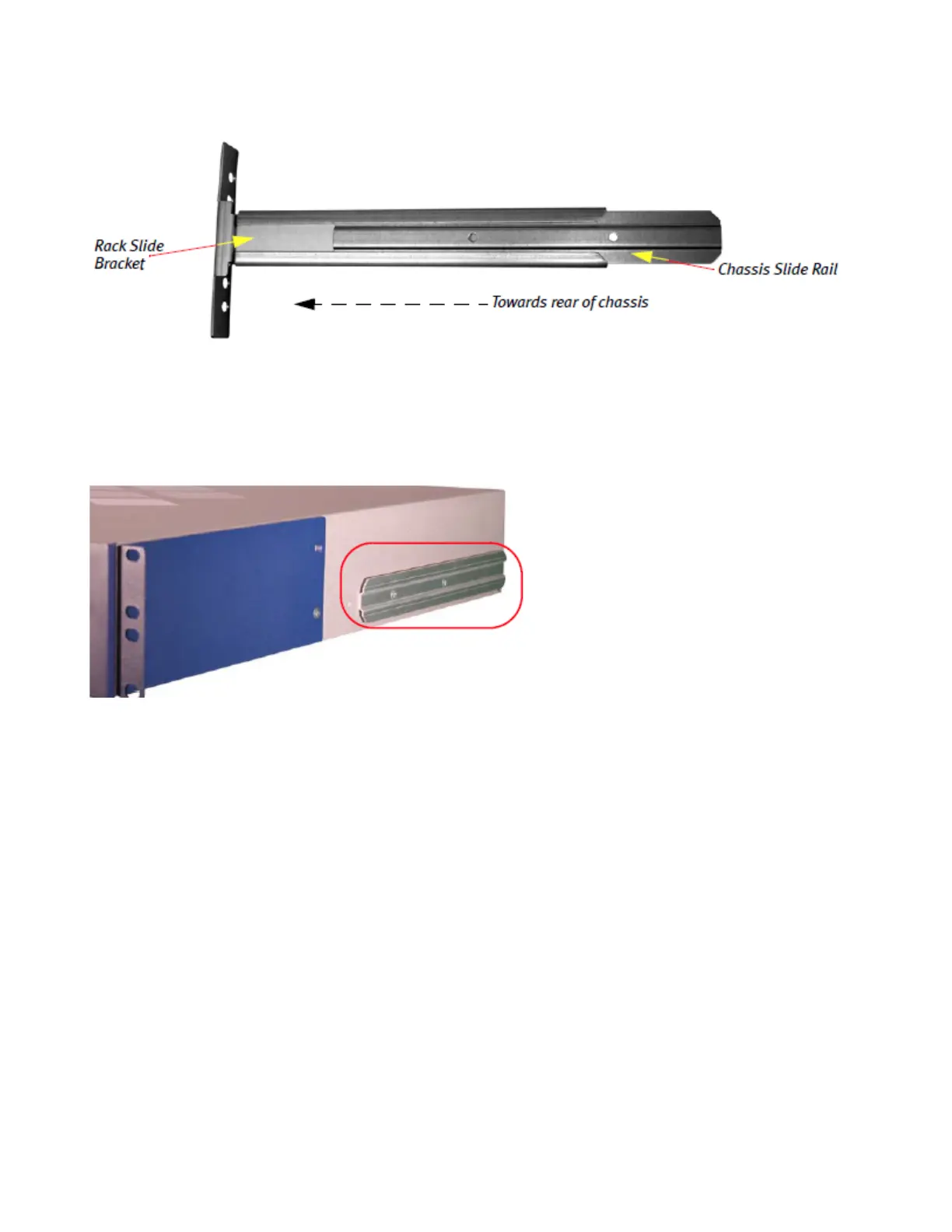Copyright ©2021, Infoblox, Inc. All rights reserved.
Figure 6 Chassis Slide Rail and Rack Slide Bracket
4. Align the mounting holes on the chassis slide rails with the rear-most mounting holes on each side of the chassis. Ensure that you place the
chassis slide rails in the correct orientation. Otherwise, the mounting holes do not align properly.
5. Attach the chassis slide rails to each side of the chassis with two (2) 8-32 screws, as shown in .Figure 7
Figure 7 Chassis Slide Rail alignment with chassis (Four-Post mount)
6. Select a desired location and secure the rack slide brackets to the rear posts of the equipment rack with two (2) 10-32 screws on each side of the
rack.
7. With one person on each side, lift the appliance and position it in front of the equipment rack.
8. Align the chassis slider rails on the appliance with the rack slide brackets on the posts of the equipment rack.
9. Slide the appliance into the rack slide brackets.
10. Secure the rack ears to the front rack posts with two (2) 10-32 screws on each side of the rack.
Adjustable Rail Four-Post Rack Mounting