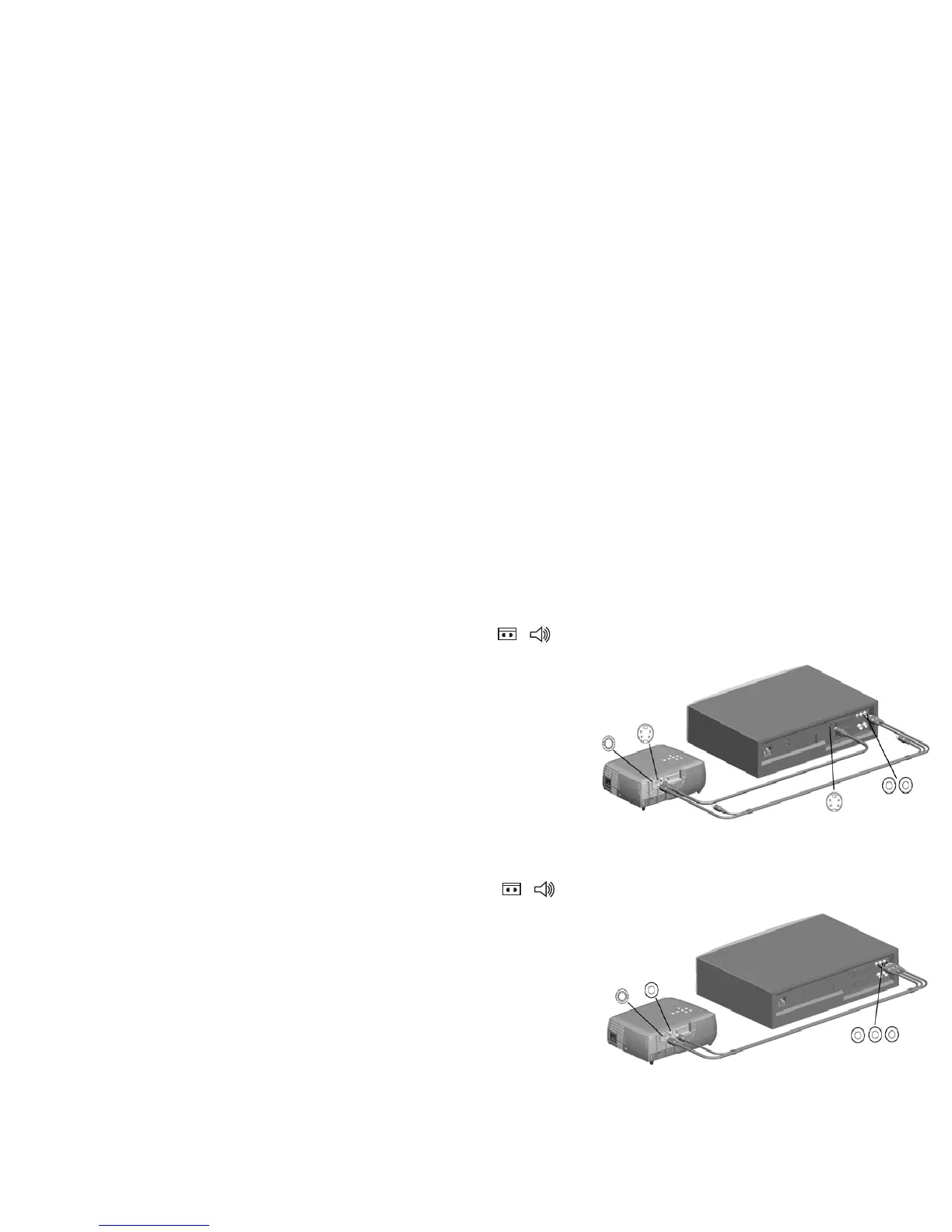8
Connecting a video device
If your video device uses a round, four-prong S-video connector, plug the
S-video cable into the S-video Out connector on the video device and into
the Video 1 connector on the projector. If the device uses a composite video
connector, plug the composite video cable into the Composite Out connec
-
tor on the video device and into the Video 2 connector on the projector.
For audio, plug a mini-plug audio Y-cable into the Audio in connector on
the projector and into the video device’s left and right audio out connectors.
Connect the black power cable to the connector on the back of the projector
and to your electrical outlet.
NOTE: Always use the power cable that shipped with the projector.
connect S-video and audio cables
audio
S-video
S-video
audio
connect composite video and audio cables
audio
video
L R
audio
video
