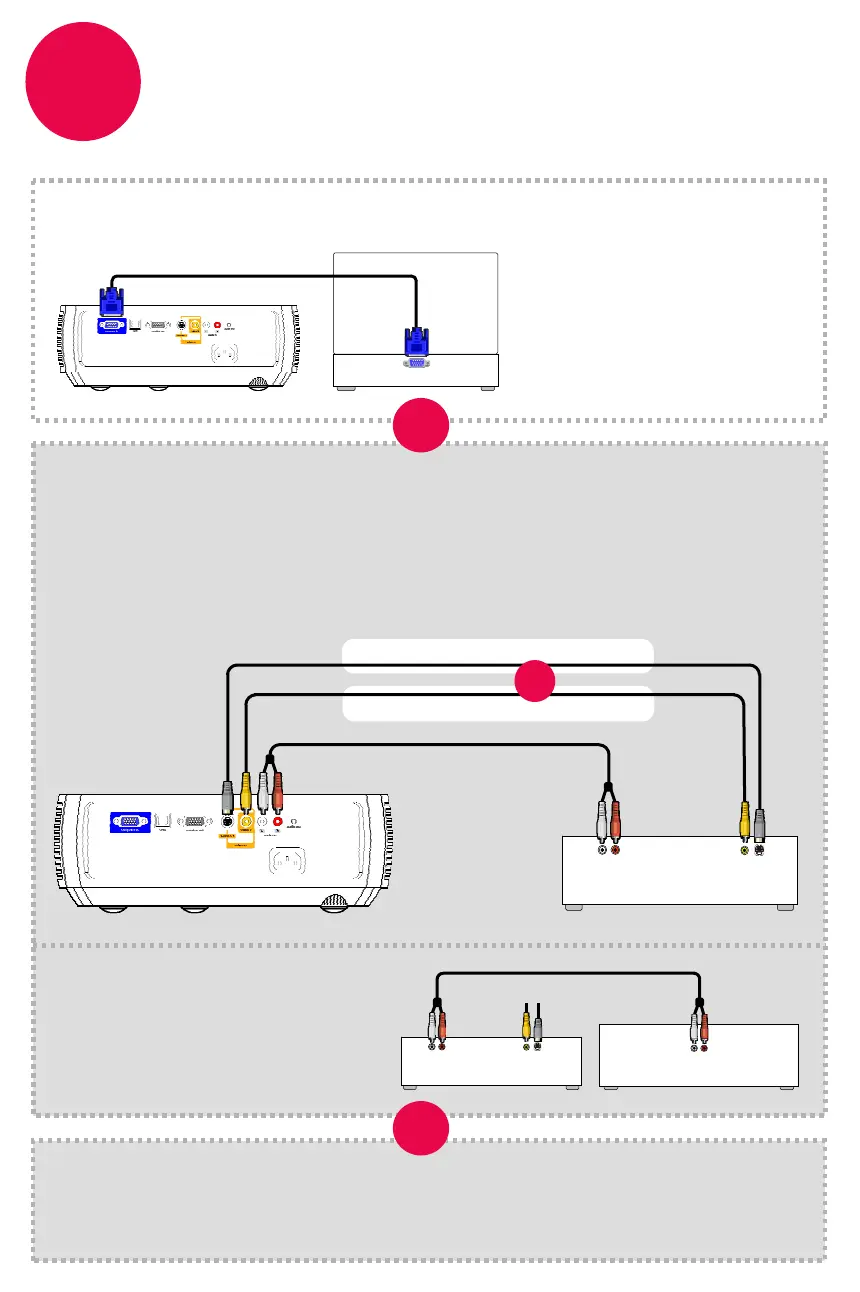3
Connect source
Connect to: DVD or VCR* (using optional cables)
Connect video using either an S-Video or a Composite Video cable
www.infocus.com/store part no. SP-SVIDEO-10M or SP-CPSTVID-5M
Connect audio using an RCA Audio cable
www.infocus.com/store part no. SP-RCAAUD-5M
Got an Apple computer?
You may need a VGA adapter to
connect to the computer cable. For
model-specific information and
more cabling options, see computer
connection How-To Guides at
www.infocus.com/service/howto
* Also for game console or cable box.
1
2
Connect to: Computer
Connect to: Other kinds of sources
How-To Guides are available at www.infocus.com/service/howto
Want better sound?
Color-coded connections make it easy.
You can connect more than one source if needed.
Audio Out
LR
DVD or VCR
Video Out
Audio In
LR
Home Theater or Receiver
To Projector (see above)
RCA Audio Cable
Connect the source’s audio output to a
receiver/amplifier or home theater
system with separate speakers.
OR
OR
Computer Cable (included)
Computer
S-Video Cable
RCA Audio Cable
Better
Composite Video Cable Good
OR
Audio Out
LR
DVD or VCR
Video Out
!!
!
