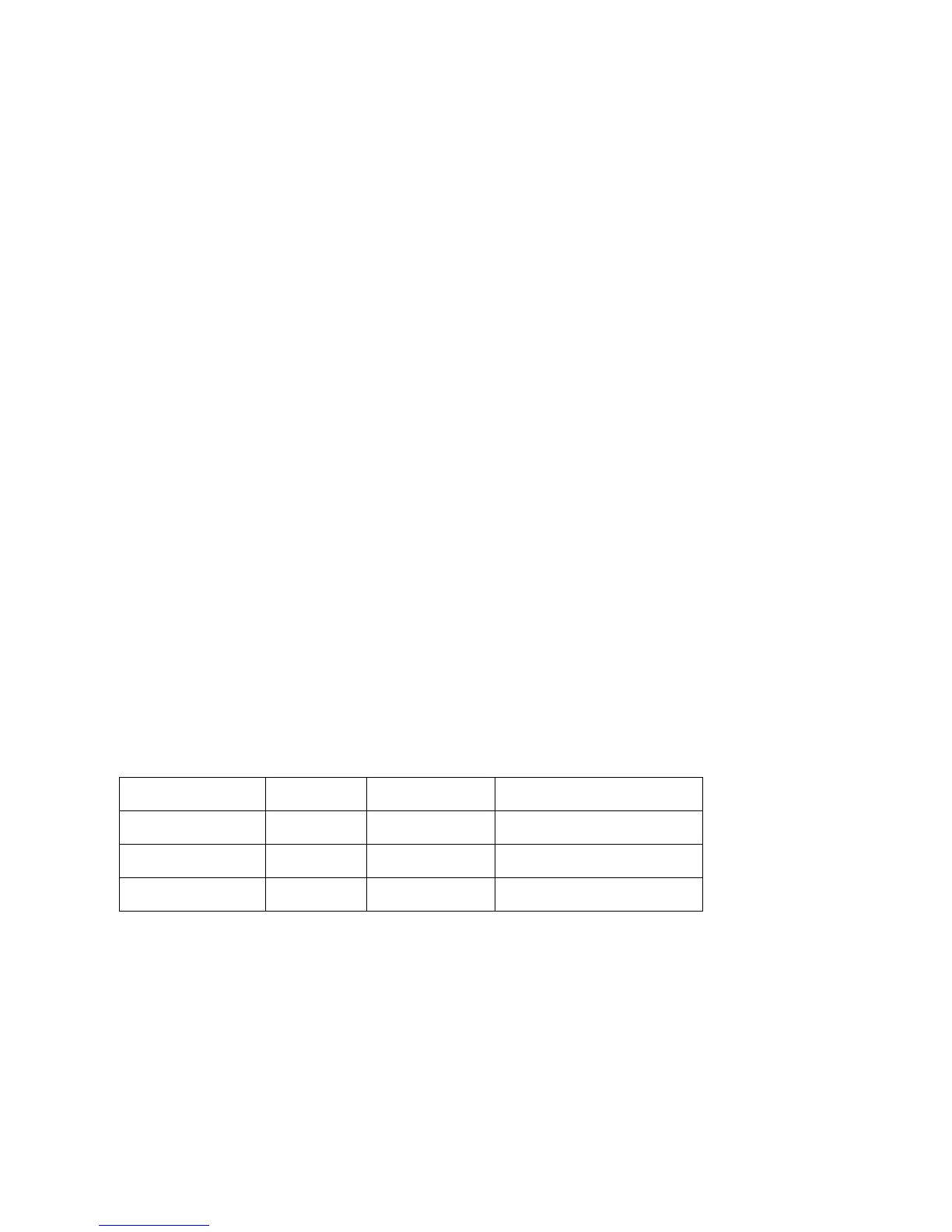2
Control Software
You can use any one of a variety of available RS-232 programs to control a projector. Hyperterminal, for
example, comes with all versions of Microsoft Windows. Also consider Look RS232 (available at
www.lookrs232.com/). Some programs will allow you to assign RS-232 strings to hot keys or buttons.
Companies such as Crestron (www.crestron.com) and AMX (www.amx.com) make RS-232 control boxes
that make it easier to control your projector.
Command Format
All InFocus projectors use ASCII format command format. All commands consist of 3 alpha characters
followed by a request and all enclosed by parentheses. The request can be a read request (indicated by a
“?”) or a write request (indicated by 1 to 4 ASCII digits).
A read request will report information to you, such as lamp hours. A write request is to tell the projector to
change a setting.
Command Examples
A read request example:
Command to request Brightness setting is (BRT?)
( starts the command
BRT denotes the brightness command
? denotes the read request
) ends the command
The response would appear as (0-22, 10), where
0-22 is the brightness range of the projector.
10 is the current brightness setting
Here are some other examples. To interpret the responses, you may need to refer to the actual list of
commands.
Function Command Response Description
Lamp Hours (LMP?) (0-32767, 250) 250 lamp hours
Aspect Ratio (ARZ?) (0-4, 1) 16:9 aspect ratio
Vertical Keystone (DKC?) (53-203, 60) Vertical keystone set to 60
A write request example:
Command to change Brightness setting to level 10 is (BRT10)
( starts the command
BRT denotes the brightness command
10 denotes the write request
) ends the command