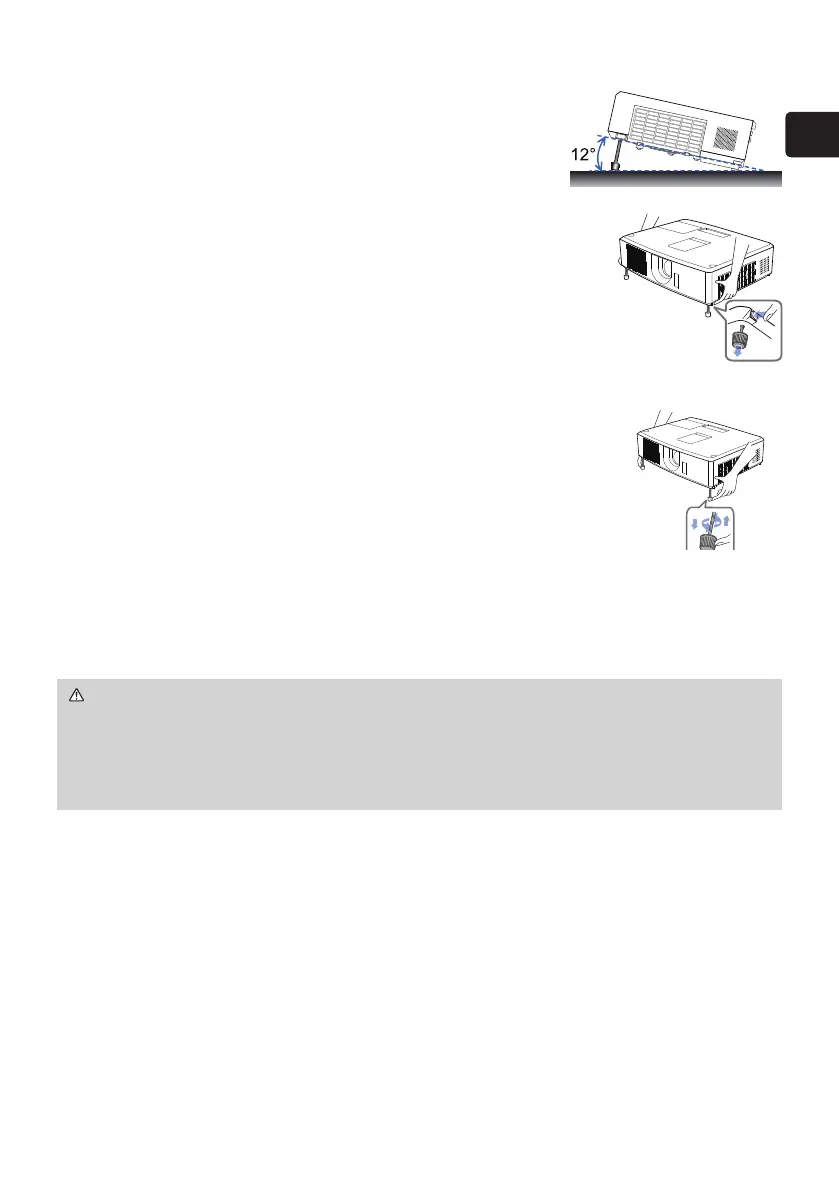9
ENGLISH
Adjusting the projector’s elevator
When the projection surface is slightly uneven on the left
or right, use the elevator feet to correct the projector's
placement. The feet can also be used to tilt the projector
up to the screen, and can elevate the front side of the
projector up to 12 degrees.
This projector has 2 elevator feet and 2 elevator buttons.
An elevator foot is adjustable when you push the elevator
button on the same side simultaneously.
To loosen an
elevator foot, push
the elevator button
on the same side.
To nely
adjust, twist
the foot.
1.
Holding the projector, push the elevator buttons to
loosen the elevator feet.
2.
Position the front side of the projector to the desired
height.
3.
Release the elevator buttons in order to lock the
elevator feet.
4.
After making sure that the elevator feet are locked,
put the projector down gently.
5.
If necessary, the elevator feet can be manually
twisted to make more precise adjustments. Hold the
projector when twisting the feet.
CAUTION ►Do not handle the elevator buttons without holding the
projector, since the projector may drop down.
►Do not tilt the projector except by elevating its front no greater than
12 degrees using the adjuster feet. A projector tilted more than this may
malfunction, or shorten the lifetime of the consumables or the projector itself.
