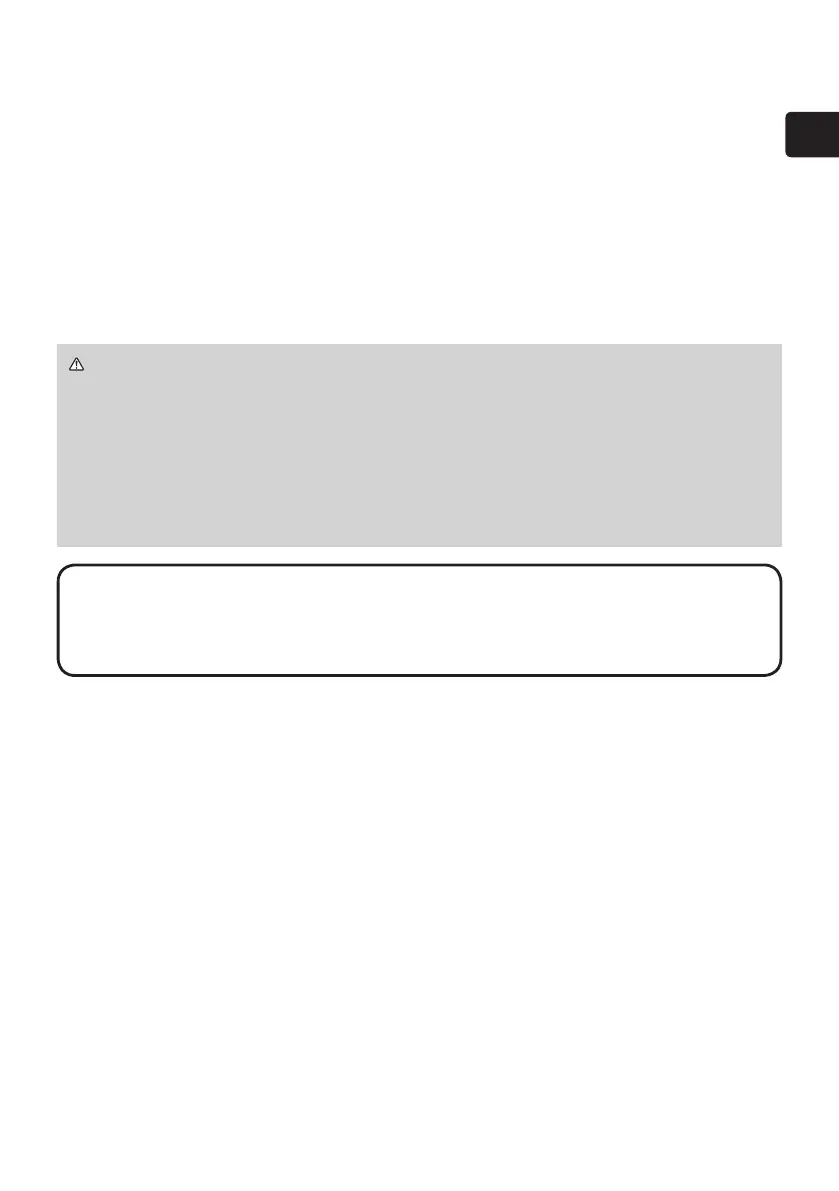15
ENGLISH
Cleansing and replacing the air lter (continued)
10.
Put the lter cover back into the place.
11.
Turn the projector on and reset the lter time using the RESET FILTER
HOURS item in the BASIC MENU.
(1) Press the MENU button to display a menu.
(2) Point at the RESET FILTER HOURS using the Λ / V cursor buttons,
then press the > cursor (or the SELECT) button. A dialog will appear.
(3) Press the > cursor button to select the “OK” on the dialog. This resets
the lter time.
NOTE
• Only reset the lter time when you have cleaned or replaced the air
lter, so that the air lter indicators remain accurate.
• The projector may display a message such as “CHECK THE AIR FLOW” or
turn the projector off automatically to prevent the projector from overheating.
WARNING ► Before taking care of the air lter, make sure the power
cable is unplugged, and allow the projector to cool sufciently.
►Use only specied air lters. Do not use the projector without the air lter or
the lter cover. This can result in a re or malfunction to the projector.
►Clean the air lter periodically. If the air lter becomes clogged by dust or
the like, internal temperatures can rise and cause a projector re, burn or
malfunction.
