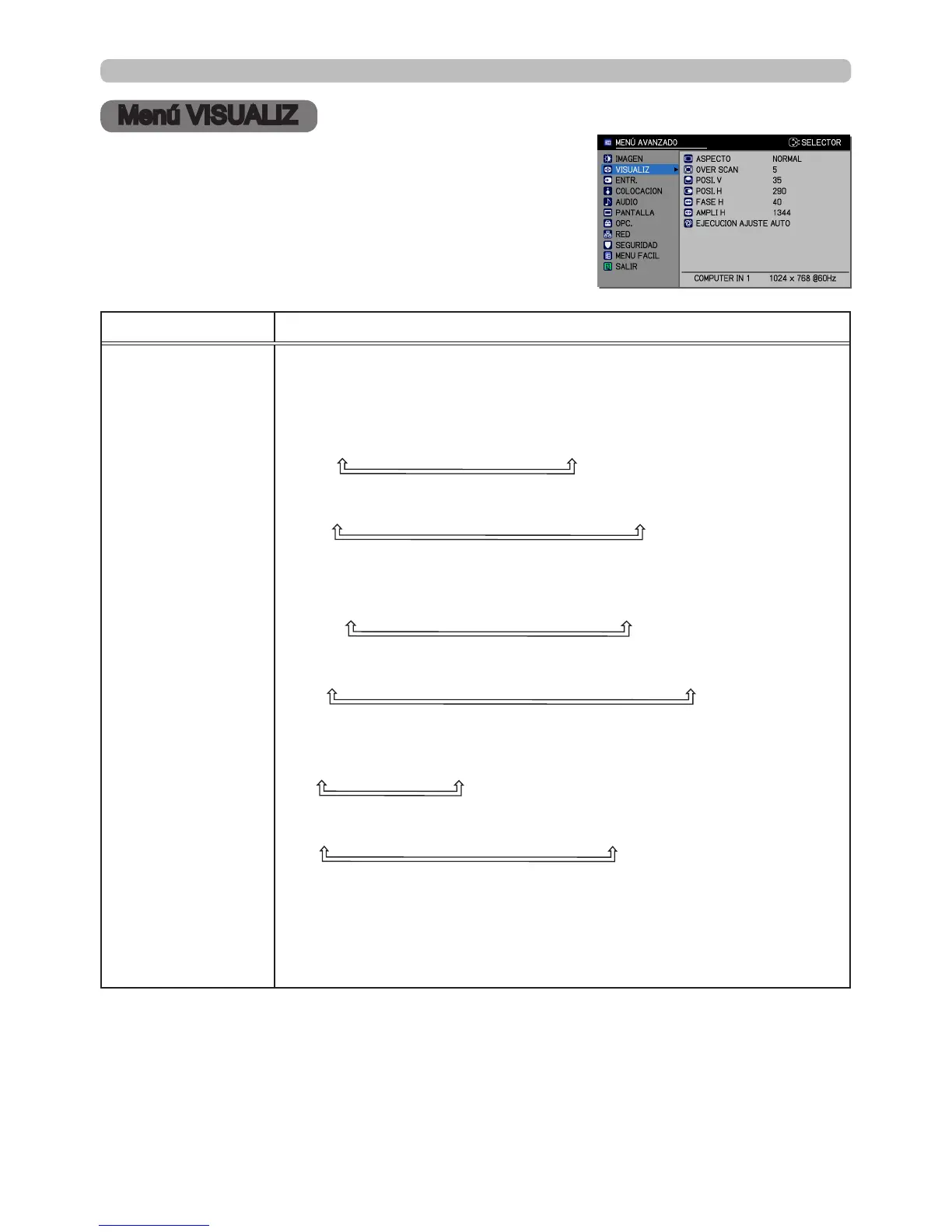47
Menú VISUALIZ
Menú VISUALIZ
Con el Menú VISUALIZ se pueden ejecutar los
elementos que aparecen en la tabla que sigue.
Seleccione un elemento utilizando los botones de
cursor ▲/▼ y presione el botón de cursor ► o el
botón
ENTER
para ejecutar el elemento. Luego
proceda de acuerdo con la siguiente tabla.
Elemento Descripción
ASPECTO
Utilice los botones ▲/▼ para cambiar el modo de la relación de
aspecto.
Para una señal de ordenador
IN5132, IN5142:
NORMAL
ó
4:3
ó
16:9
ó
16:10
IN5134, IN5134a, IN5144, IN5144a, IN5135, IN5145
:
NORMAL
ó
4:3
ó
16:9
ó
16:10
ó
NATIVO
For an HDMI
TM
siganl
IN5132, IN5142:
NORMAL
ó
4:3
ó
16:9
ó
16:10
ó
14:9
IN5134, IN5134a, IN5144, IN5144a, IN5135, IN5145
:
NORMAL
ó
4:3
ó
16:9
ó
16:10
ó
14:9
ó
NATIVO
Para una señal de video, señal de s-video o señal de video componente
IN5132, IN5142:
4:3
ó
16:9
ó
14:9
IN5134, IN5134a, IN5144, IN5144a, IN5135, IN5145
:
4:3
ó
16:9
ó
16:10
ó
14:9
ó
NATIVO
Para una señal de entrada desde los puertos LAN, USB TYPE
A o USB TYPE B, o si no hay ninguna señal
IN5132, IN5142:
4:3 (jo)
IN5134, IN5134a, IN5144, IN5144a, IN5135, IN5145:
16:10 (jo)
•
El modo NORMAL mantiene el aspecto de radio original de la señal.
(continúa en la página siguiente)