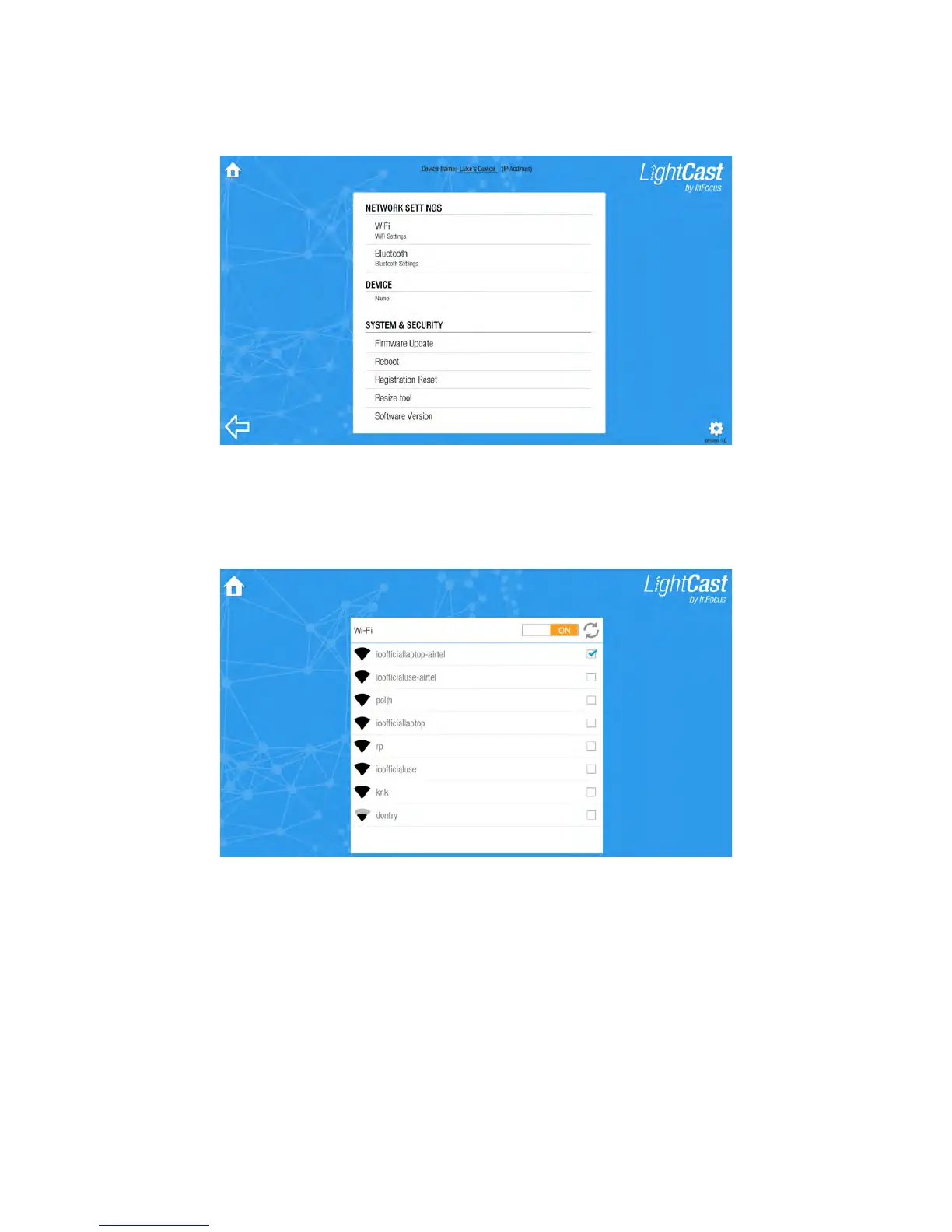Page 18
Settings
Connect using a WiFi network
1) From the Settings menu, tap WiFi Settings. The WiFi submenu displays.
2) Tap or click On to use a WiFi connection.
3) If the list of available WiFi networks does not automatically display, tap the Refresh button.
4) Tap or click the desired WiFi network.
5) Enter the WiFi password and tap OK.