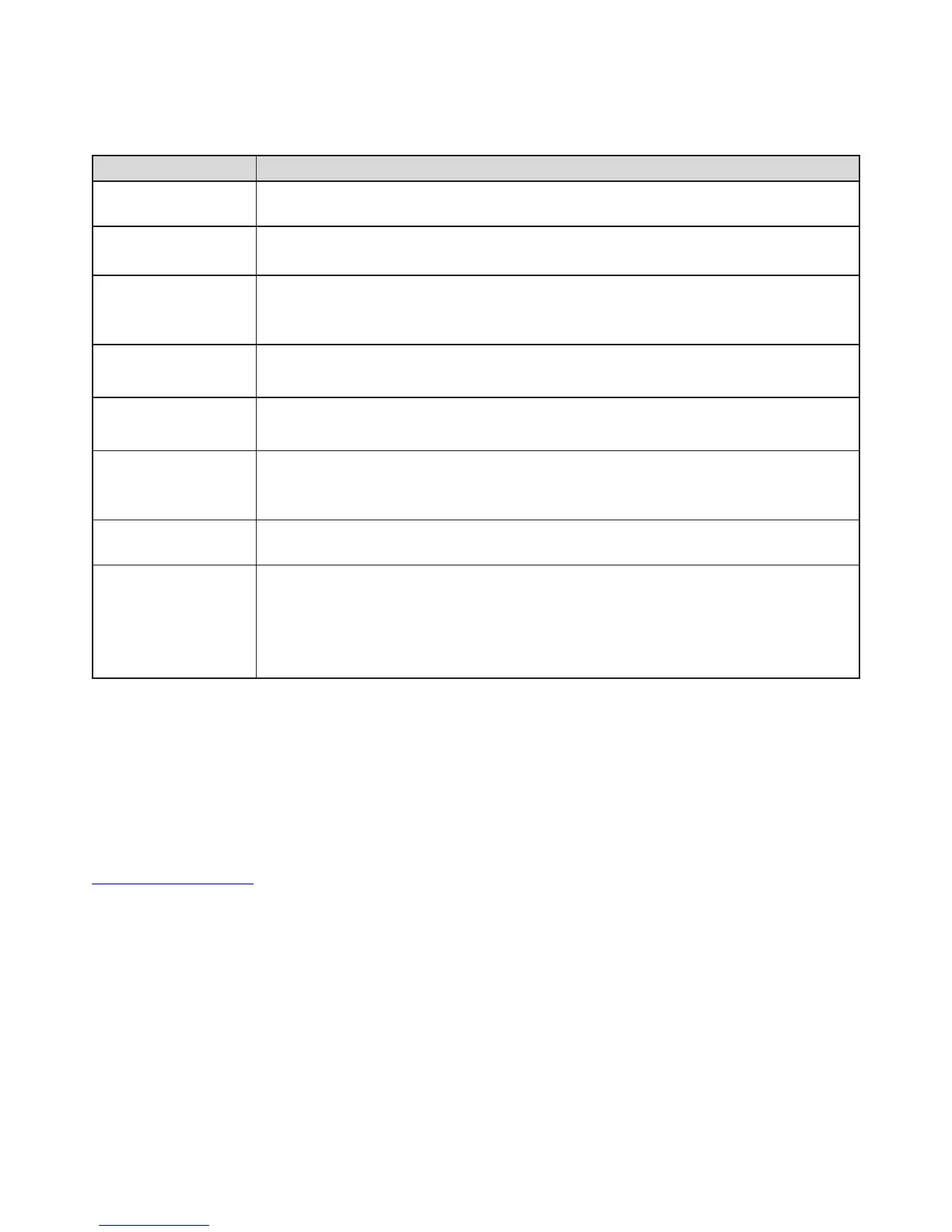Page 22
Troubleshooting
Problem Solution
No power • Check if the power adapter is properly connected to a power outlet and to the LightCast
module.
No image • Reconnect the HDMI cable or AV cable.
• Verify that the InFocus display is turned on.
No sound or distored
sound
• Adjust the volume.
• Verify that the HDMI cable or audio cable is properly connected to the LightCast module and
to the InFocus display.
No audio or digital
output
• Check the digital connections.
• Verify that your amplier is set correctly.
No sound during movie
playback
• Adjust the volume.
• The audio codec many not be supprted by the LightCast module. Change the audio codec.
The contents of the USB
ash drive cannot be
read
• Turn off the LightCast module. Wait 30 seconds, and then turn the LightCast module back
on.
• The USB ash drive format may not be compatible with the LightCast module.
Slow operation of the
USB ash drive
• Reduce the le size or resolution of the images on the USB ash drive.
The InFocus display
screen is blank and the
LightCast module LED is
blinking.
• Turn off the LightCast module. Wait 30 seconds, and then turn the LightCast module back
on.
• Verify that the HDMI cable or audio cable is properly connected to the LightCast module and
to the InFocus display.
• Change the resolution output of the LightCast module to 720p.
For additional support, please contact:
InFocus Corporation
Technical Support
6am-5pm PST
877-388-8385
www.infocus.com/support