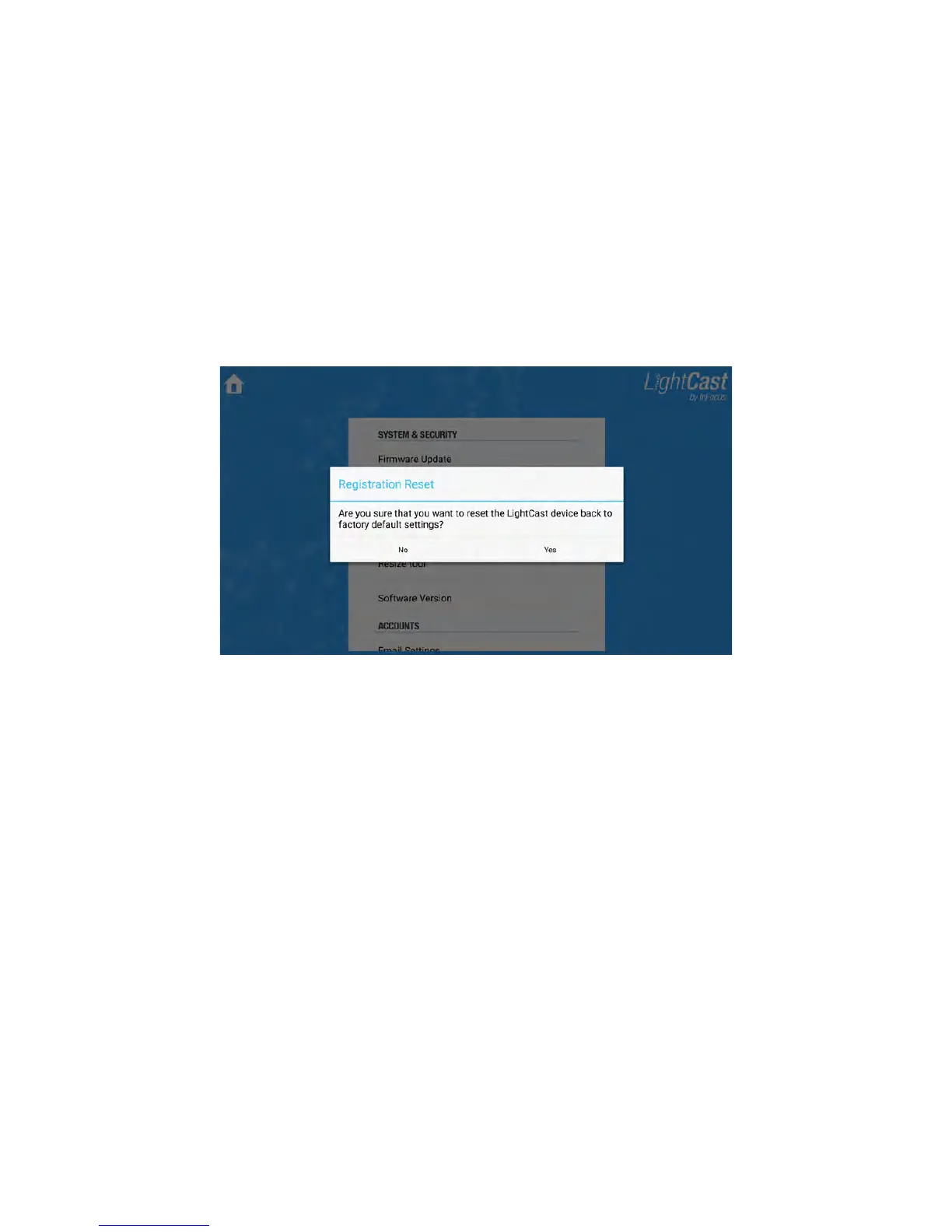Page 20
Update the device
From the Settings menu, tap Firmware Update.
To update using the network: Tap or click Online Update.
To update using a USB thumb drive: Insert a USB thumb drive into the side of the device and tap Select Update.
To reset the device to factory defaults: Tap or click the Factory Reset check box and then the Reset button.
Reboot the device
From the Settings menu, tap or click Reboot to reboot the LightCast module. The device reboots immediately.
Reset the registration parameters
From the Settings menu, tap or click Reset to reset the LiteShow device registration. Tap or click Yes to initiate the registra-
tion process.