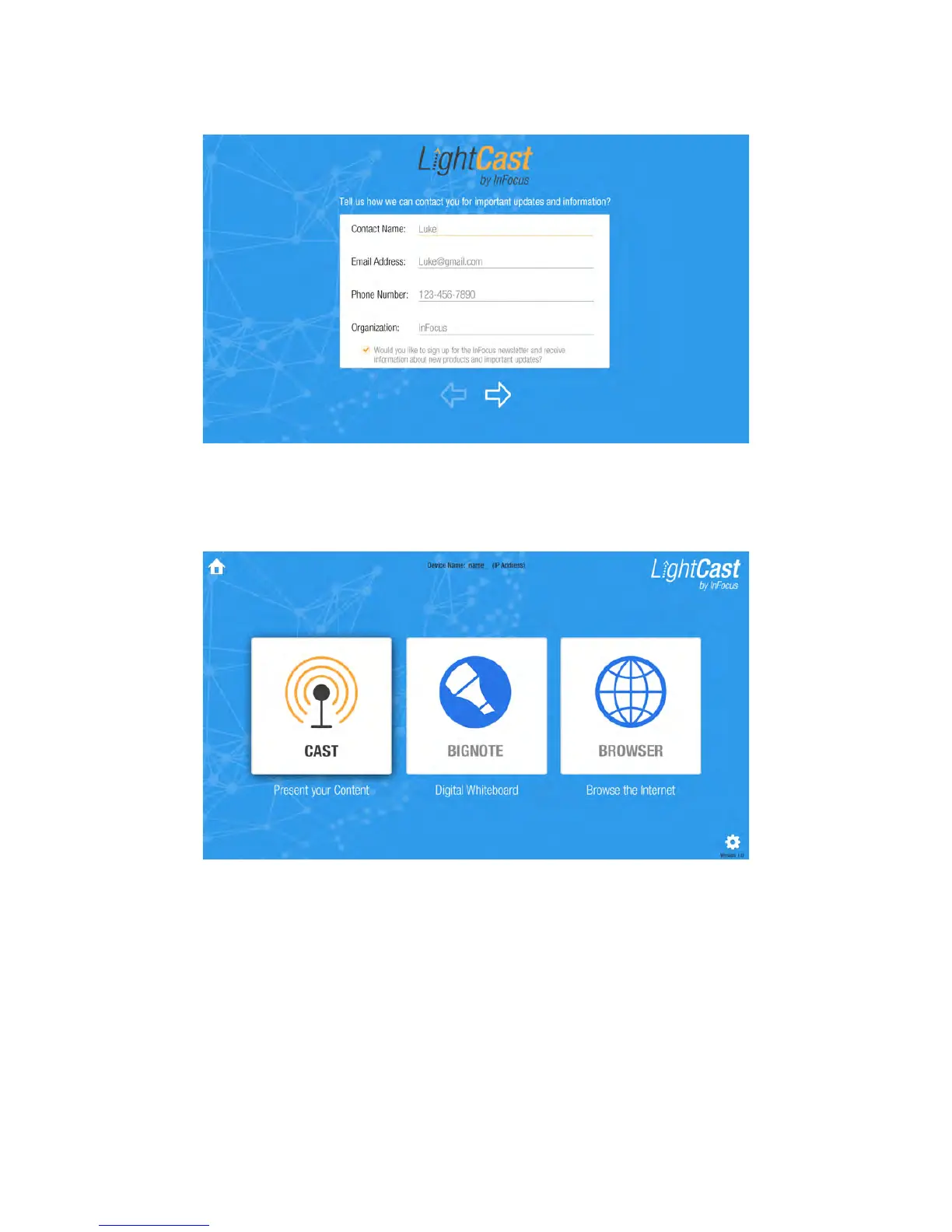Page 5LightCast User Guide
3) Enter your registration information and tap or click the arrow to move to the next screen.
4) Enter the Device Name and WiFi Connection information, and tap or click the arrow to move to the next screen.
(The LAN information populates when a LAN connection is detected.)
5) After all the settings are entered, the LightCast home page displays.
6) Select between the Cast, BigNote, and Browser features:
Cast: displays instructions on how to wirelessly display your computer, tablet, or phone content on the panel using
LightCast, AirPlay, or Miracast.
BigNote: provides a BigNote for capturing meeting notes and annotation.
Browser: provides access to the internet.
