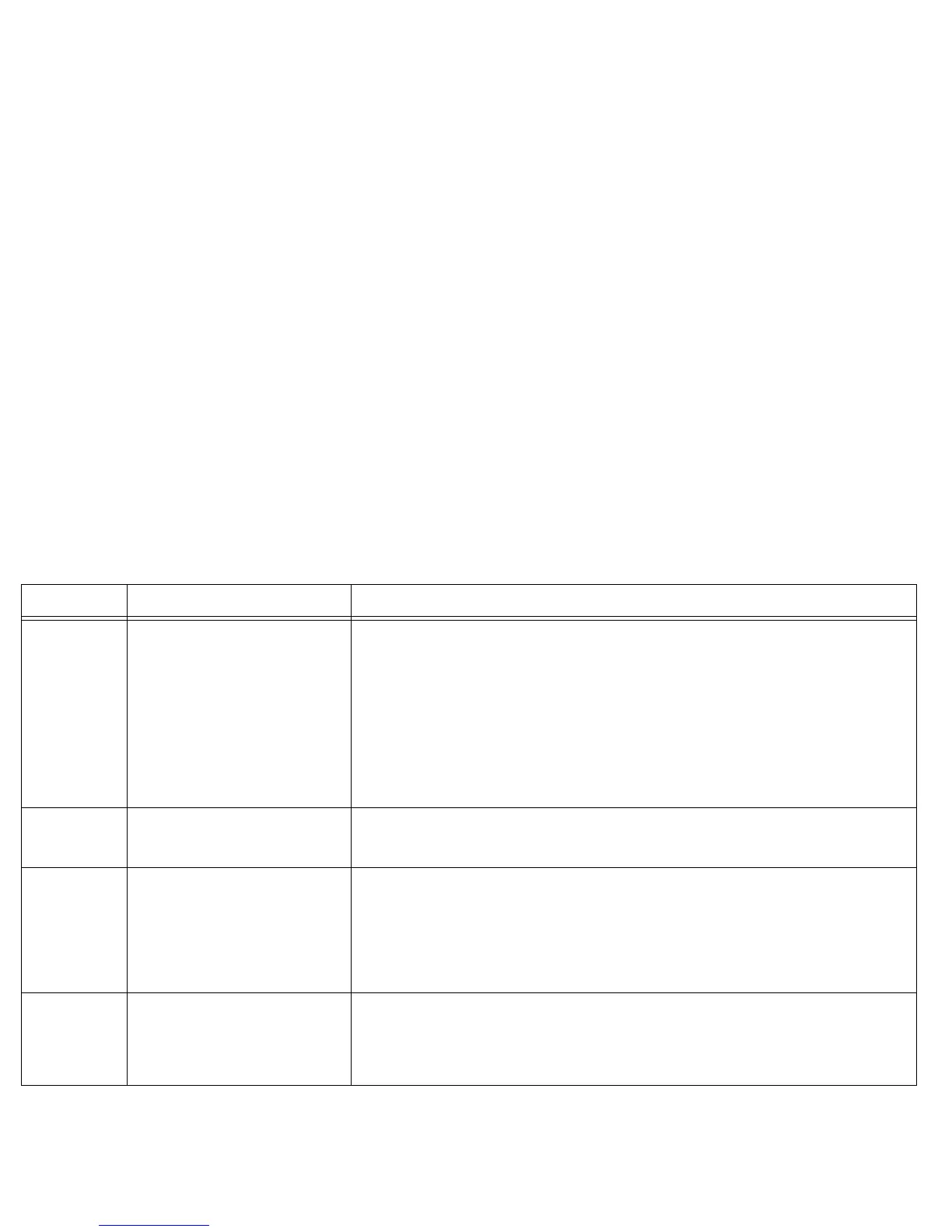28
LED LiteShow II Power LED is solid red
LiteShow II Power LED is blinking red
Wait one minute. The device may simply be warming up.
Peer-to-Peer: If it still displays solid red after 2 minutes, perform a hard reset.
If it still displays solid red after a reset and 2 minutes have passed, the LiteShow II device will need to be
replaced.
Access Point: Contact your IT Department before performing a hard reset. (A reset will cause all set-
up information to be discarded.)
The LiteShow II device has encountered an error.
Peer-to-Peer: Perform a soft reset, then a hard reset if necessary. If the resets do not resolve the prob-
lem, the device will need to be replaced.
Access Point: Contact your IT Department before performing a hard reset. (A hard reset will cause all
set-up information to be discarded.)
Performance The computer is running slowly while
projecting
Slow down the graphics/video update rate, which will free up more processing power for other tasks.
Choose Options… from the end of the Display Mode menu, click the Performance tab, then pick a
lower speed.
Performance My computer is running Vista In order for LiteShow Manager to take full advantage of your wireless adapter on Windows Vista, it is
necessary to install the Microsoft Visual C++ 2005 Redistributable Package (vcredist_x86.exe). Under
normal circumstances this file will be installed automatically when performing a CD install. If you need
this file, it can be found on the LiteShow II CD or the InFocus Support site: www.infocus.com/support/
liteshowII
You can also download this file from Microsoft at:
http://www.microsoft.com/downloads/details.aspx?familyid=32bc1bee-a3f9-4c13-9c99-220b62a191ee
Image The projector is not displaying the
LiteShow II default screen
Verify the projector is turned on and displaying an image.
Verify the LiteShow II device has power (the Power LED should be green).
Verify the projector is set to the correct computer source input.
Verify proper HD15 connection between the projector and the LiteShow II device.
Try a different HD15 cable and/or check for bent/broken pins.
Category Issue Solution
