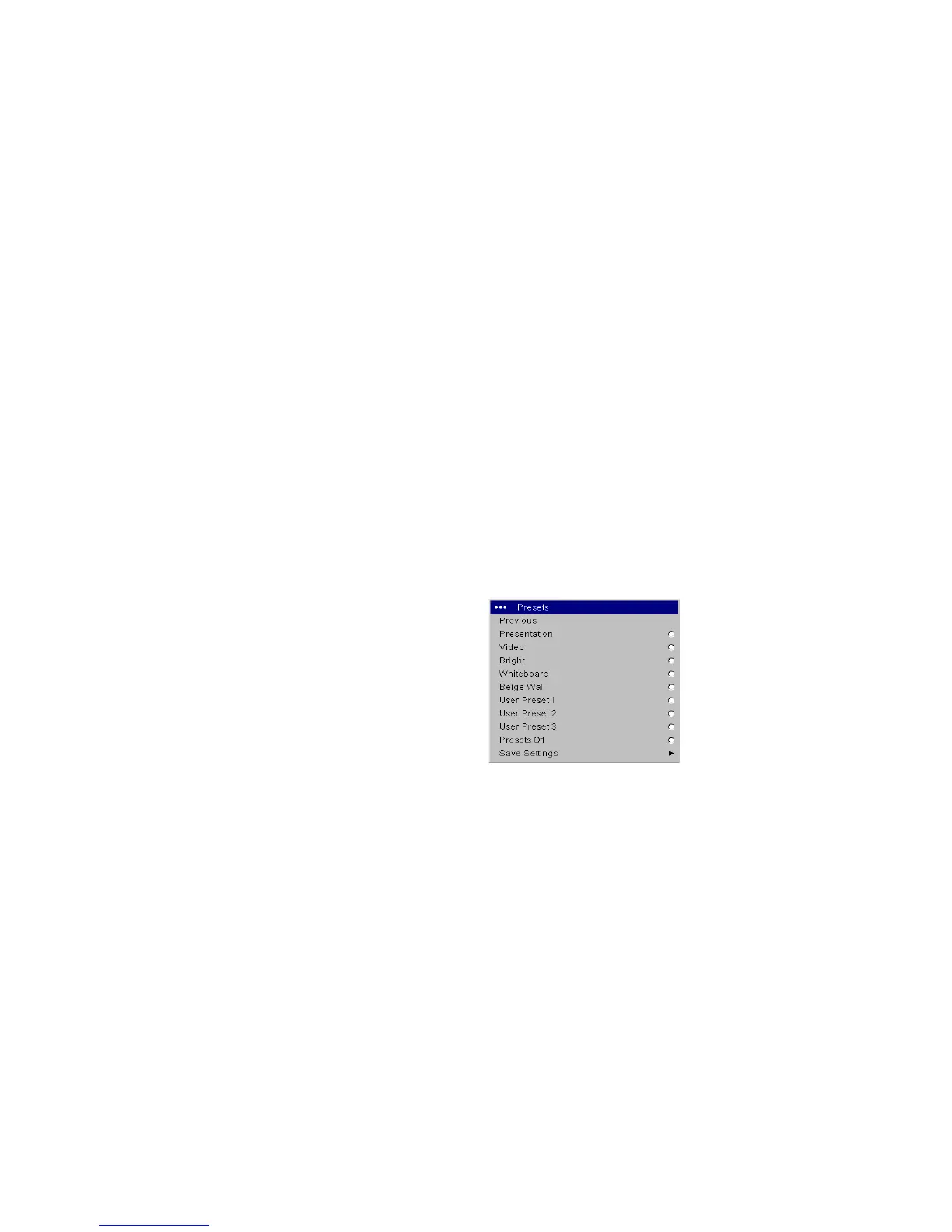26
Presets: Presets are provided that optimize the projector for displaying
computer presentations and video images in different lighting conditions
and on different backgrounds.
There are also user-definable presets. To set a preset for the current source,
adjust the image, select Save Settings in the Presets menu, then select Save
User 1 (or 2 or 3). You can recall these settings in the future by selecting the
User 1 preset.
If you make any adjustments to the image, Presets Off will automatically be
selected in the Preset menu to indicate changes have been made.
To restore the factory default settings, choose Factory Reset in the Set-
tings>Service menu.
Presets
