
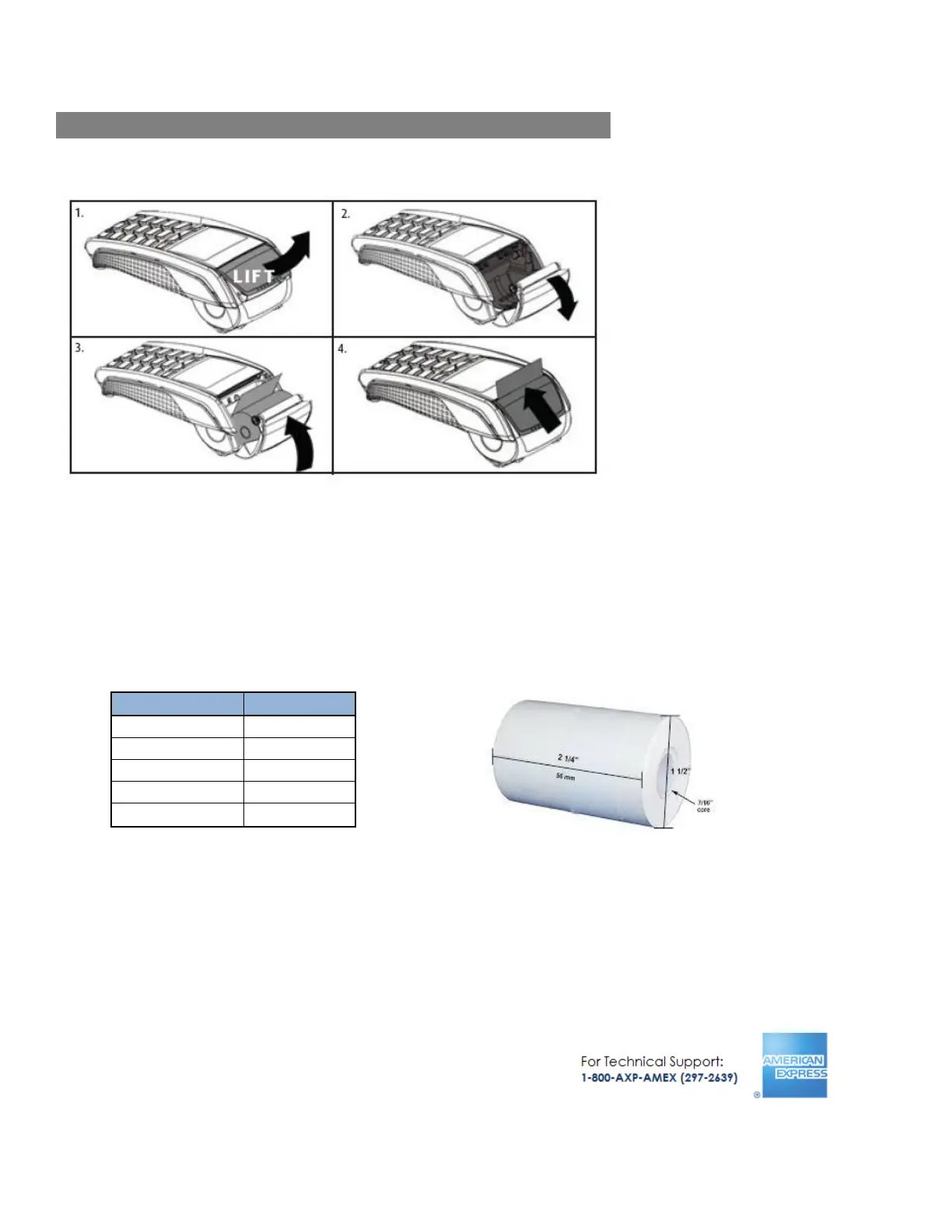 Loading...
Loading...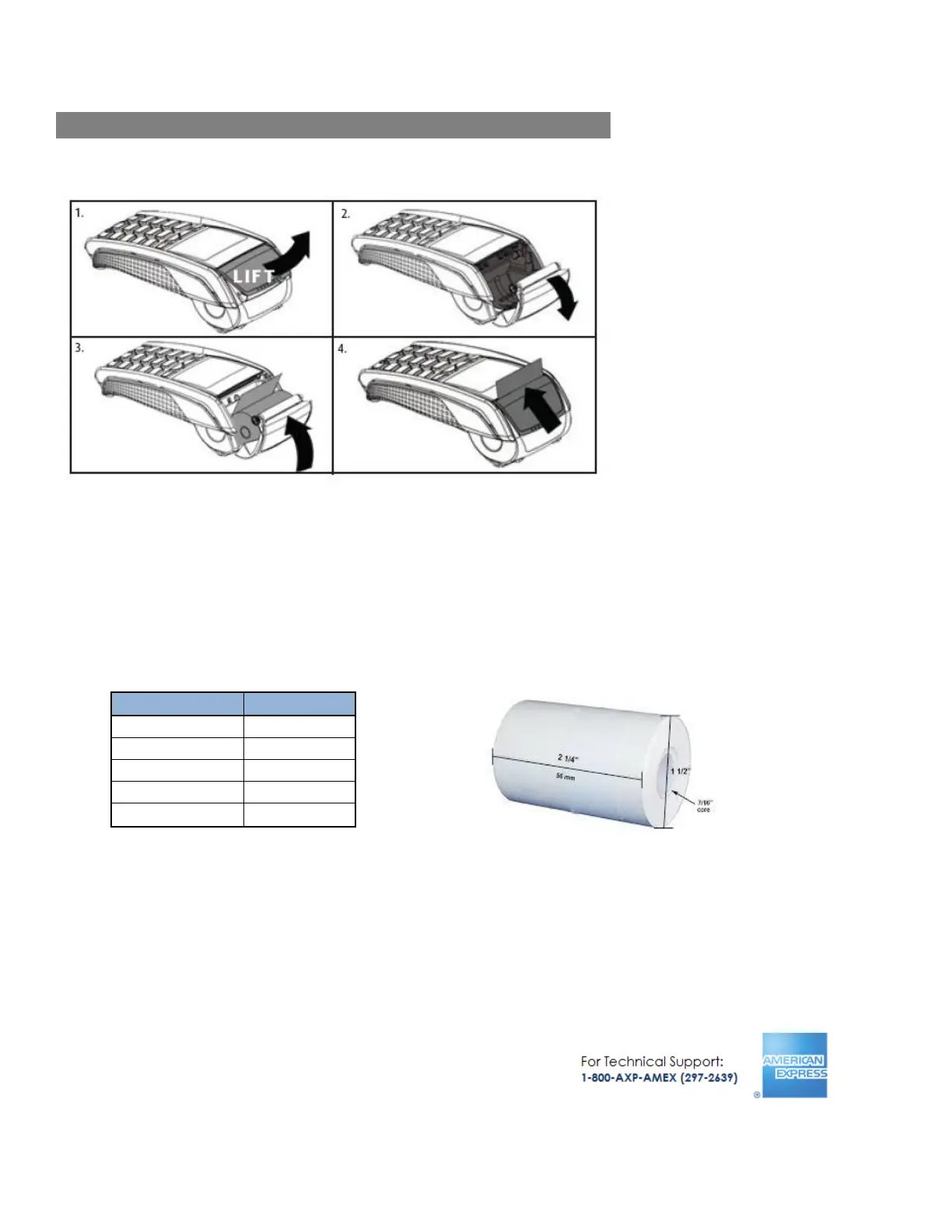
Do you have a question about the Ingenico AMEX iCT220 and is the answer not in the manual?
| Brand | Ingenico |
|---|---|
| Model | iCT220 |
| Card Reader | Magnetic stripe |
| Connectivity | Ethernet |
| Device Type | Payment terminal |
| Supported Cards | Visa, Mastercard, American Express, Discover |
| Security | PCI PTS 2.x & 3.x certified |