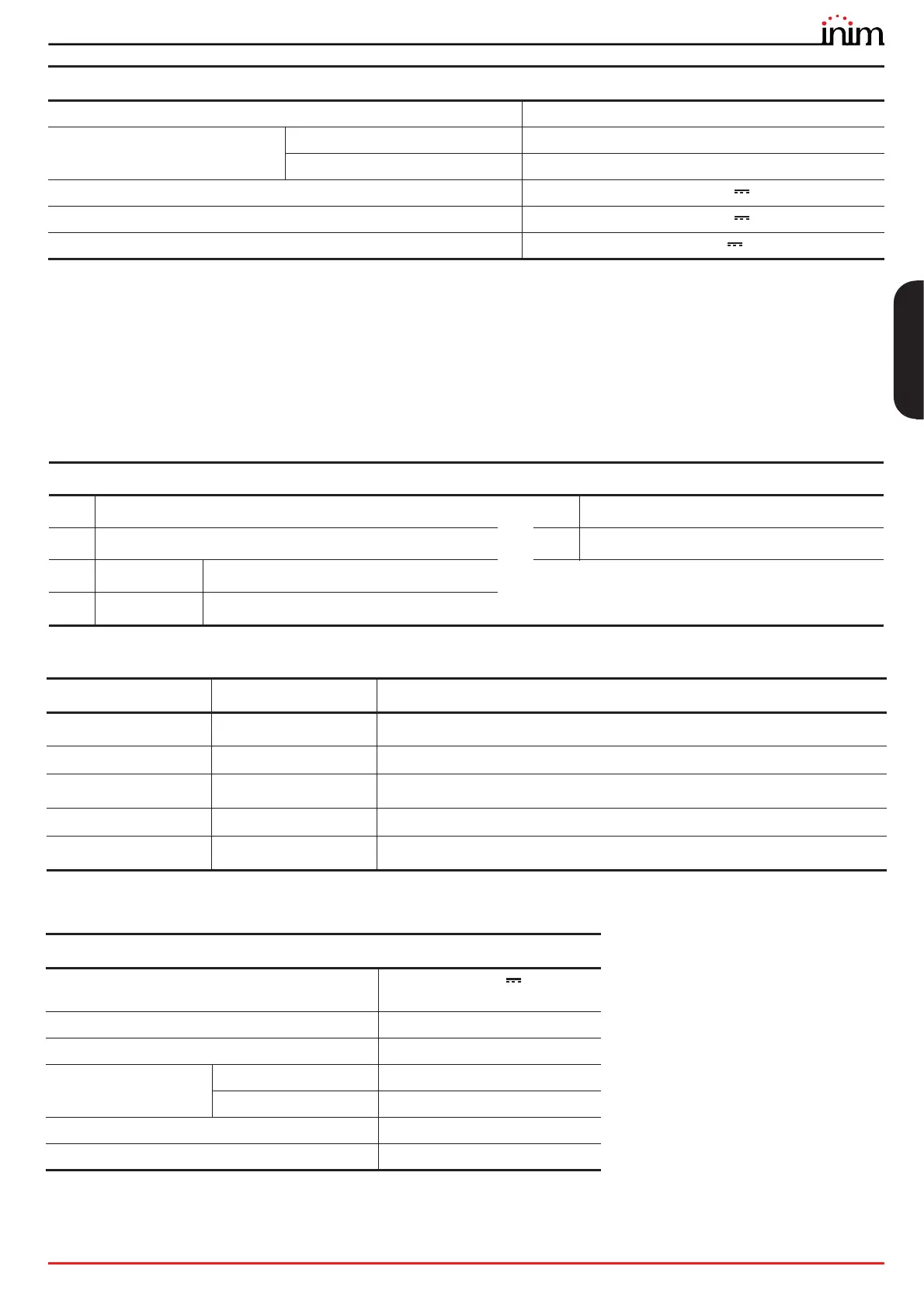Installation manual
Description of the parts 27
English
3.4 IFM2L, internal module with 2 loops
All the peripheral devices of the system must be connected in parallel to the loop circuit (2 pole shielded cable). The
control panel communicates with the loop devices via a digital protocol which allows their complete control. The loop
utilizes the same two wires for the power supply to devices and for two-way communication.
Each IFM2L module contains circuits for the management of two loops. Previdia Max control panels are capable of
managing up to 16 loops through a maximum of 8 IFM2L modules.
Isolation class I
Consumption @ 27.6V
stand-by 20mA
maximum 40mA
Maximum voltage on OUT 1 1.5A @ 27.6V
Maximum voltage on OUT 2 1.5A @ 27.6V
Maximum voltage on RELAY 5 A @ 30V
Figure 3 - IFM2L
[A]
Status LED
[E]
Holes for the grounding bar screws
[B]
Mini USB port
[F]
CAN drive connector (opposite)
[C] Loop-A
Loop A connection terminals
[D] Loop-B
Loop-B connection terminals
LED IFM2L Colour Signaling
CAN
Blue Activity on the CAN communication BUS
RXA
Green Reception activity - receiving data from devices on loop A
TXA
Red Transmission activity - transmitting data to devices on loop A
RXB
Green Reception activity - receiving data from devices on loop B
TXB
Red Transmission activity - transmitting data to devices on loop B
IFM2L module - technical specifications
Power supply voltage
19-30 V
supplied by IFM24160 module
Operating temperature from -5°C to +40°C
Maximum number of devices managed by a loop 240
Consumption @ 27.6V
stand-by 35mA
maximum 50mA
Maximum voltage on Loop-A 0.5A
Maximum voltage on Loop-B 0.5A
IFM24160 module - technical specifications