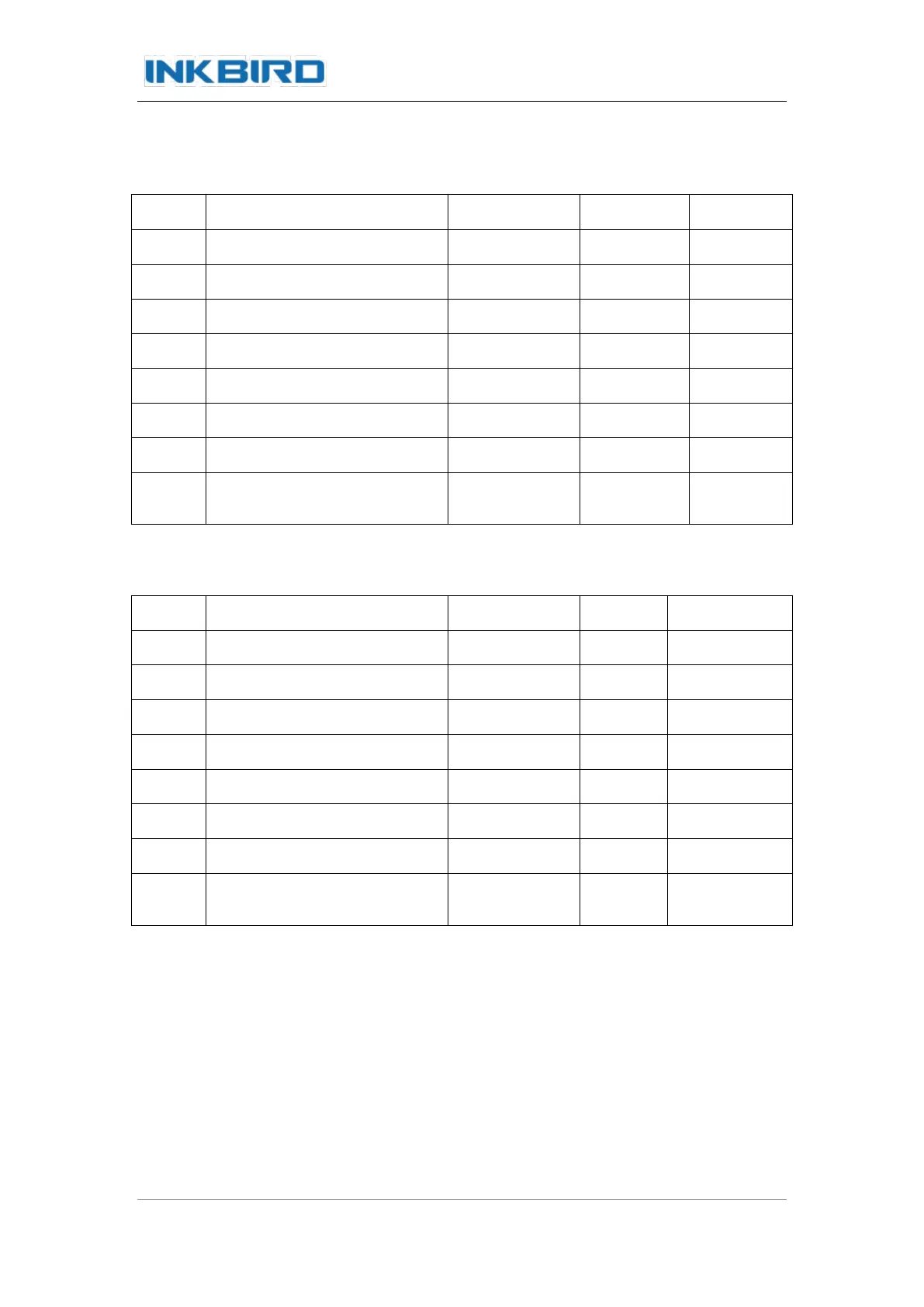ITC-2000 User Manual
Inkbird Tech. Co., Ltd. www.ink-bird.com
6. Menu Instruction
6.1 When the set temperature is degrees Celsius (FCC)
Temperature Calibration Value
Fahrenheit or Celsius Setting
Cooling or Heating Setting
6.2 When the set temperature is degrees Celsius (FCC)
Temperature Calibration Value
Fahrenheit or Celsius Setting
Cooling or Heating Setting
Note:
When CF value change, all the set values restore to default value
Conseguilo en: https://gmelectronica.com.ar (011) 4953-0417
