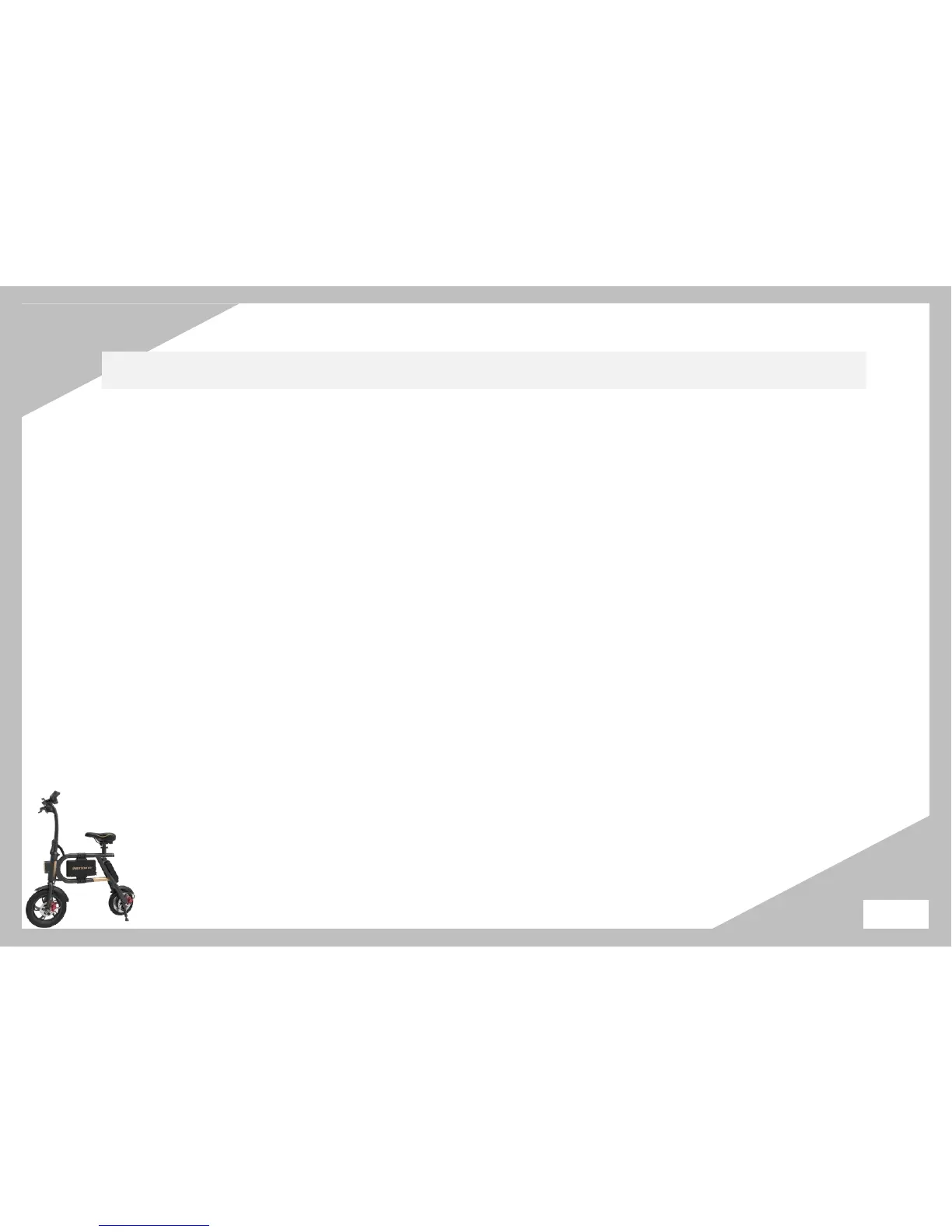Mobile App
3
34
Advertencia No desmonte o modifique la INMOTION SCV V10 sin autorización dado que puede ocasionar daños irreparables para el
aparato o lesiones personales para el conductor.
All the E-Bike P1 series can be connected to the INMOTION mobile app. This App is specially designed by INOTION for
their users and is based on all the manufactured products by INMOTION.
Through the App you can realize the following functions:
E-Bike control: Lock, unlock and auto cruise mode activation.
E-Bike body status display: It can display the speed, mileage, electric quantity, etc.
Parameter setting: for example the Max. Speed.
Failure detection: It can realize the evaluation and detection of the E-Bike status.
Be part of social activity, make new friends.
INMOTION E-Bike P1 connects with the mobile through wireless Bluetooth 4.0 BLE, and is suitable for systems such as
Android 4.3 or above, iPhone 4S, iOS 7.0 or above.
The name of the App is INMOTION SCV and you can download it from our webpage or from the App Store (iOS) and
Play Store (Android).