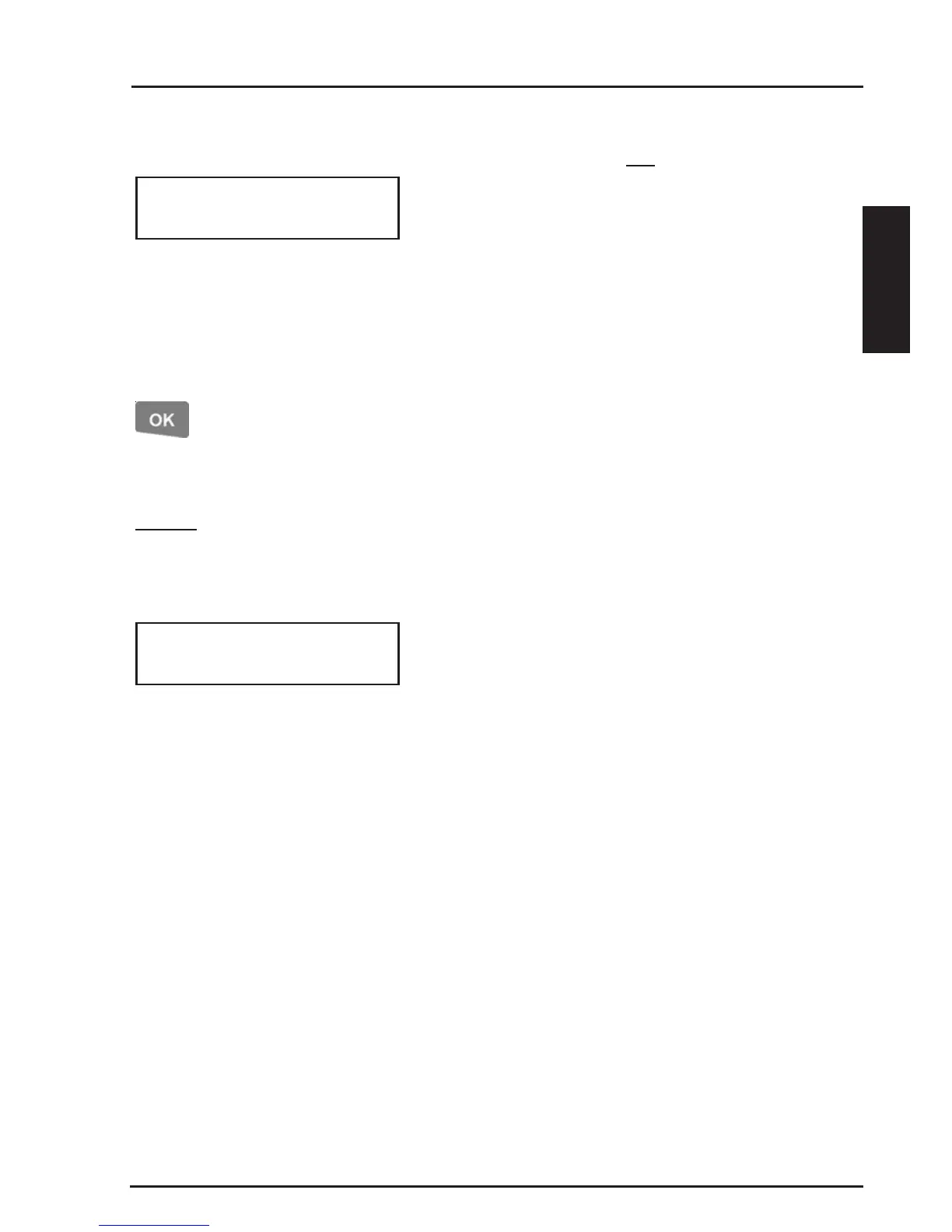15
IntegritiIntegriti
IntegritiIntegriti
Integriti LCD Terminal Keypads User Manual.
Area On/Off
NOTE:
Inputs isolated in this way are automatically de-isolated when the Area is turned OFF.
OR
After pressing the <ON> key, the display may show
a message like this.
It means that the item displayed is either in an alarm
state or faulty (Tamper state), and the Area will not
turn ON.
e.g. A door or window has been left open.
A detector or it’s cabling have been damaged.
Try to rectify the problem before trying again.
If this is not possible, you may be allowed to
ISOLATE the item while the “in Alarm” or “in
Tamper” message is displayed, by pressing the
<OK> key.
If no action is taken for unsealed Inputs after a period
of time, the Arming procedure will be aborted.