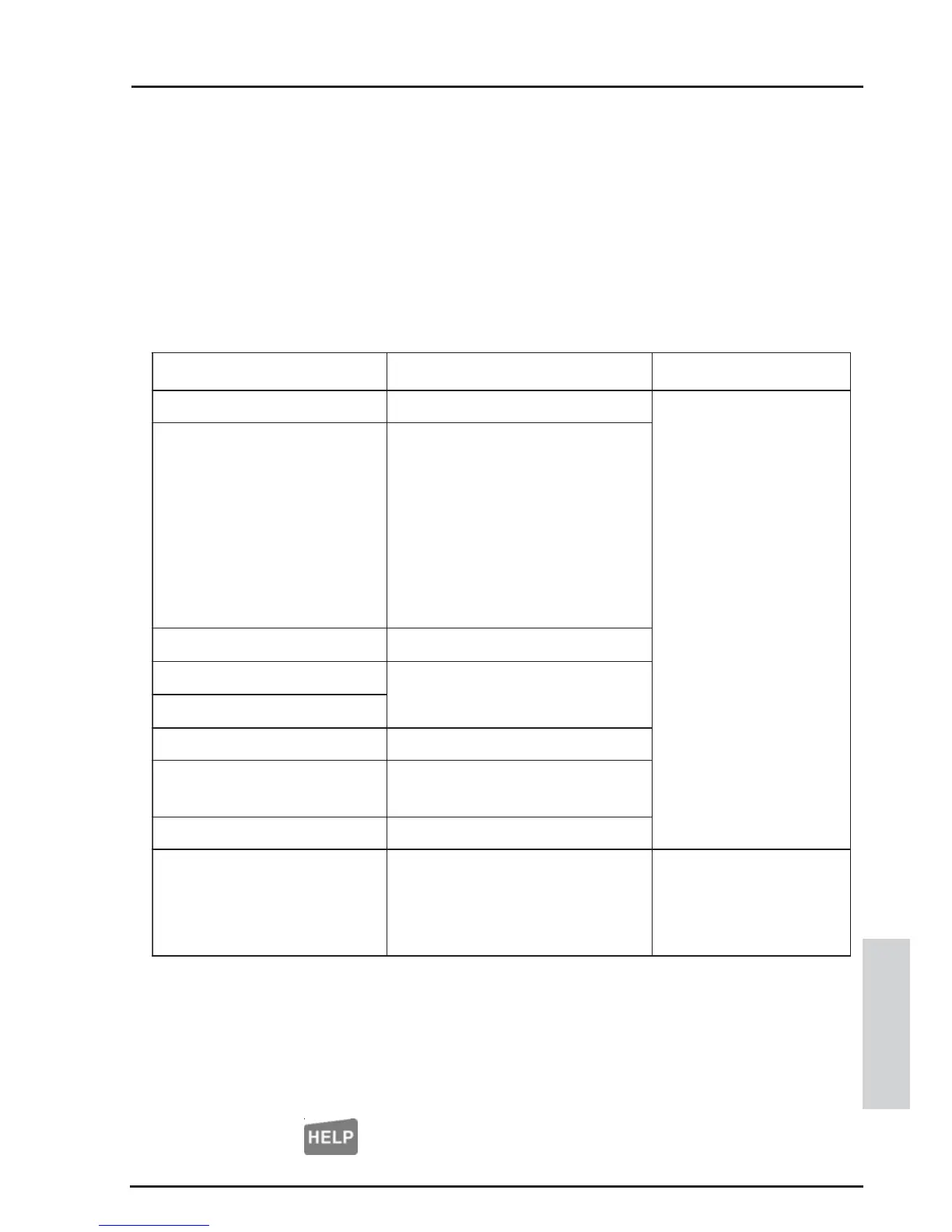25
IntegritiIntegriti
IntegritiIntegriti
Integriti LCD Terminal Keypads User Manual.
REMEMBER !! Any time you need it,
is as close as the press of a key.
Integriti Common User Menu Options.
This table can be used to determine how to access common Integriti User Menu
options.
e.g. View number of Users in an Area: Press <MENU>, 1, 7
Lock or Unlock a Door List: Press <MENU>, 9, 2, 2
uneMniaMsunem-buSsnoitpO
ffO/nOaerA0
noitamrofnI1
weiveR1
resUetacoL2
stupnIeugolanAdaeR3
sretnuoCdaeR4
snoissimrePesneciLweiV6
sresU
forebmuNdaeR7
sliateDeludoM8
sliateDlenaP9
sseccA2
sedoCresU1
etalosI3
gnitseT4
semiT5
etaD/emiT1
suoenallecsi
M6
teseRKU2
gnitseTkaoS3
ecivreS8
tropeRtseT2
lortnoC9
snoitcAdemaN1
srooD2
stfiL4
rooD1
tsiLrooD2
USER MENU
