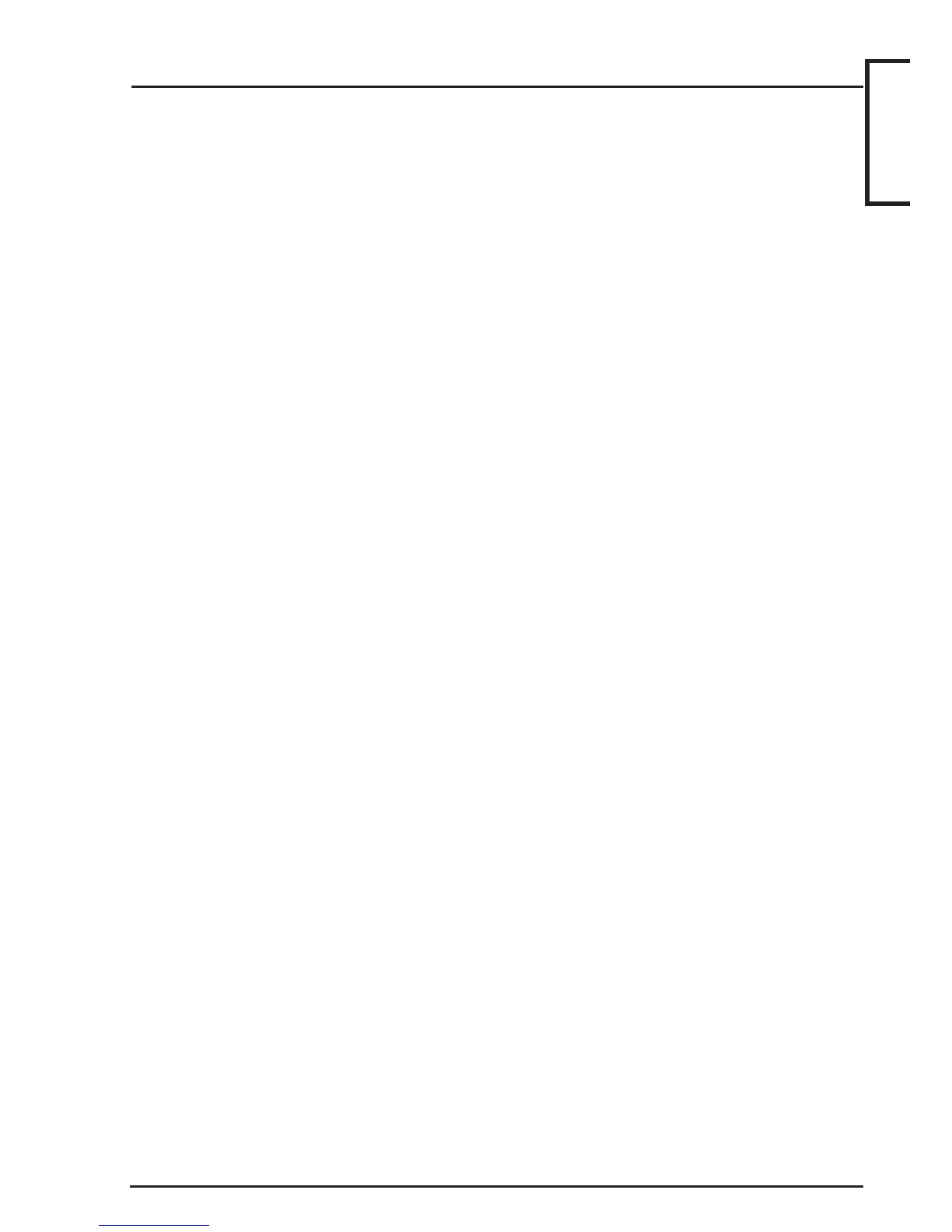3
IntegritiIntegriti
IntegritiIntegriti
Integriti LCD Terminal Keypads User Manual.
CONTENTS
SYSTEM DETAILS ............................................................................ 2
Product images ...................................................................................... 4, 5
Default LCD Display............................................................................. 6
System Status Messages ........................................................................ 7
Indicator Lamps. .................................................................................... 7
The Keypad. .......................................................................................... 8
ALARM SYSTEM OPERATIONS ................................................... 10
LOGON to an LCD Terminal. ............................................................... 10
Turning Area/s OFF. .............................................................................. 12
Deferred Arming (Timed Disarm) ......................................................... 13
Turning Area/s ON. ............................................................................... 14
Area Walk Testing. ................................................................................ 16
Turning 24 Hour (Tamper) monitoring OFF and ON. .......................... 17
Activating a Panic Alarm. ..................................................................... 18
Activating a Duress Alarm. ................................................................... 18
Acknowledge an Alarm. ........................................................................ 19
LOGGED OFF OPERATIONS ......................................................... 20
Quick Event Log Review. ..................................................................... 20
View Time and Date. ............................................................................. 20
View Area Status. .................................................................................. 21
Named Action Control........................................................................... 21
Air Conditioning Control. ..................................................................... 23
LOGGED ON OPERATIONS ........................................................... 24
Accessing the Menu. ............................................................................. 24
Integriti Common User Menu Options.................................................. 25
USER MENU OPTIONS TABLE ...................................................... 25
Information: Menu Option 1.......................................................... 26
REVIEW ............................................................. MENU, 1, 1 ............ 26
Isolate: Menu Option 3 ................................................................... 28
Control: Menu Option 9 ................................................................. 30
NAMED ACTIONS ............................................ MENU, 9, 1 ............ 30
If
Used.
[ ]
[ ]
[ ]
[ ]
[ ]
[ ]
[ ]
[ ]
[ ]
[ ]
[ ]
[ ]
[ ]
[ ]
[ ]
[ ]
[ ]
Contents