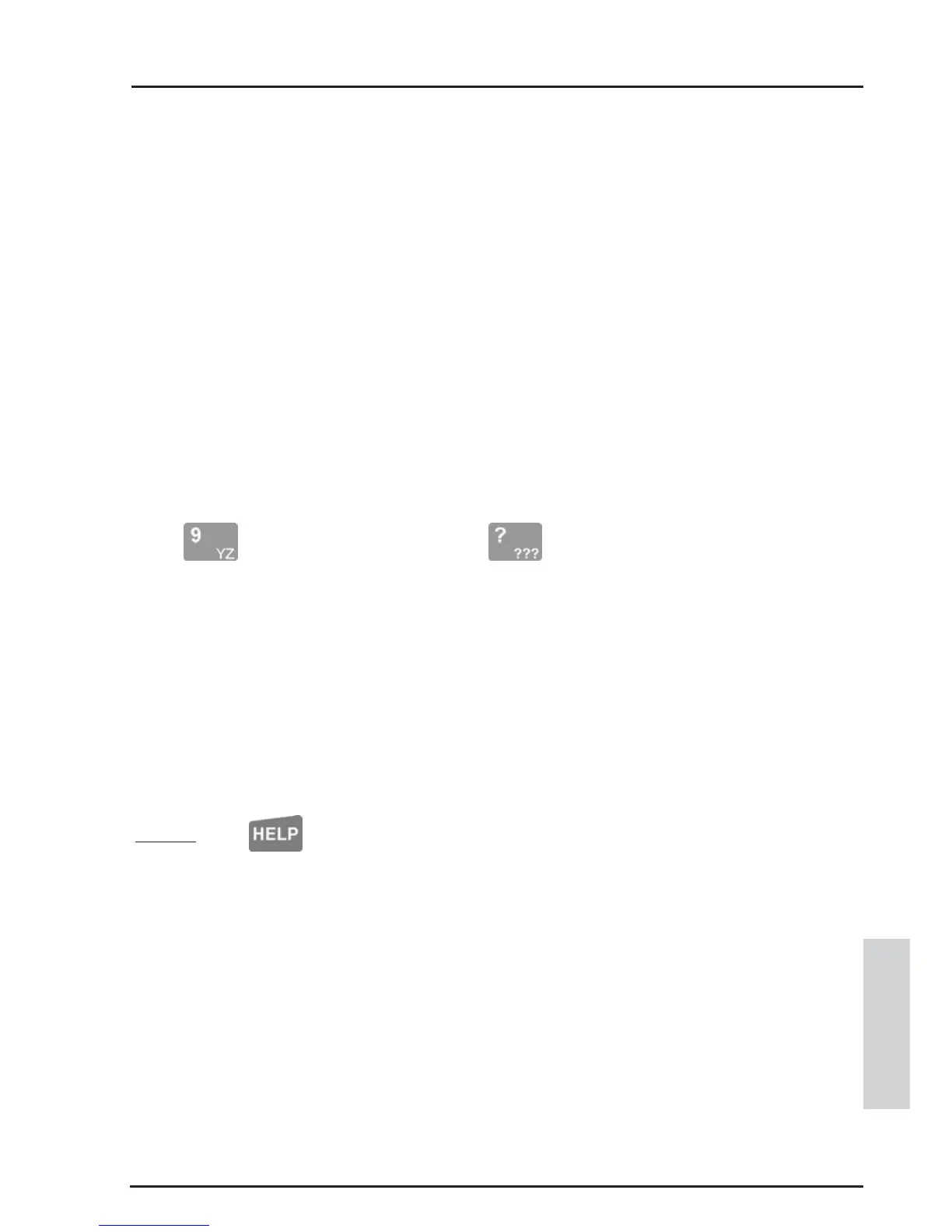27
IntegritiIntegriti
IntegritiIntegriti
Integriti LCD Terminal Keypads User Manual.
REVIEW FILTER:
The DIGIT keys, 1 to 8 can be used to alter the degree of detailed Review events
shown on the display.
The <1> key will cause only the least detailed Review to be displayed, while the <8>
key will cause the most detailed Review. Keys <2> to <7> will provide varying
degrees of detail accordingly.
You can use these filter keys in conjunction with the UP and DOWN Arrow keys to
locate a specific event and then review all the other events around it in more detail.
FILTER OPERATION:
Press (Go to End of Review) then (One of the digits 1 to 8) to select
the filter level.
Then use the <UP> Arrow key to search back through Review.
You can use one of the <1> to <8> keys at any time to alter the selected level.
e.g. You can use a lower level in order to locate a particular alarm event or a specific
date & time more quickly, then select level 8 in order to view the other Review events
around that point in more detail.
NOTE: Use to view the list of review options available.
USER MENU