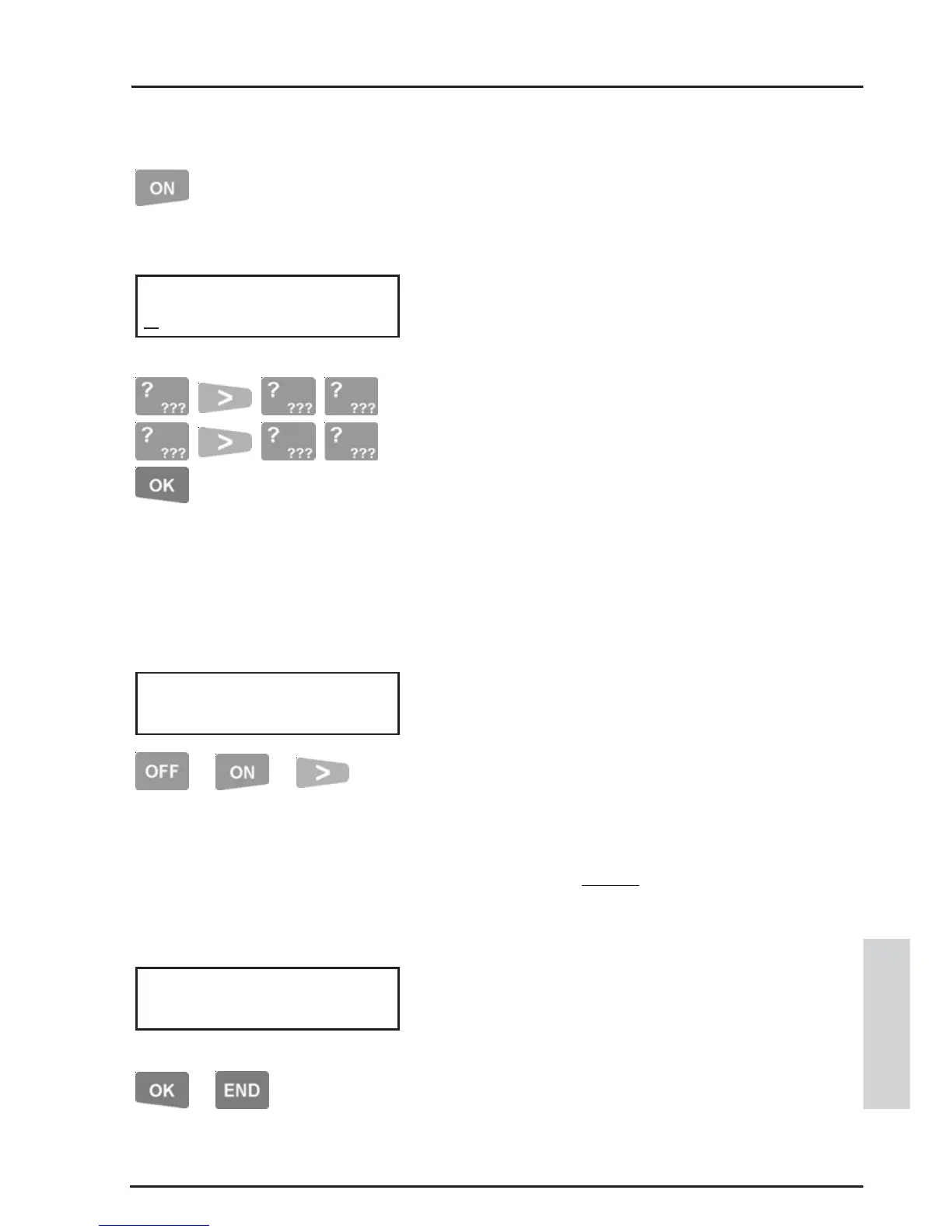29
IntegritiIntegriti
IntegritiIntegriti
Integriti LCD Terminal Keypads User Manual.
or or
, , ,
, , ,
USER MENU
Input ID selection.
If you know the Input ID, press the <ON> key to
select the Input ID mode.
The display will prompt you to enter the Module/
Input ID of the Input you wish to isolate.
Enter the letters and numbers with the <DIGIT>
keys. You will need to use the <RIGHT> arrow
key to move the cursor after entering a letter.
When the full ID is entered, press <OK> to
proceed.
NOTE: When an Input ID is selected, the <ON>
key can be used to view the name for that Input.
ISOLATE / DE-ISOLATE THE INPUT.
When an Input has beed selected, the display will
show the name and current status of the Input.
<OFF> key to Isolate the Input displayed. Any
Inputs isolated in this way are automatically
De-isolated when the Area is next turned OFF.
<ON> key to De-isolate (or “Enable”) the Input.
<RIGHT> arrow key to “Sticky Isolate” the Input.
The Input will remain isolated unless
De-isolated from a User Terminal via this
Menu option, or from the Integriti software.
The display will automatically update to show the
new Isolate status.
When complete, press the <OK> key to return to
the “Input to Isolate” display, or <END> to exit
the Isolate Menu.
or