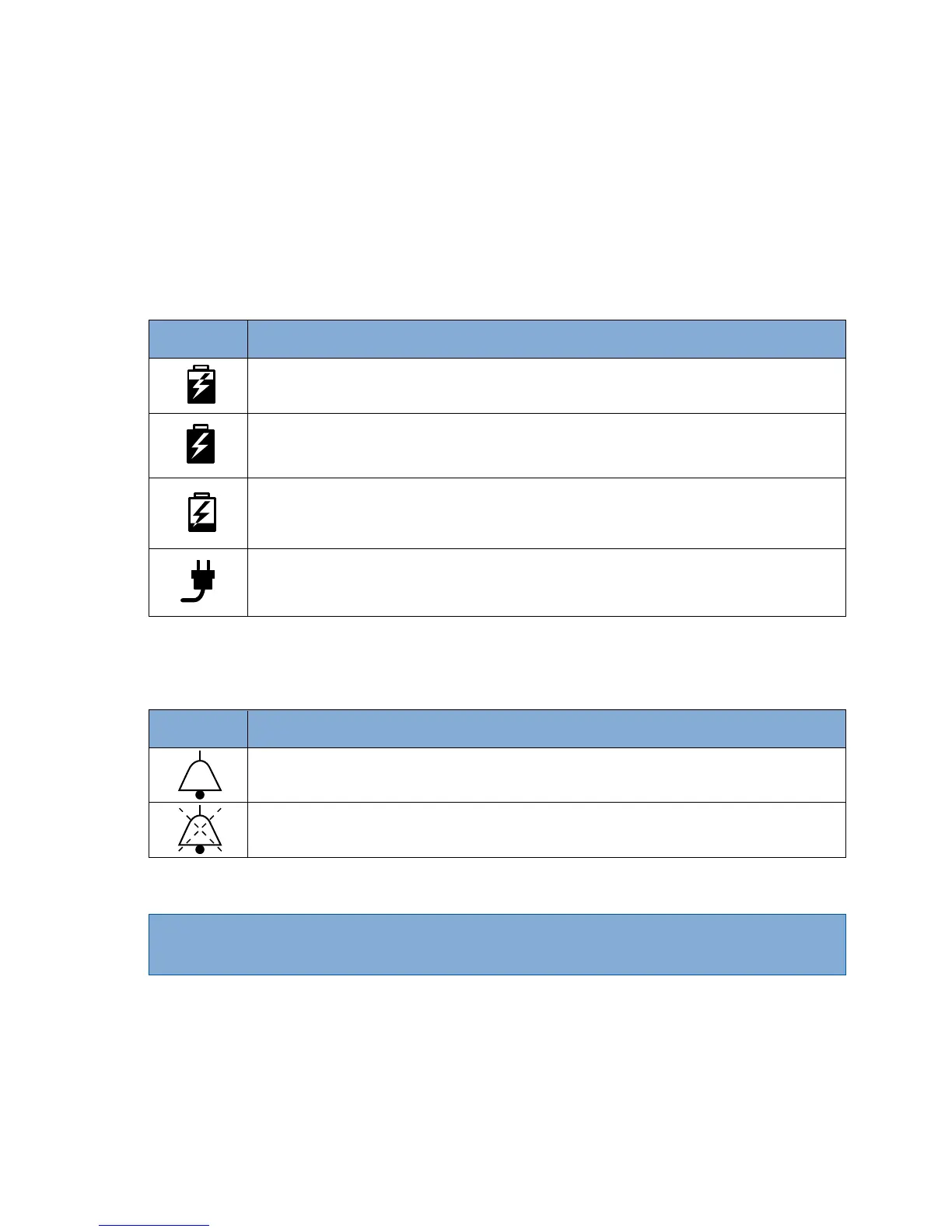24
Power Status Icons (continued)
The icons below are examples of those shown when the Inogen One® G2 is operating
from an external power supply and charging the battery. The lightening bolt indicates
that an external power supply is connected.
Meaning
Battery is charging with charge level between 60% and 70%.
The battery is fully charged and is charging as necessary to
maintain its charge.
Battery is charging with charge level less than 10%.
The Inogen One® G2 is operating from an external power source with no
battery present.
Icon
Mode Icons
These are the icons shown in the display’s mode window.
Display Text
NOTE When two conditions occur simultaneously, the condition with the
higher priority will be displayed.
Meaning
The breath detection audible alarm has been enabled.
The breath detection audible alarm is disabled. This is the default condition.
Icon